
Let's create your original word list

Word Memo
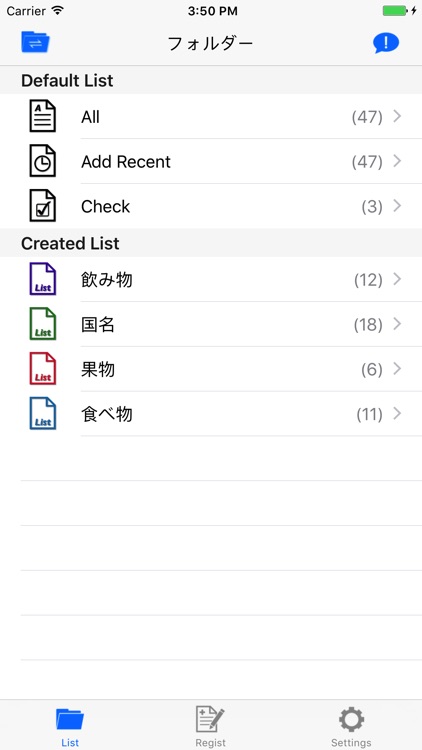

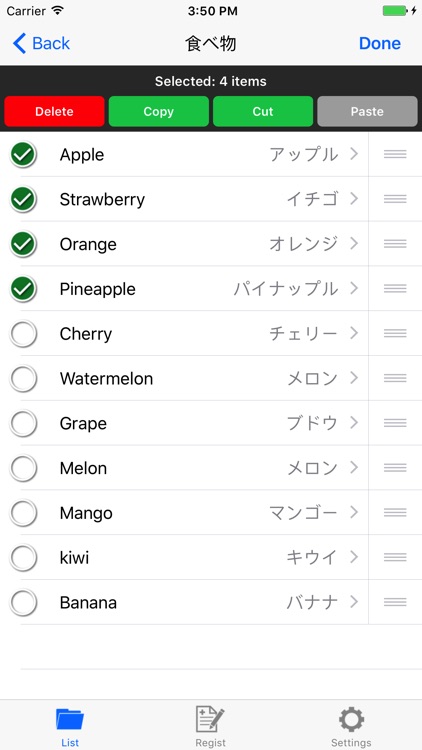
What is it about?
Let's create your original word list!
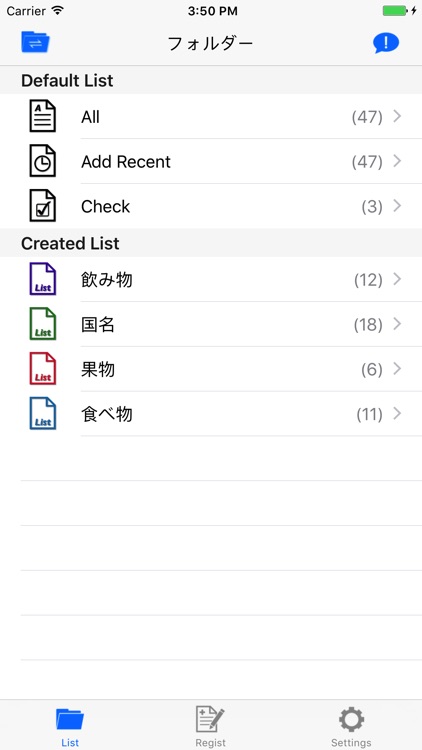
App Screenshots
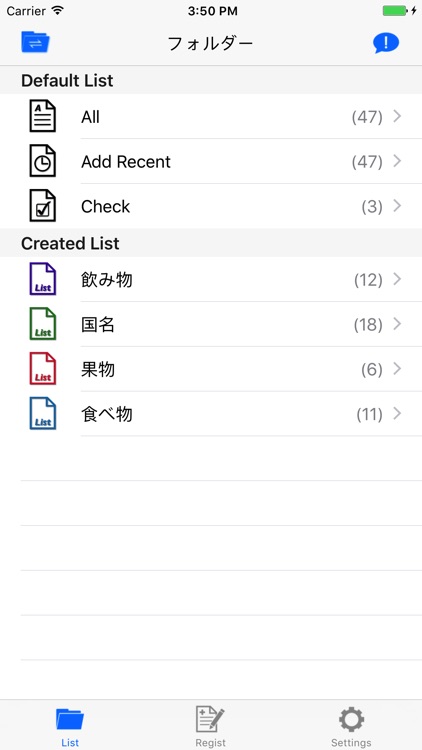

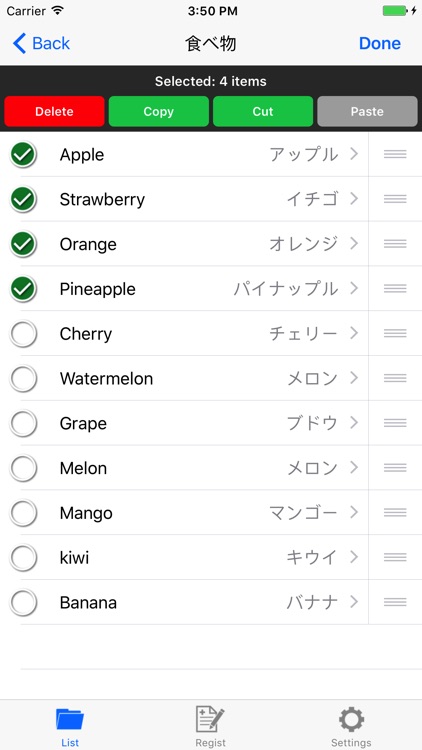
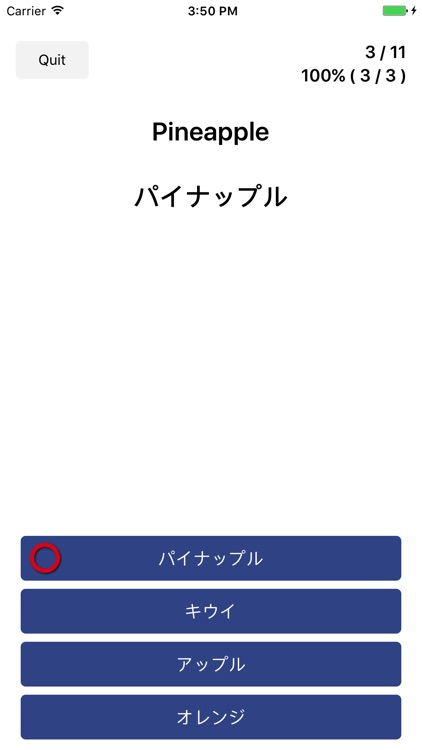
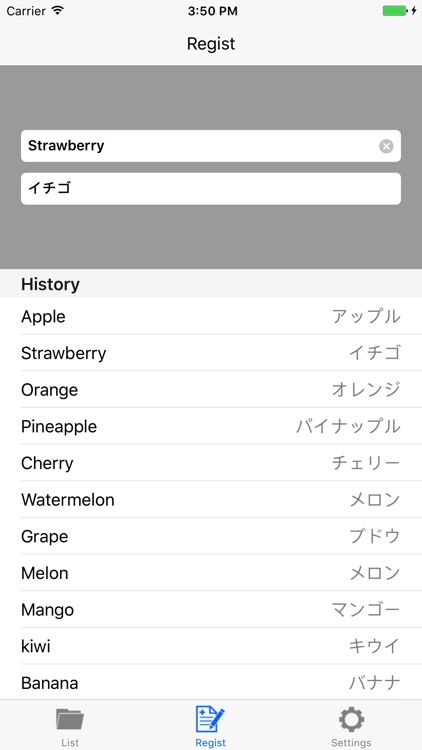
App Store Description
Let's create your original word list!
Amazing Quiz function can be remind word like a game!
Easy buck up and restore the your important Data to iCloud!
=============================
【Introduction】
Let's create your original word list!
If you use this application, Study of word will be perfect!
You can mind word like a game by Quiz function that you created word list!
Folder Hierarchy function can be create word list by category! (For example, English,Chinese,Korean)
Support iCloud can be buck up and restore your important Data Easily!
By PassCode Lock function, protect your privacy perfectly!
【Detail】
Word Memo is the word save and management application.
You can save that you want mind word by folder and list. And you avail Quiz function by folder and list.
Support iCloud can be buck up and restore your important Data Easily!
Passcode Lock function, protect your privacy perfectly!
【Function】
1.Save and management word (word, mean).
2.Word management by folder and list.
3.Word check function
4.Quiz function by you created list.
5.Copy,Cut and Paste function some words.
6.Buck up and restore to iCloud.
7.Passcode Lock function.
【How to use】
-Register word
Tap [Regist] from Tab. Enter a word and word mean. After select save destination list, tap the save button.
-Create folder(List)
Tap [List] from Tab. Tab right abobe button, select [Add Folder(List)] from popup.
Enter a Folder(List) and select icon and tap save button.
-Start Quiz
In word list, tap right adobe button, select [Quiz] from popup.
Select Quiz show mode [list order] or [random order], and select [mind word] or [mind mean]. After this, will start Quiz.
(* If you try Quiz. Must at least 4 words in your folder or list.)
【Notice】
-If you try buck up function, required iCloud account.
AppAdvice does not own this application and only provides images and links contained in the iTunes Search API, to help our users find the best apps to download. If you are the developer of this app and would like your information removed, please send a request to takedown@appadvice.com and your information will be removed.