Word to PDF is a universal app for iPhone and iPad that can convert your MS Office Word to Adobe Acrobat PDF
Word To PDF Converter & Reader



What is it about?
Word to PDF is a universal app for iPhone and iPad that can convert your MS Office Word to Adobe Acrobat PDF. After installed, Word to PDF appears in the "Open In..." list on your device. This lets you convert word from Mail, Safari, GoodReader and many other applications on your iOS device that supports this function.

App Screenshots



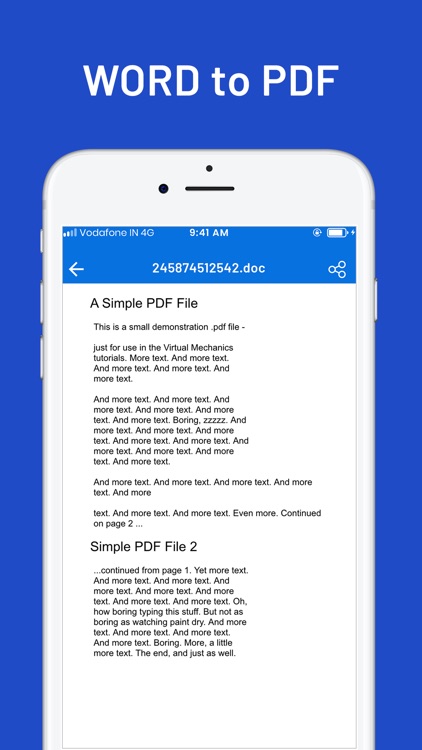
App Store Description
Word to PDF is a universal app for iPhone and iPad that can convert your MS Office Word to Adobe Acrobat PDF. After installed, Word to PDF appears in the "Open In..." list on your device. This lets you convert word from Mail, Safari, GoodReader and many other applications on your iOS device that supports this function.
It's just as easy as it sounds! No need for overcomplicated apps with dozens of nonsense features.
With PDF Converter app you can convert your documents to pdf or create pdf files in a matter of seconds.
More Features:
* Support all apple iOS devices.
* Really attractive, super easy to use interface
* Using "Open In..." approach, print files from many popular online storages: Dropbox, MobileMe iDisk, GoogleDocs and other cloud storage applications.
* Save the following multiple word doc formats .doc, .docx to PDF.
* Mail out documents as email attachments.
* Copy documents to clipboard.
* Send files to iBook, GoodReader, PDF Reader or other apps("Open In.." integration).
* USB file transfer (iTunes file sharing).
The converted PDF files could be opened in iBooks, GoodReader or Adobe Reader app for best reading experience. Also, you can send PDFs by e-mail, open in other apps and even transfer to computer.
The build-in PDF Merger feature is a professional but easy-to-use PDF file Combiner & Joiner designed to merge PDF files for more convenient organizing, archiving and printing in batch. With it you can combine multiple PDF files in a order to create a new single PDF file.
Several sample files have been included, you can test it right now!
Any questions, suggestions and problems please let us know.
We will reply ASSP, and continue to update.
SUBSCRIPTION INFORMATION : -
Subscribe for unlimited access to all the Premium features. -
- Subscription is automatically renewed unless canceled 24 hours before the renewal - Payment will be charged to iTunes Account at confirmation of purchase - Account will be charged for renewal within 24-hours prior to the end of the current period, at the same price - Subscriptions may be managed by the user and auto-renewal may be turned off by going to the user’s Account Settings after purchase - Any unused portion of a free trial period, if offered, will be forfeited when the user purchases a subscription to that publication, where applicable Privacy Policy : https://nitinkatrodiya.wordpress.com/privacy-policy/ & Terms of Service: https://nitinkatrodiya.wordpress.com/terms-and-condition/
AppAdvice does not own this application and only provides images and links contained in the iTunes Search API, to help our users find the best apps to download. If you are the developer of this app and would like your information removed, please send a request to takedown@appadvice.com and your information will be removed.