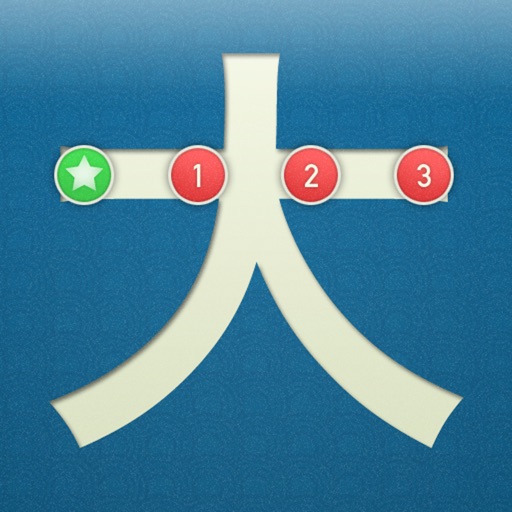
*** Featured on Staff Favorites and the latest iPad ad campaign "Everything changes with iPad" ***

Word Tracer - Learn Chinese
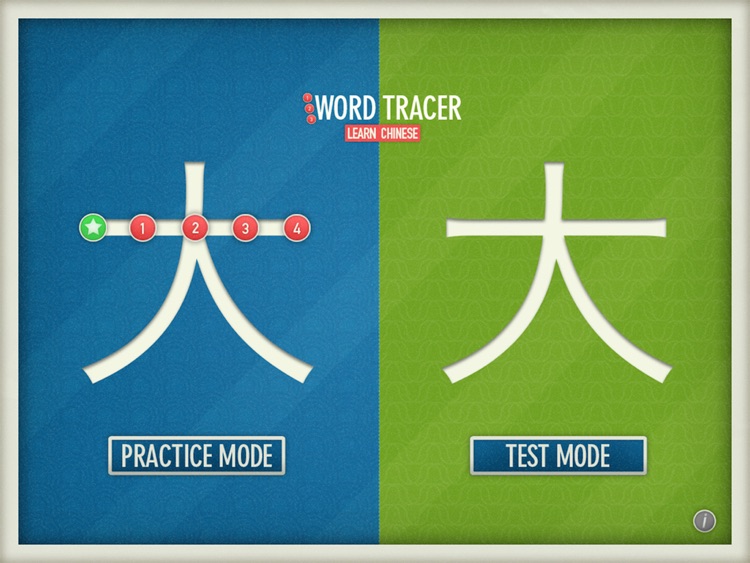


What is it about?
*** Featured on Staff Favorites and the latest iPad ad campaign "Everything changes with iPad" ***
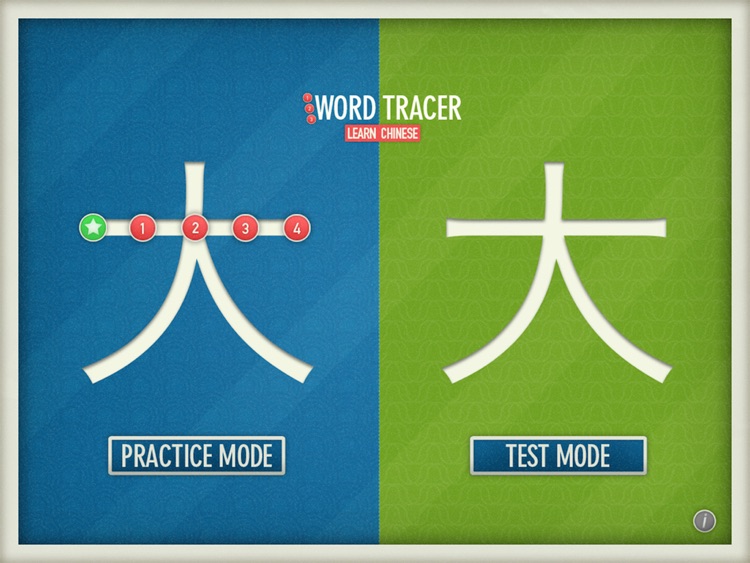
App Screenshots
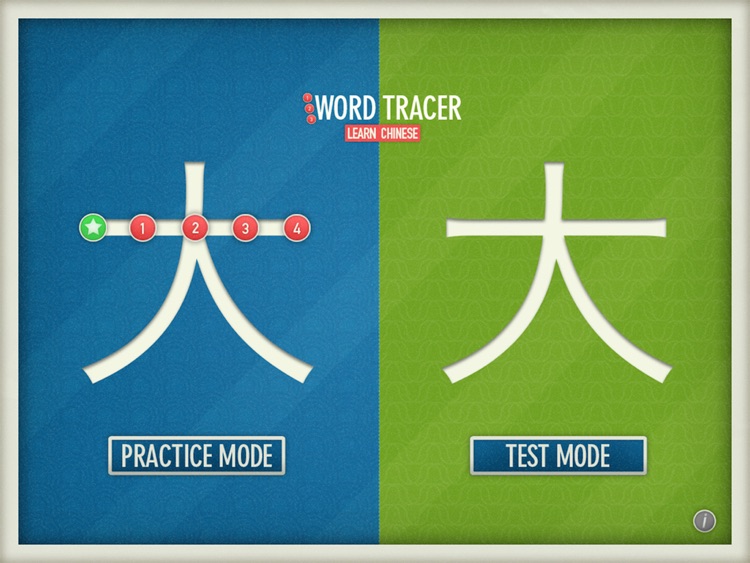




App Store Description
*** Featured on Staff Favorites and the latest iPad ad campaign "Everything changes with iPad" ***
iPad promotion: http://appstore.com/ipadchange
https://www.youtube.com/watch?v=SgxsmJollqA
Word Tracer - Learn Chinese is an iPad app that is designed for people who wish to learn to write Chinese characters properly through tracing and feedback provided through the device. Writing Chinese is one of the most challenging aspects of the language; this tool provides an effective means to facilitate learning by letting the users practice 1500 commonly used Chinese characters (Practice Mode) and testing themselves (Test Mode). Common phrases are also provided to allow the learner to see how the word is used in context. The app is developed using a game engine and meticulously designed to provide the best user experience and performance. Every character comes with pinyin (with actual voice recording), English meaning and common usages.
YouTube video: http://www.youtube.com/watch?v=Cq1_z1qvN6E
NOTE: Simplified Chinese (used in mainland China) is supported. Traditional Chinese (used in HK and Taiwan) is not supported. We think there is value in learning both. Since Traditional Chinese is more complicated for people starting out learning Chinese, it is a good idea to tackle that after you have mastered Simplified Chinese.
Features
Practice Mode - lets you learn new characters or practice old ones.
Test Mode - Test the characters you have learned and try figuring out how to write the ones you haven't.
1) Character List Screen - shows a list a characters based on the category you have selected (frequency rank, stroke counts, pinyin, radical, common usage, lessons)
Category button allows you to access the characters from a variety of ways:
• Frequency Rank
• Stroke counts
• Pinyin
• Radical
• Common Usage
• Lessons
Practice History: Records what you have practiced and lets you continue where you left off quickly.
Smart gesture support: Swipe right on any character in the Characters List screen to play the pronunciation. Swipe up to see the meaning of any word in the word list.
2) Character Practice Screen
Show meaning button - shows you the meaning of the character and its common usages.
Auto advance on/off - allows you to turn on/off the auto-advancing of the next character when you have traced a character successfully.
Music on/off - allows you to turn on/off the tracing sound and pinyin pronunciation.
Show/hide Markers - allows you turn on/off the tracing markers.
Play pinyin - allows you to play the voice recording.
AppAdvice does not own this application and only provides images and links contained in the iTunes Search API, to help our users find the best apps to download. If you are the developer of this app and would like your information removed, please send a request to takedown@appadvice.com and your information will be removed.