Work Diary Pro - Cloud is an amazing App, ideal for logging, planning, and/or reporting your day-to-day work activities
Work Diary Pro - Cloud
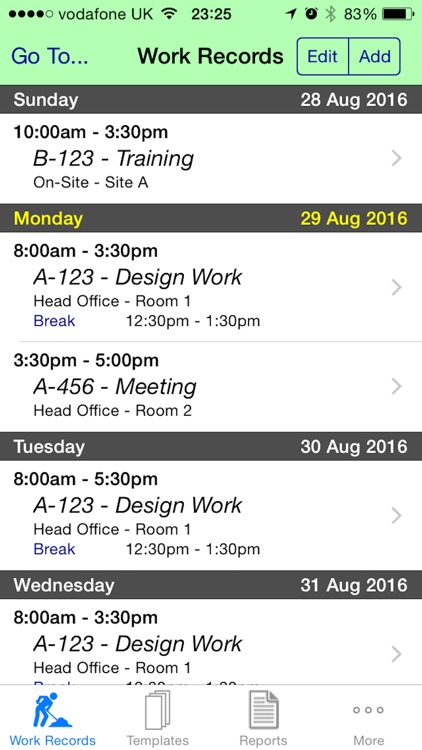
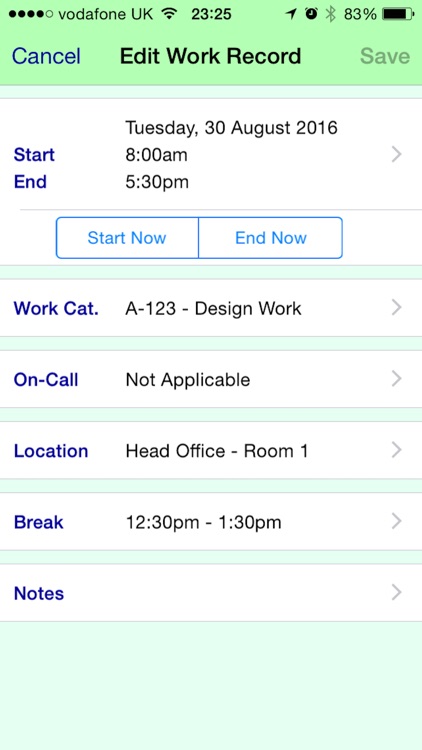

What is it about?
Work Diary Pro - Cloud is an amazing App, ideal for logging, planning, and/or reporting your day-to-day work activities. It lets you spend more time doing your work, and less time on the admin.
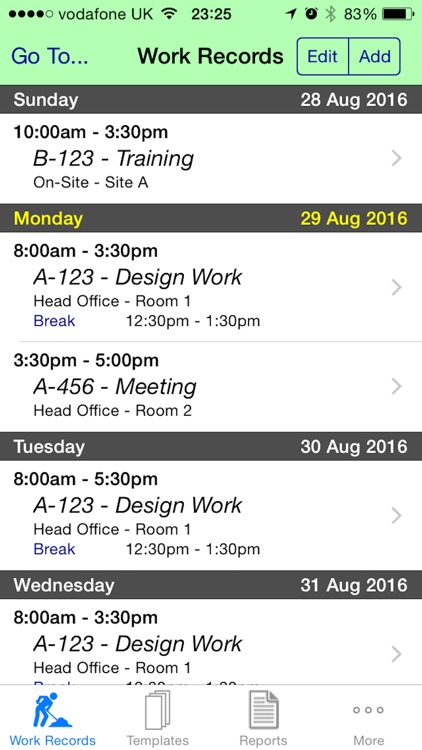
App Screenshots
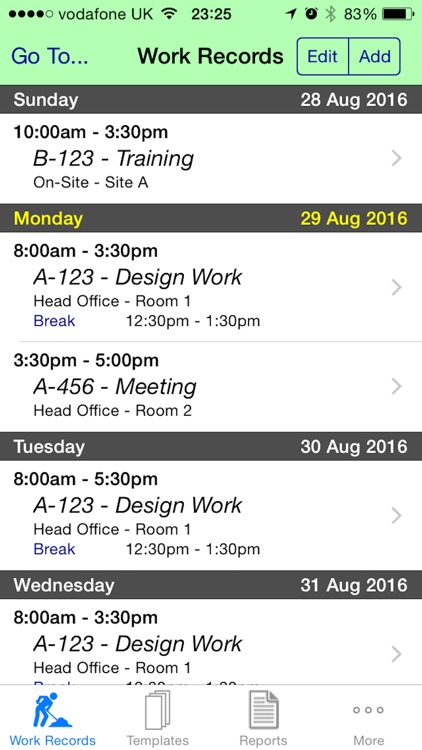
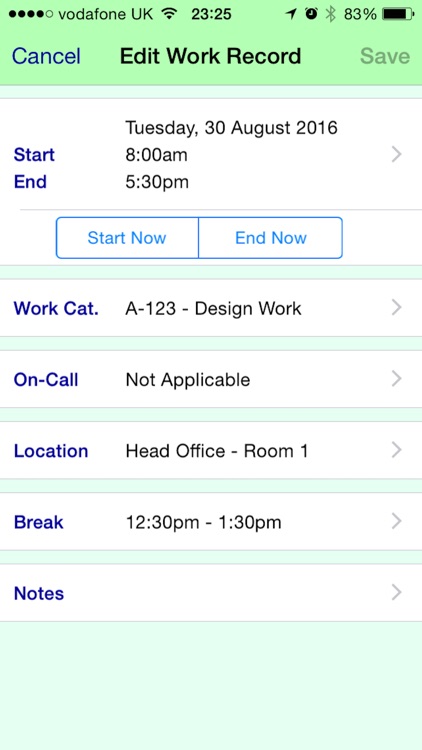

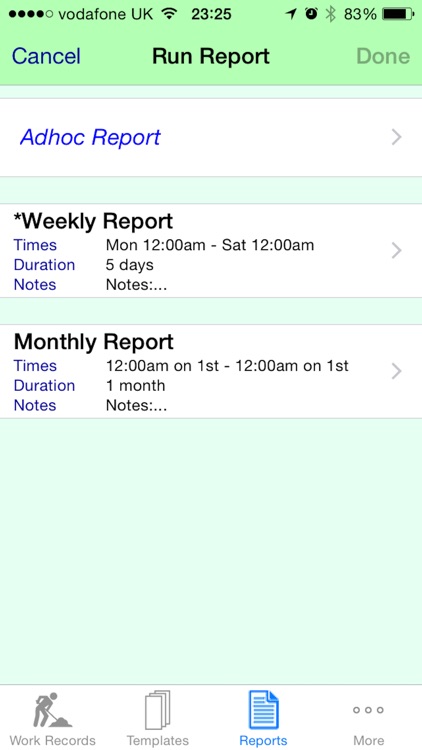
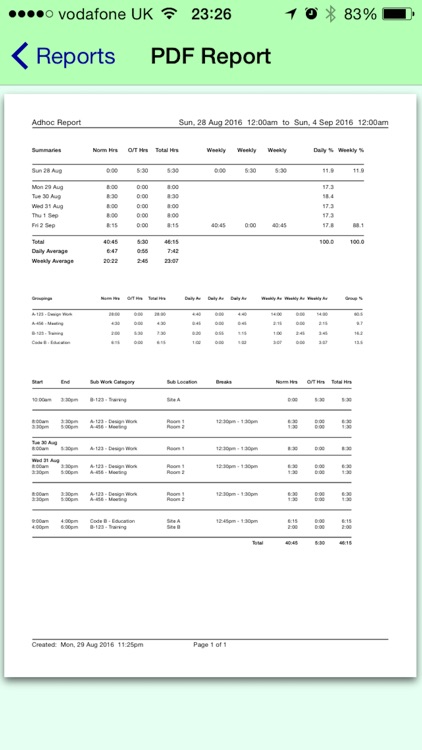
App Store Description
Work Diary Pro - Cloud is an amazing App, ideal for logging, planning, and/or reporting your day-to-day work activities. It lets you spend more time doing your work, and less time on the admin.
It also lets you transfer data automatically between your Apple devices using iCloud.
It is the advanced version of Work Diary - see details below. (If required, you can transfer your data from Work Diary).
The key features of the app are:
- Can be used as a diary, calendar, planner, tracker, time management tool and/or timesheet generator.
- Is suitable for any type of work/business.
- Caters for all conceivable working patterns, including shift work, overtime and on-call duty.
- Includes powerful reporting features, producing a wide variety of printable and spreadsheet reports, detailing your work. You can email these wherever you want them to go.
- Syncs data between devices using iCloud.
- Contains no Ads or In-App Purchases.
As well as having all of the great features of Work Diary, it also has the following powerful features:
- Templates:
Enter details of your regular working patterns into a Template. The Template can then be used again and again to record your work activities in one simple step. A great time-saver!
- Additional Work Data:
- Overtime (premium) hours
- On-Call work
- Work Sessions (blocks of hours)
- Advanced Reporting:
- Report Definitions, each containing different report parameters. These can be used again and again. Another great time-saver!
- Quick Report feature
- Additional Report Data:
- Daily and weekly averages and percentages
- Filters - ie. only report on a specific Work Category or Location, for example
- Groupings - summarises data for each Work Category and Location, for example
- Work Categories list
- Can use a Code to define each Work Category as well as a Name
- There are Main Work Categories, each having a number of Sub Work Categories
- Locations list
- There are Main Locations, each having a number of Sub Locations
AppAdvice does not own this application and only provides images and links contained in the iTunes Search API, to help our users find the best apps to download. If you are the developer of this app and would like your information removed, please send a request to takedown@appadvice.com and your information will be removed.