
App for the recording of your own working hours

Working Hours Diary 2015
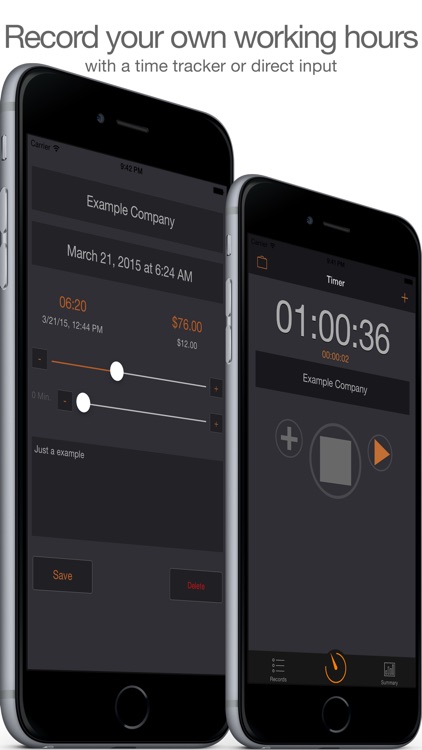


What is it about?
App for the recording of your own working hours
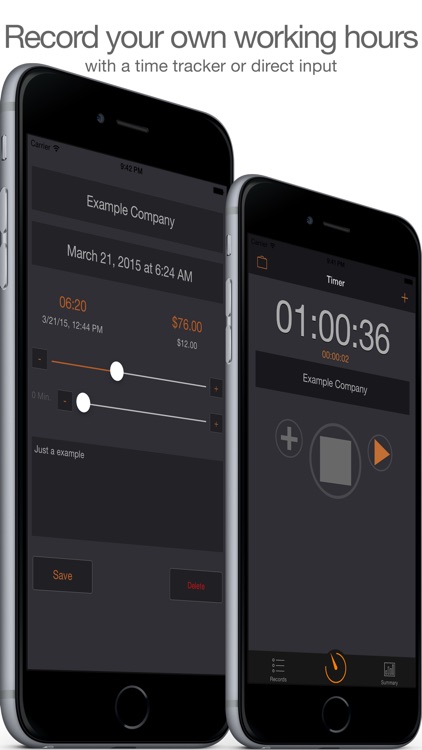
App Screenshots
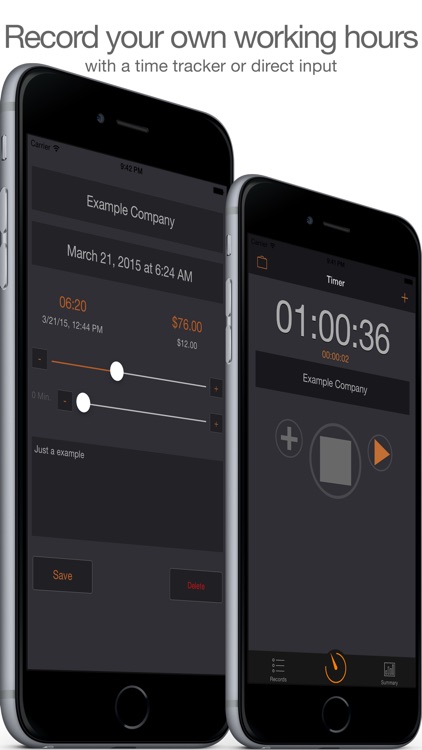


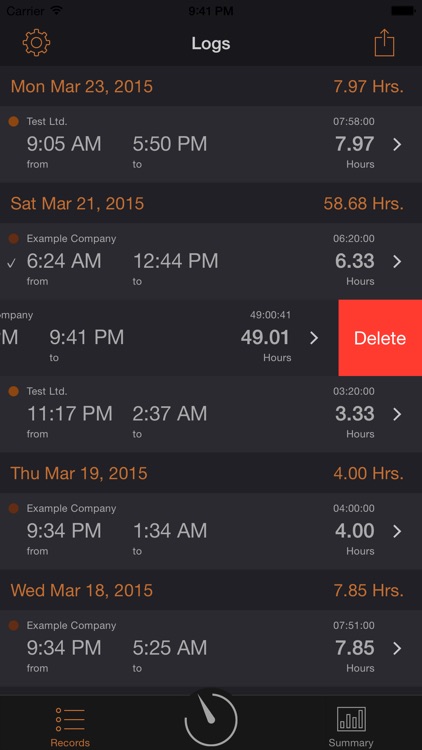

App Store Description
App for the recording of your own working hours
With this app you can record your own working hours.You can use this app for one or more employers.
You can start a new recording very easily or add hours afterwards.
Enter your hourly wage and see immediately what you have earned.
Full scope: The app is free of advertising. There are no In-App purchases. You got the full product.
This is how it works:
I. Open the app and click on „Stopwatch“ in the menu. Choose your employer or your project from the list and click on „Start“ as soon as you start working. Close the app.
II. After the work is done: Open the app again and select the menu item „Stopwatch“. Click on „Stop“. Your working hours are being saved exact to the second. Close the app again.
This is how to add hours at a later date:
I. Open the append click on the menu item „Stopwatch“. Click on the plus symbol „+“ on the upper right in the menu. Select your employer or project, the start and finishing times and click on „save“. Close the app again.
What are the main functions?
* Simple recording of working hours and break times.
* Easily manage one or more employers.
* Records can be edited or deleted.
* Working hours can be analyzed graphically.
* Working hours can be summarized and exported in a report.
* Working hours can be exported as CSV.
If you have any suggestions, criticism or ideas for improvement, don’t hesitate to let us know.
AppAdvice does not own this application and only provides images and links contained in the iTunes Search API, to help our users find the best apps to download. If you are the developer of this app and would like your information removed, please send a request to takedown@appadvice.com and your information will be removed.