
WorkLife Calendar is a roster app that allows you to quickly and easily create any roster combination, whether recurring or one-off, and share your schedule privately with family and friends

WorkLife Calendar


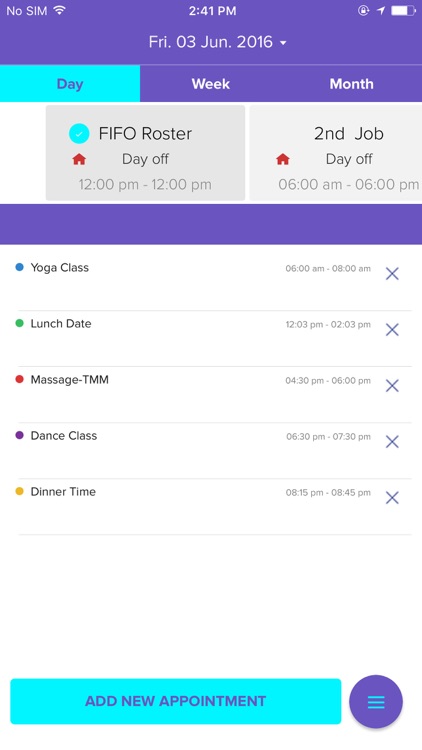
What is it about?
WorkLife Calendar is a roster app that allows you to quickly and easily create any roster combination, whether recurring or one-off, and share your schedule privately with family and friends.

App Screenshots


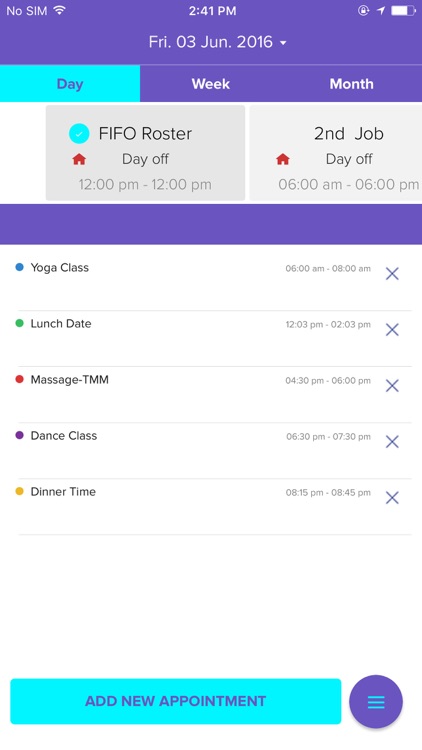
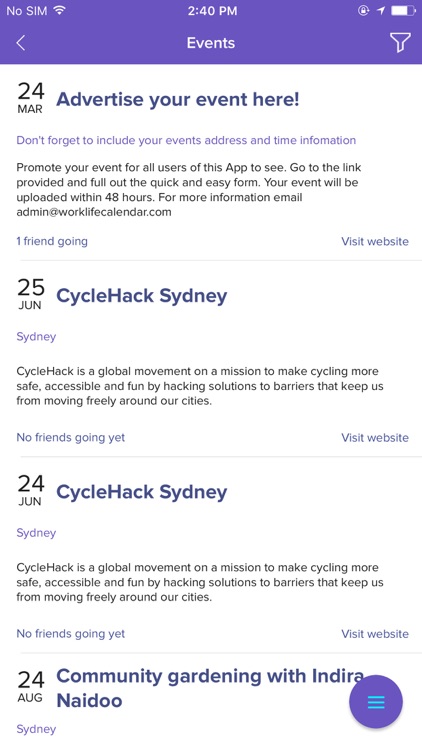
App Store Description
WorkLife Calendar is a roster app that allows you to quickly and easily create any roster combination, whether recurring or one-off, and share your schedule privately with family and friends.
Finally, you can have control of your busy lifestyle and commitments with this fully functional calendar.
You can compare rosters side by side to find common days off, and create events and appointments and share these privately with those who need to know.
View your roster and appointments in Day, Week or Month options.
WorkLife Calendar prevents you becoming isolated or disconnected from your friends and family when working often antisocial, shift based work schedules.
Do you need motivation or inspiration to get out and about on your days off?
With WorkLife Calendar you can search for events and activities in your area and invite others to join you.
You can also advertise your community events and other significant dates on the App for all users to see.
Key features:
• Create as many rosters as you need to. This may include your work schedule, a second job, sports/gym practice, student timetable, carpooling or children’s busy school commitments
• Rosters or schedules can be recurring (Cyclic) or one-off (Adhoc) in nature.
• No limitation to number or combination of shifts you can create
• Set start, finish and alarm times for the whole shift or individual days
• Privately share your primary roster with family and friends
• Set alarms and reminders for shifts and appointments
• Override your roster when needed to update shift changes or holiday bookings
• View your calendar in Day, Week or Month options
• Compare your roster and a roster shared to you by another user side by side in Month or Week view
• Set repeats and alarms when creating calendar appointments
• Share appointments with unlimited users who also have the app
• Sync your phone’s native calendar with your WorkLife Calendar
• Export your roster in PDF format to enable print out and display
Choose between an icon summary of your primary roster or a detailed printout of all rosters and appointment commitments
• Search for events in your area and invite others who can visit the advertiser’s website direct from the event advertisement
• Advertise your own community event for all other users to see by following the link provided in the events tab
• Create a user profile
• Search for friends and family and add them to groups for quick sharing of rosters and appointments
• Invite others to download WorkLife Calendar via SMS or email to share events with you
• Access WorkLife Calendar website to view FAQ page direct from the Apps main menu link
• Upgrade to an advertisement free version from the App main menu.
AppAdvice does not own this application and only provides images and links contained in the iTunes Search API, to help our users find the best apps to download. If you are the developer of this app and would like your information removed, please send a request to takedown@appadvice.com and your information will be removed.