
Workpulse Task is one of the QSR Operations management app that allows you to create, assign and track all the tasks being handled across your organization

Workpulse Task
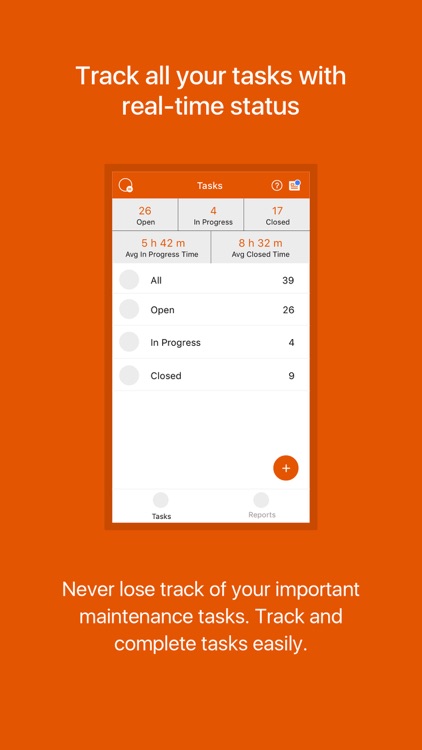
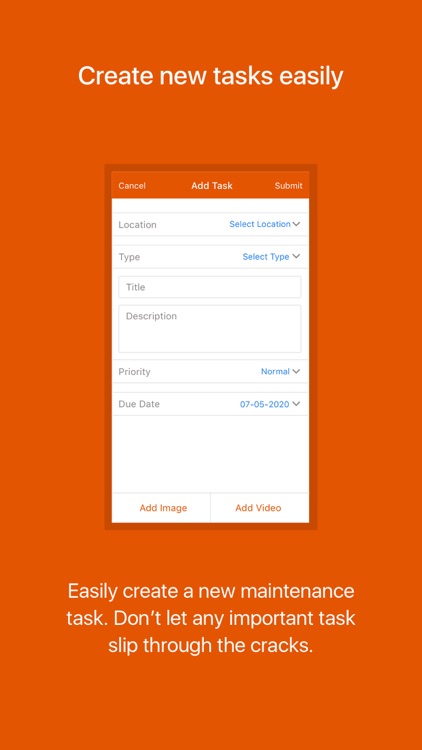

What is it about?
Workpulse Task is one of the QSR Operations management app that allows you to create, assign and track all the tasks being handled across your organization. The app provides visibility and real time status of all the activities being done for each of the task.
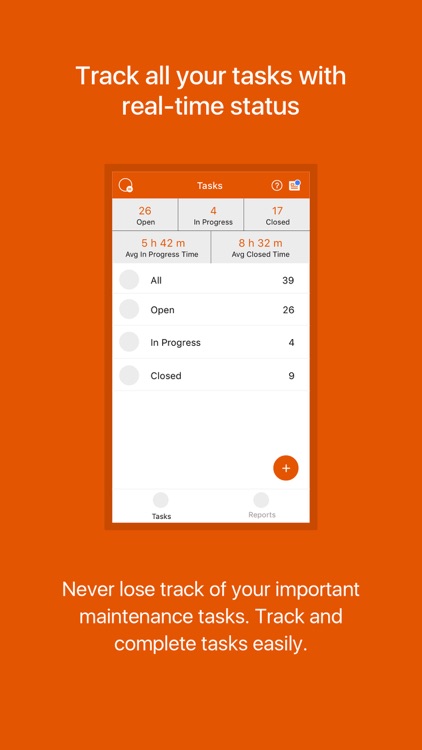
App Screenshots
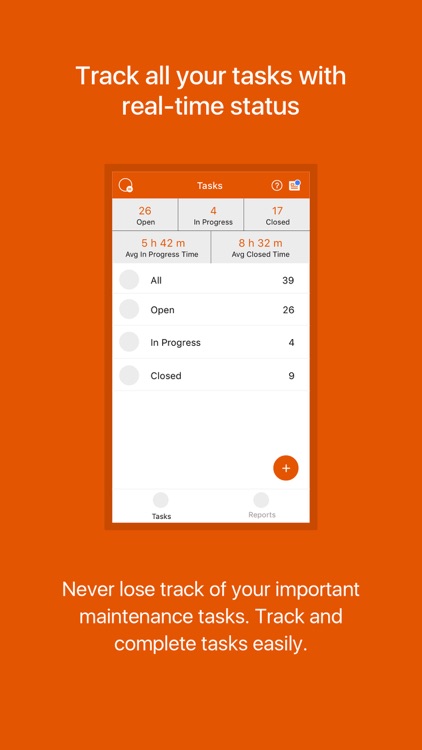
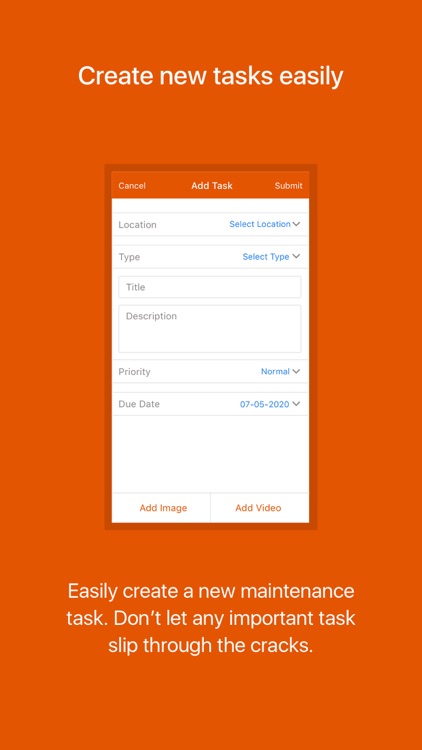

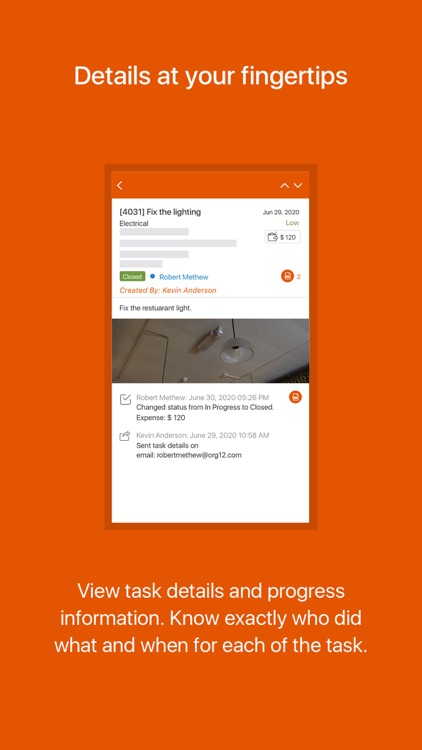
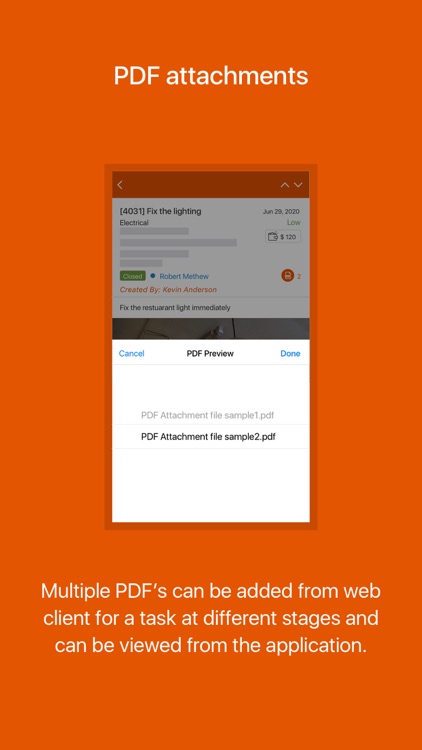

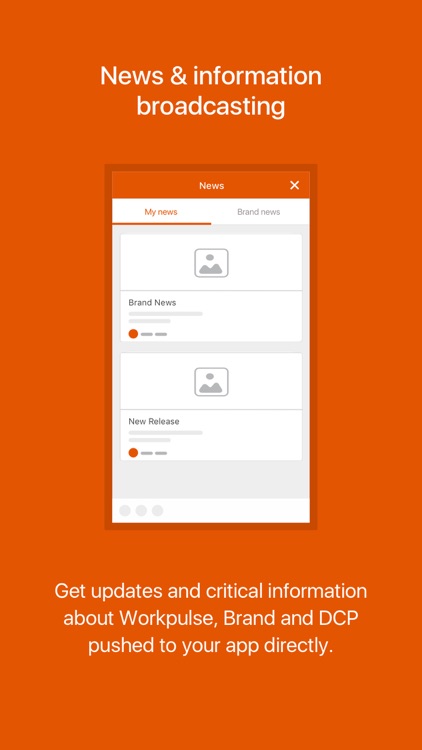
App Store Description
Workpulse Task is one of the QSR Operations management app that allows you to create, assign and track all the tasks being handled across your organization. The app provides visibility and real time status of all the activities being done for each of the task.
What You Get With Workpulse Task:
Task Creation – Create a new task for a location, add the task description, set the priority, set the due date, attach a picture and assign it to the appropriate person.
Task Tracking - Take full lifecycle control of your entire task tracking process. Eliminate the need to use emails, spreadsheets, text messages, and phone to track your tasks. Ensure a task always has an assigned owner and never falls into the black hole. Guarantee 100% task resolution.
Task-by-Task Progress Visibility & Real-time Status - Track the status of each task in real-time. See updates along with pictures. Always know what’s going on. Track the tasks resolution to help you and your team maintain or improve your store operations.
Seamless Communication & Feedback Channel - Assign tasks to the appropriate employee, add notes, track resolution, and provide feedback to the task owner. You’ll never waste time wondering if a task has been completed successfully.
AppAdvice does not own this application and only provides images and links contained in the iTunes Search API, to help our users find the best apps to download. If you are the developer of this app and would like your information removed, please send a request to takedown@appadvice.com and your information will be removed.