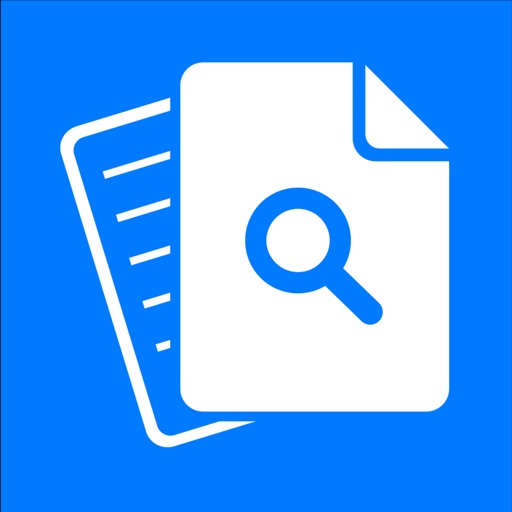
Bring order to file chaos

Workspace by Cloudtenna
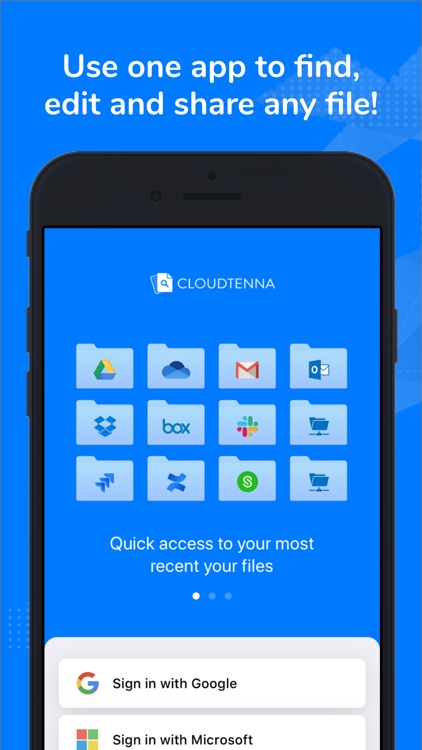
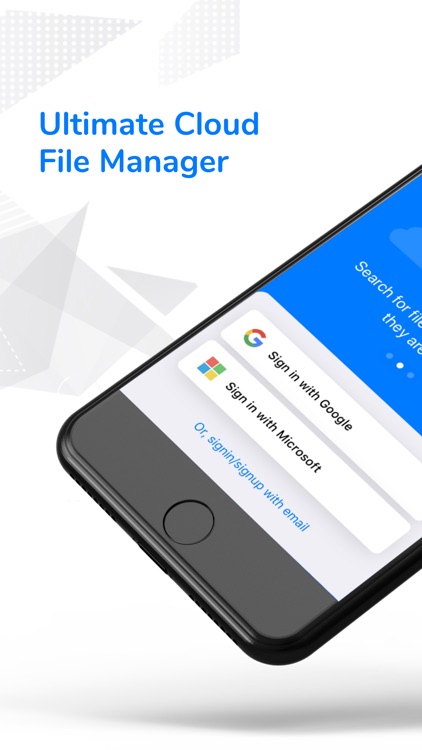
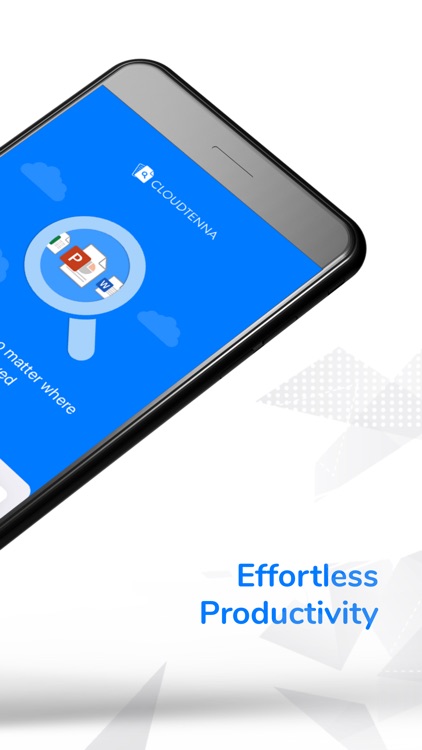
What is it about?
Bring order to file chaos!
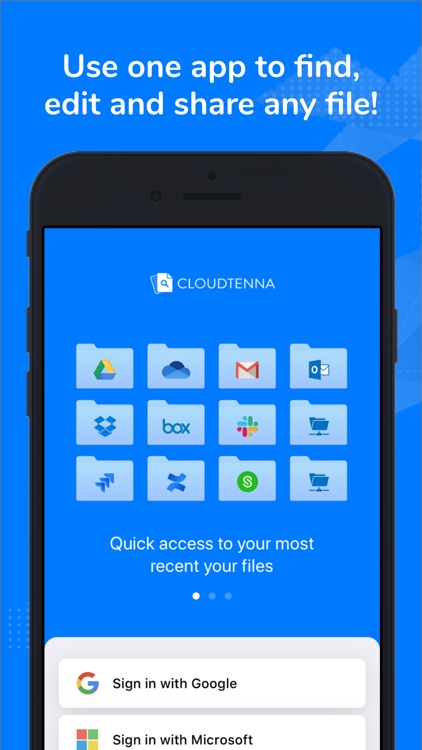
App Screenshots
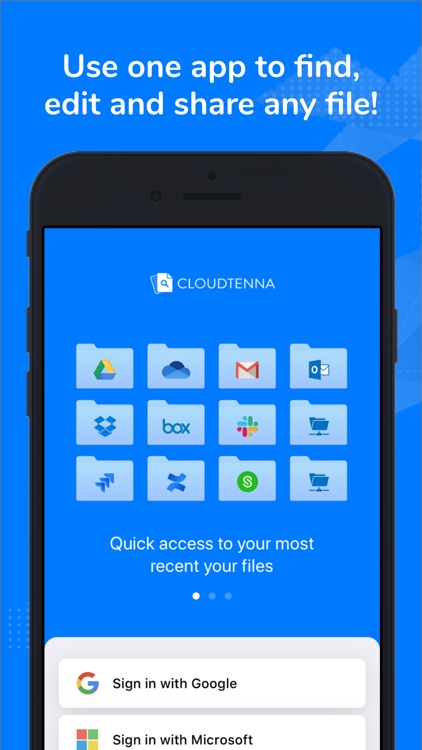
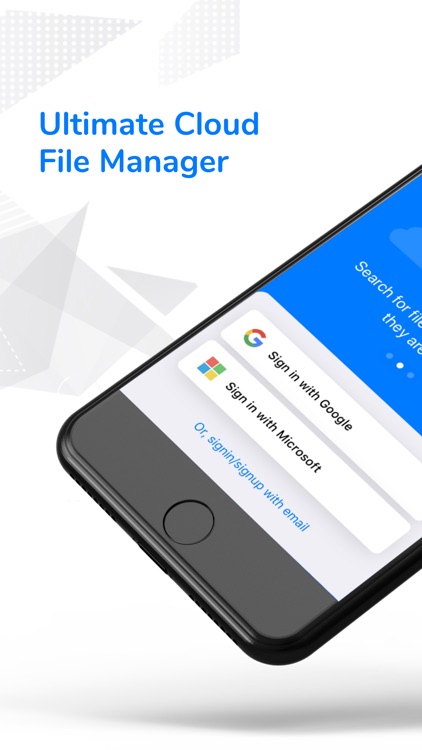
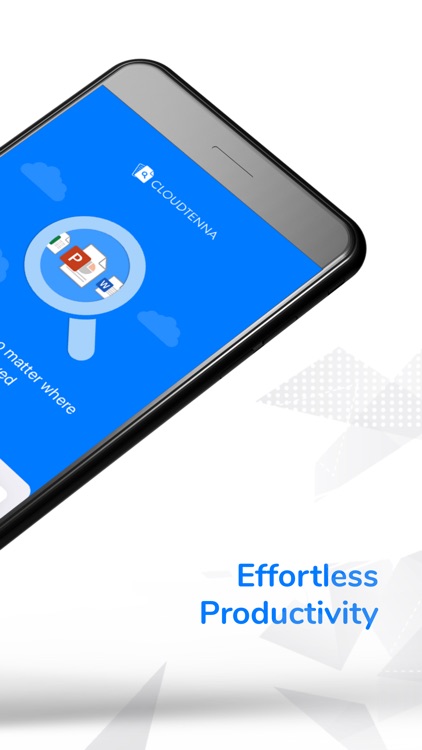
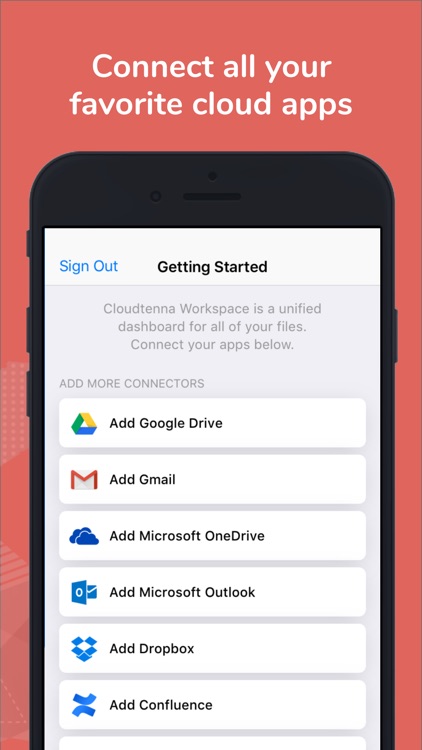
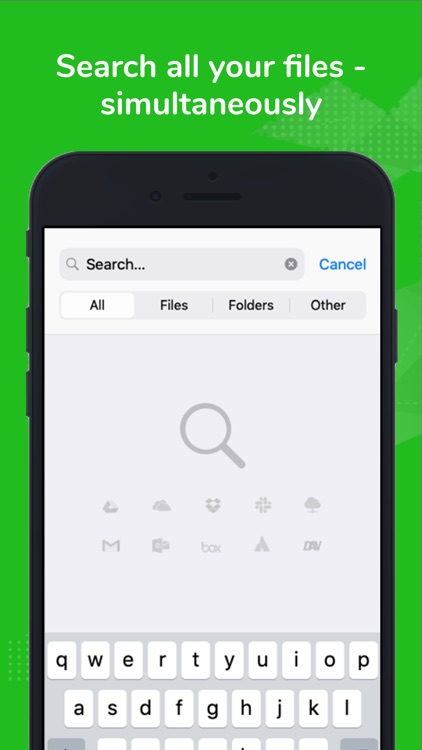
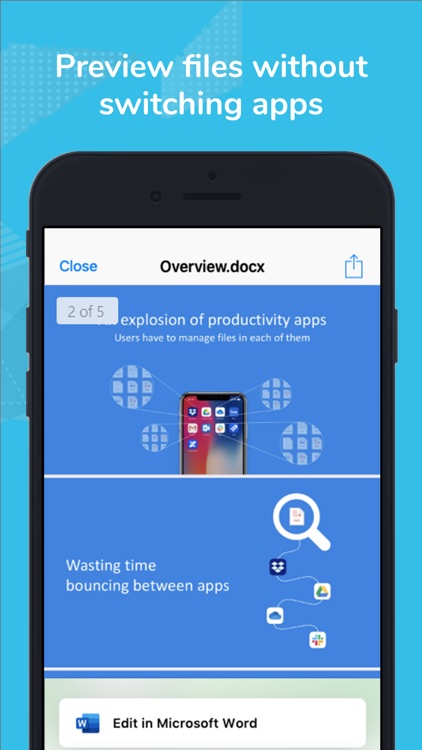
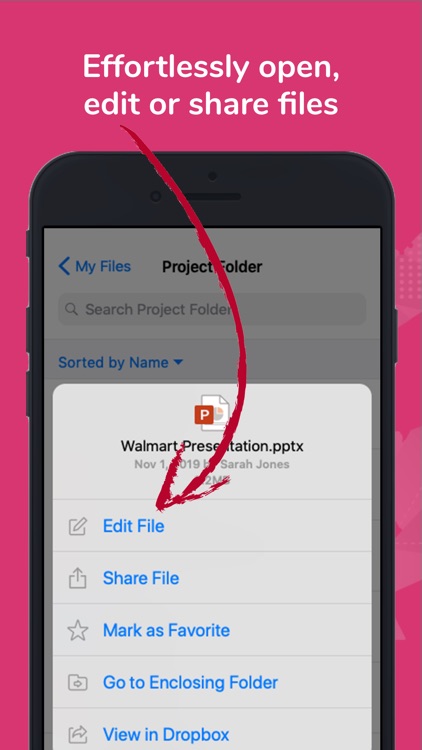
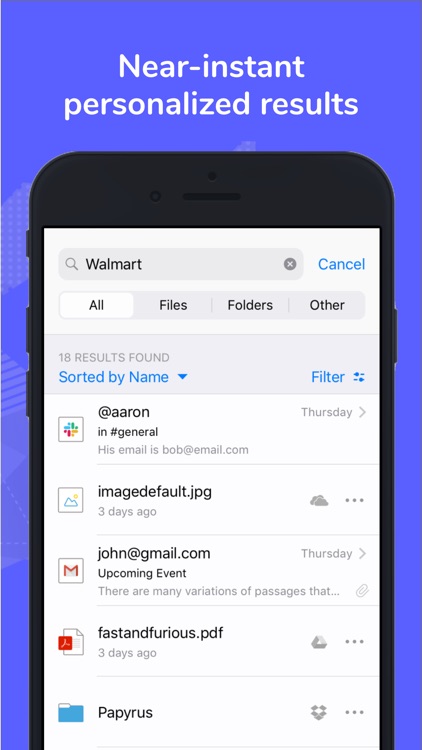
App Store Description
Bring order to file chaos!
Cloudtenna Workspace is the ultimate cloud file manager. Browse and search files from your favorite cloud apps.
~Browse All of Your Files in One Place~
No other productivity tool allows you to effortlessly connect ALL your favorite apps into ONE unified mobile workspace. No more bouncing between apps to get work done.
~Intelligent File Search~
Cloudtenna Workspace's advanced machine learning gets smarter the more you and your team use it. Get near-instant search results, ranked by relevancy, from files scattered across multiple apps.
~Effortlessly Edit Files, Right on Your Mobile Device~
Cloudtenna intelligent Workspace eliminate your need to use a laptop to find, access, edit or share your cloud storage files. Discover the one app that's re-writing the rules of next generation mobile productivity.
---------------------------------
Features (vs other File Managers, File Explorers, and File Browsers)
---------------------------------
~SmartSearch~
Concurrently search ALL your cloud files without having to open separate apps (Gdrive, Gmail, Onebox, Outlook, Jira, Slack, Box, Dropbox, etc).
~Instant Search Results~
Continuous file indexing ensures fast, accurate search results.
~File Explorer~
Intelligently explore all your cloud files. Machine learning and contextual search ensures search results are both relevant and personalized.
~File Editor~
Effortlessly edit cloud-based files (PDF, Doc, Excel, PPT, etc) without having to open separate apps or file editing software!
~File Sharing~
Enjoy one-click file sharing with colleagues, friends and family.
AppAdvice does not own this application and only provides images and links contained in the iTunes Search API, to help our users find the best apps to download. If you are the developer of this app and would like your information removed, please send a request to takedown@appadvice.com and your information will be removed.