"World Clock" is the best app to calculate time differences all over the world
World Clock -Time Converter-
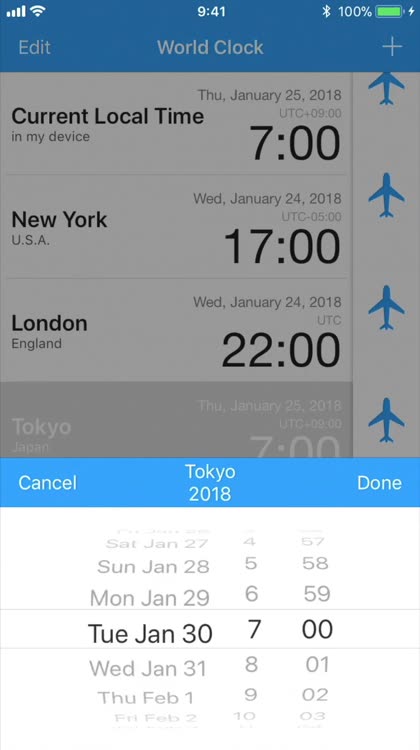
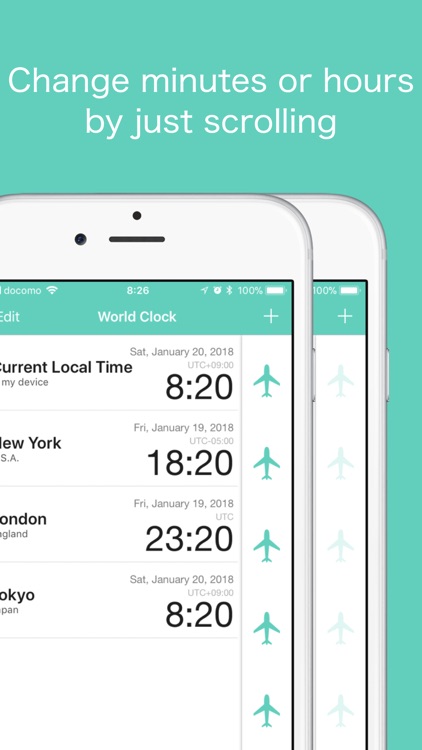
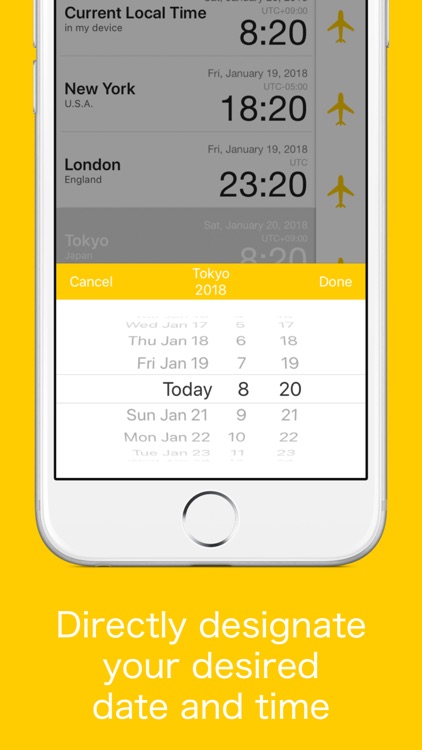
What is it about?
"World Clock" is the best app to calculate time differences all over the world.
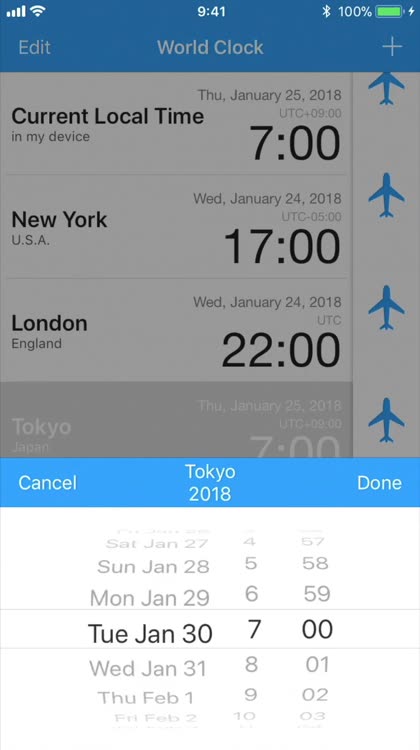
World Clock is FREE but there are more add-ons
-
$0.99
Remove Advertisement
App Screenshots
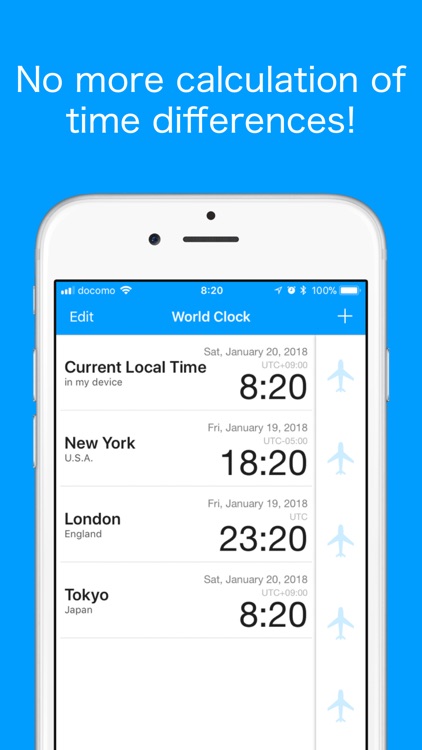
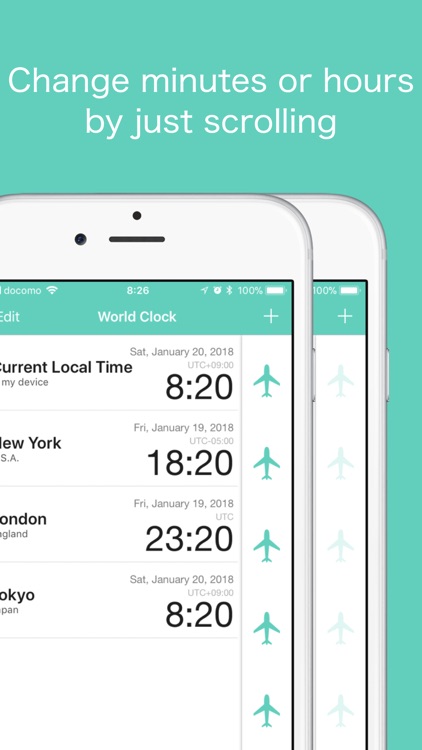
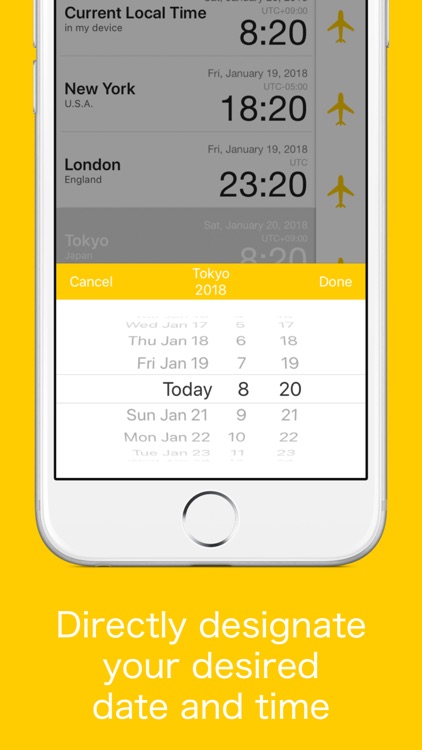
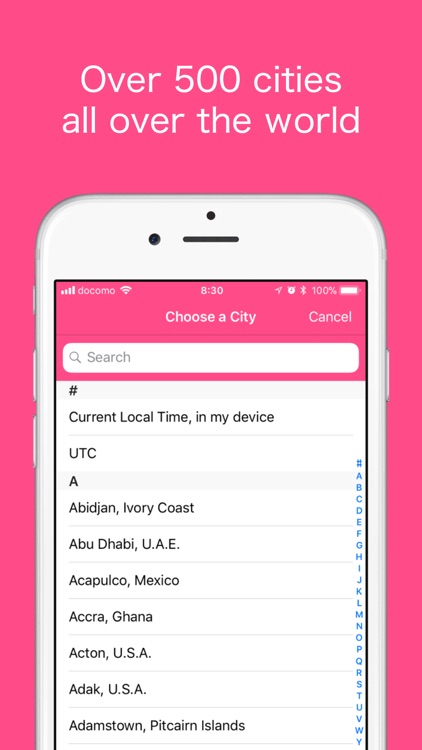
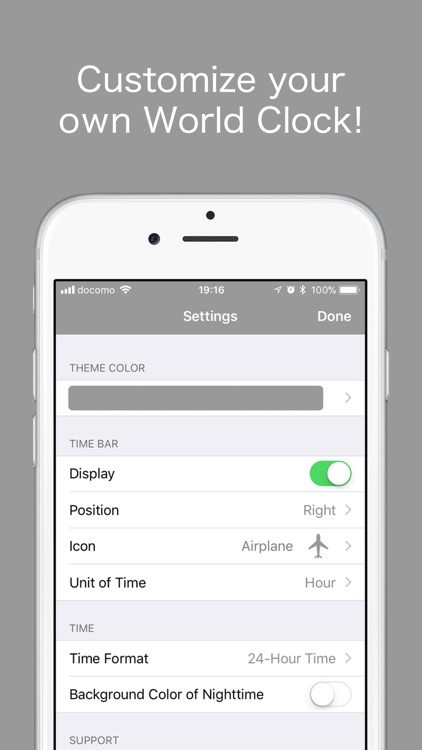
App Store Description
"World Clock" is the best app to calculate time differences all over the world.
All cities' times change automatically just by scrolling it with your finger.
Therefore, you don't need to add or subtract times any more to calculate time differences.
■■Features■■
-Time Bar on the side of the screen can be scrolled up and down; this simultaneously changes the time in each city, either forward or backward.
-You can change the time with a unit for one hour by the double-tap of Time Bar.
-Tap the name of the city to set the date and time in that location.
-Choose your favorite cities from a list of available cities in the application.
■■Examples of use■■
-International meeting planner
-International call
-Trip planning
Disclaimer:This application has been built with extreme care and attention. However, it does not guarantee the accuracy of the names and times of the cities displayed.
Please note that we are not liable whatsoever for any profit loss, or any other form of loss experienced by the customer from using this application.
※We don't have any time difference data in our app.
We have been inquiring about time differences of each city to iOS.
Therefore, “World Clock” shows you the time of iOS.
As a result, depending on the version of iOS you are using, the exact time may not be displayed.
If you find a time lag in our app, please confirm default "Clock" app on your iPhone.
If the time in "Clock" app is the same with the time in our “World Clock”, it means that our app is running normally.
※Abbreviated name of time zone was originally researched and added.
If you notice any mistakes, please contact us from the support site.
※The screenshots are non-advertisement version by In-App Purchase.
AppAdvice does not own this application and only provides images and links contained in the iTunes Search API, to help our users find the best apps to download. If you are the developer of this app and would like your information removed, please send a request to takedown@appadvice.com and your information will be removed.