It’s a safe, convenient alternative to carrying multiple currencies in cash while abroad – so it’s no wonder it’s fast becoming the preferred payment solution for global travellers
World Currency Card Global
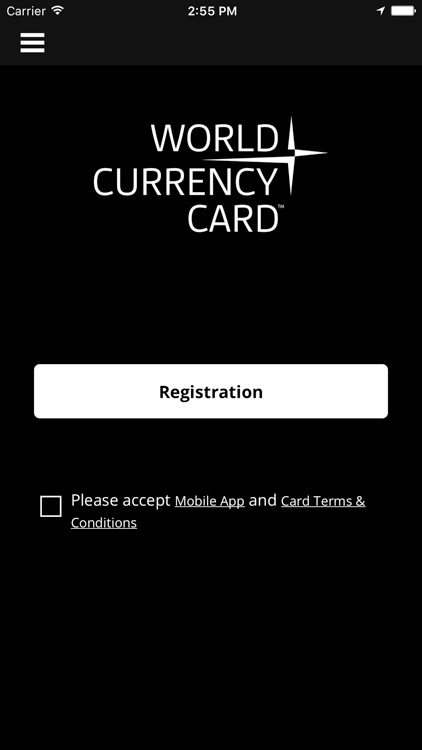
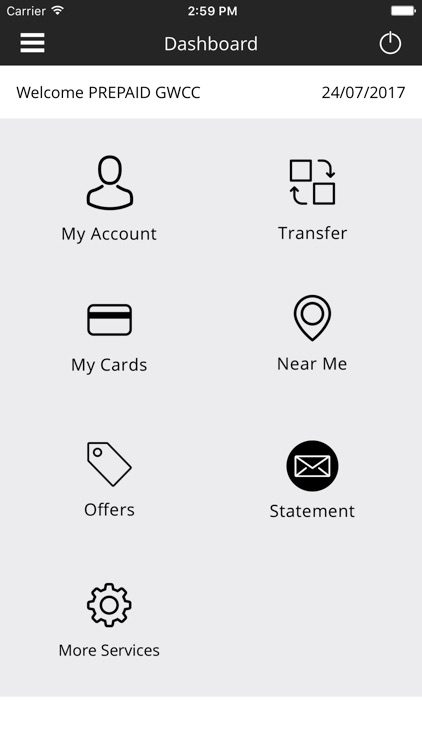
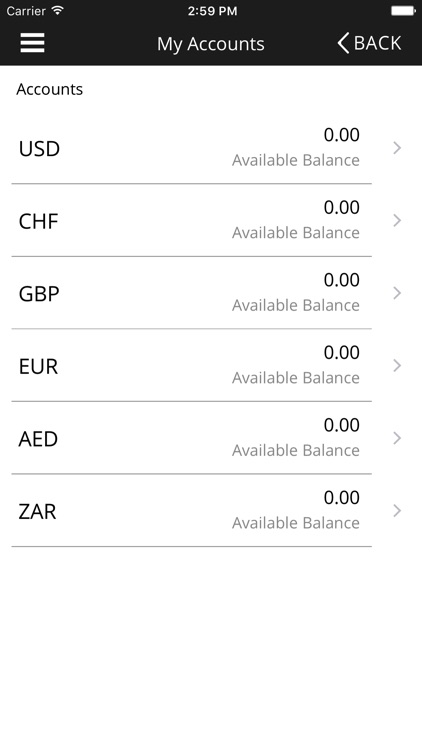
What is it about?
It’s a safe, convenient alternative to carrying multiple currencies in cash while abroad – so it’s no wonder it’s fast becoming the preferred payment solution for global travellers.
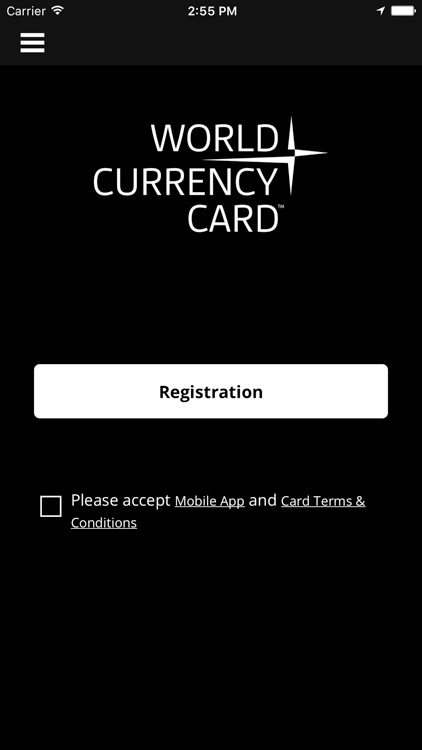
App Screenshots
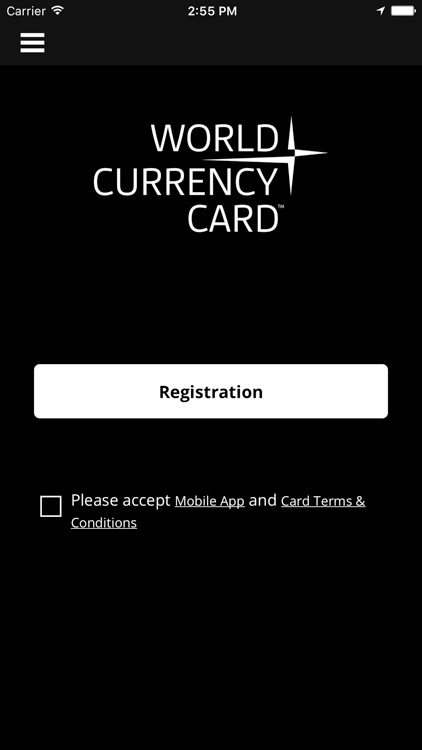
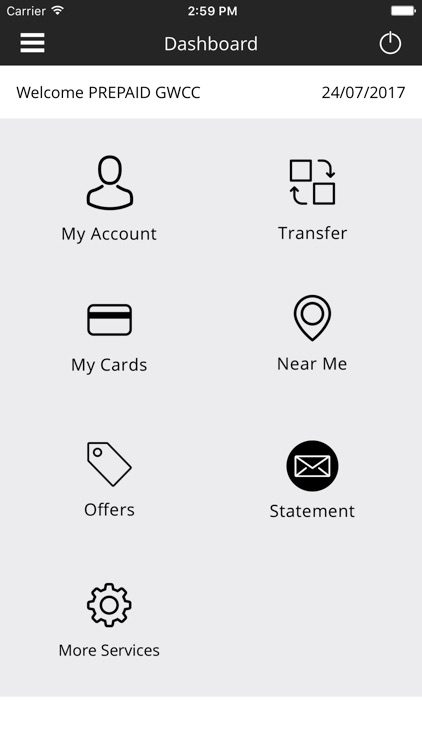
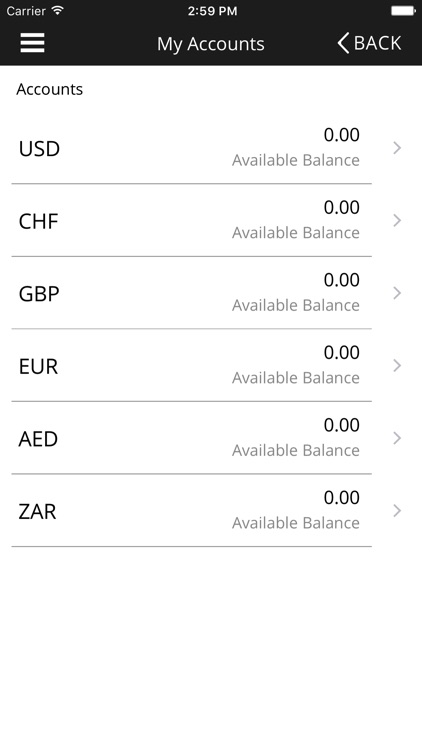
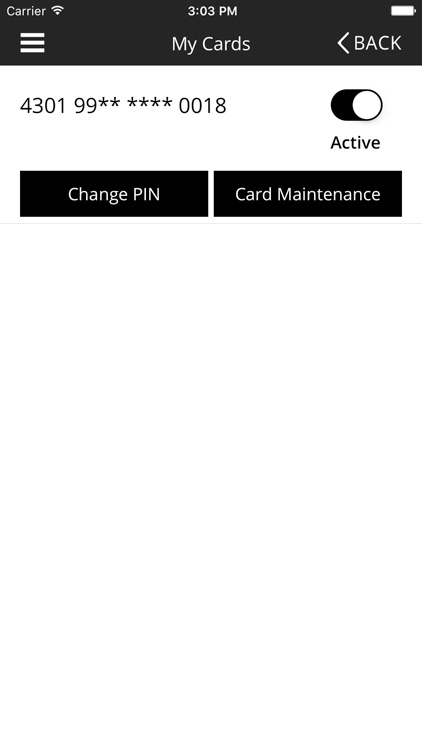
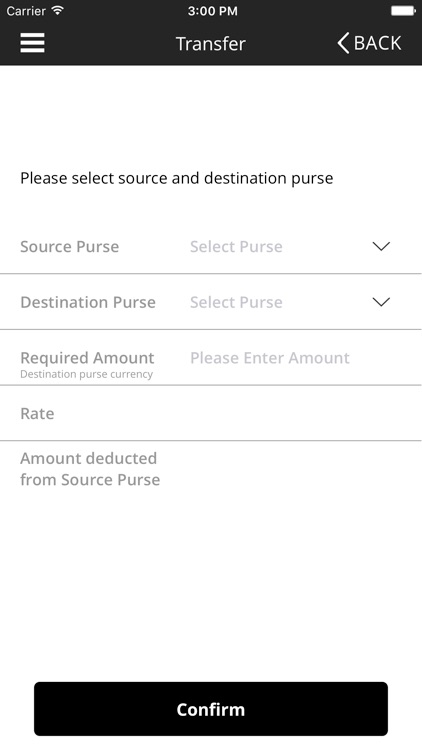
App Store Description
It’s a safe, convenient alternative to carrying multiple currencies in cash while abroad – so it’s no wonder it’s fast becoming the preferred payment solution for global travellers.
Here’s why the card is so popular:
Load multiple currencies at a fixed exchange rate.
Dual interface card meaning that it can be used as a chip and PIN card as well as a contactless card.
It can be anonymous or personalised.
Self select a card PIN.
Manage card easily through our mobile app and self-service online site to:
1. View purse balances
2. View transaction history
3. Transfer funds between currency purses
4. Change your PIN
5. Find ATM locations
6. Switch card ON and OFF for added security
Other useful features:
Can be used for POS transactions, ATM withdrawals and E-commerce transactions.
Receive confirmation SMSs upon:
1. Activation of card
2. Loading or reloading of any funds
3. POS, ATM and E-commerce transactions
4. Declined transactions
5. Change the card status to "Active" or "Inactive" via the mobile app or online self-service
AppAdvice does not own this application and only provides images and links contained in the iTunes Search API, to help our users find the best apps to download. If you are the developer of this app and would like your information removed, please send a request to takedown@appadvice.com and your information will be removed.