World Street 2
World Street 3D Panoramic Map



What is it about?
World Street 2.0 now is on-line , supporting more than 50 countries, include Google street view maps and Tencent's street maps in China , and can make your own super nice video of street scenery !

App Screenshots



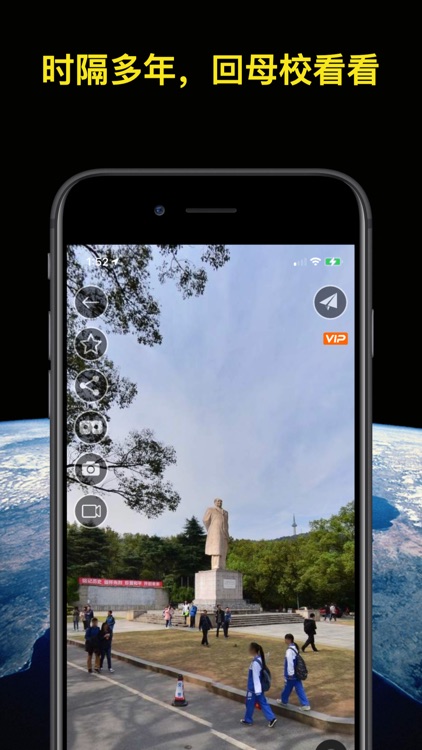





App Store Description
World Street 2.0 now is on-line , supporting more than 50 countries, include Google street view maps and Tencent's street maps in China , and can make your own super nice video of street scenery !
Features :
- Photographs : Current street and current perspectives can be saved to photo album
- Making Street View video : You can easily make a movie, provided multiple perspectives conversion options and various video parameters can be set, Let us see your creativity ideas!
- To share with friends : You can view the pictures to share with friends
Automatic Subscription Renewal Description:
1. Payment: "continuous monthly / quarterly / annual" products are automatic renewal products. After confirming the purchase, the fee will be deducted from your iTunes account;
2. Renewal: 24 hours before the expiration of your subscription period, Apple will automatically deduct the fee from your Apple iTunes account, and the validity period will be automatically extended after success;
3. Cancel: if you need to cancel the automatic renewal, please manually turn off the automatic renewal in the Apple ID account settings 24 hours before the expiration of the subscription, and the fee will not be deducted after it is turned off;
User terms of service:
http://gpsapi.zhiyue-info.com/streetview/term_streetview.html
User privacy terms:
http://gpsapi.zhiyue-info.com/streetview/priv_streetview.html
For more details, visit: http://street.zhiyue-info.com/
AppAdvice does not own this application and only provides images and links contained in the iTunes Search API, to help our users find the best apps to download. If you are the developer of this app and would like your information removed, please send a request to takedown@appadvice.com and your information will be removed.