
WOW CAMERA IS THE ULTIMATE PHOTO APP THAT PROVIDES ALL THE FEATURES YOU EVER WANTED FROM A PHOTO APPLICATION

WoW Camera+ Pro

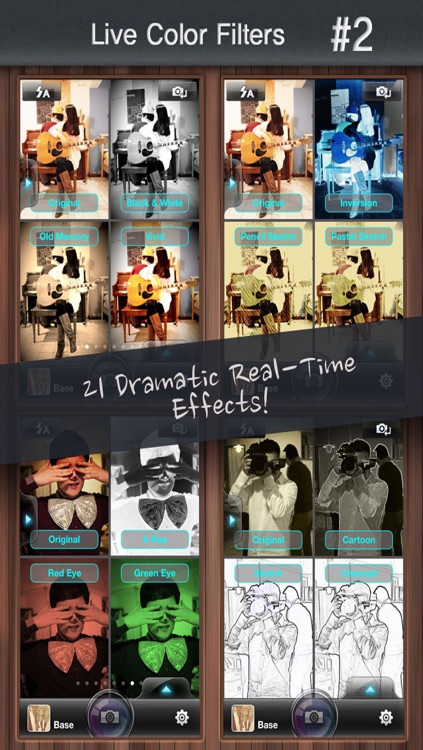

What is it about?
WOW CAMERA IS THE ULTIMATE PHOTO APP THAT PROVIDES ALL THE FEATURES YOU EVER WANTED FROM A PHOTO APPLICATION. All the features are smoothly integrated in one app. You can shot, edit, manage and share photos in one application (with various special effects and functions). It's really fast and is equipped with very user friendly interface. Even if you are a novice in photography, you will soon enjoy taking photos with WoWCamera !!

App Screenshots

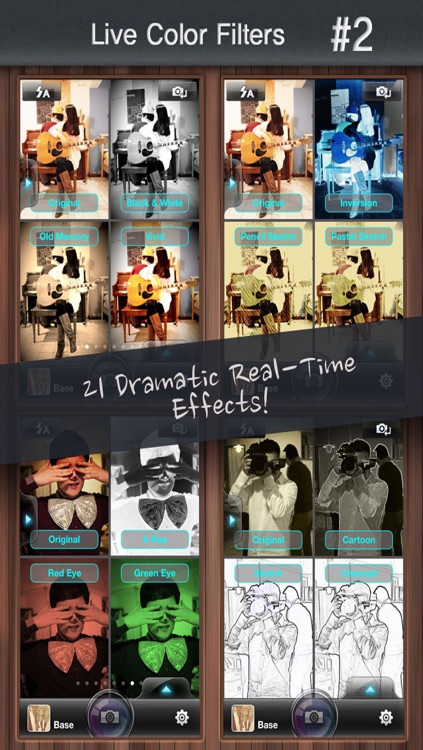

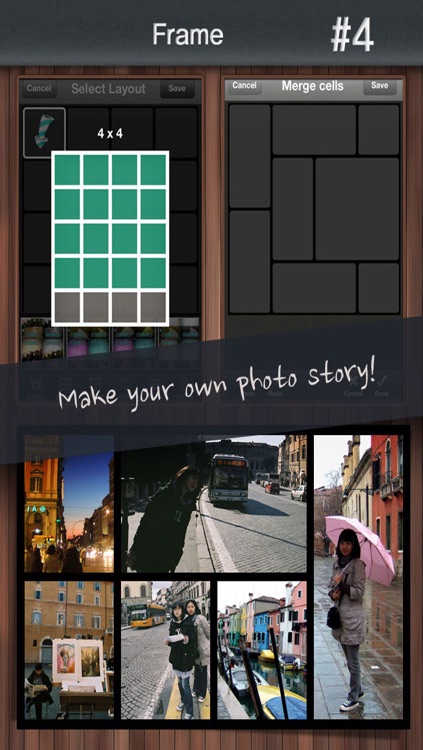

App Store Description
WOW CAMERA IS THE ULTIMATE PHOTO APP THAT PROVIDES ALL THE FEATURES YOU EVER WANTED FROM A PHOTO APPLICATION. All the features are smoothly integrated in one app. You can shot, edit, manage and share photos in one application (with various special effects and functions). It's really fast and is equipped with very user friendly interface. Even if you are a novice in photography, you will soon enjoy taking photos with WoWCamera !!
Within WowCamera, you can
- [SHOT] take normal photos or you can take photos with various REAL-TIME FILTERS.
- [FOLDER MANAGER] browse and organize your photos using FOLDERs. SECURE FOLDER is also supported.
- [PHOTO EDITOR] retouch your photos with speech bubbles, stickers and so on. You can also rotate, crop or apply various filters on your photo.
- [CARTOON] make your own photo story by merging your photos.
- [BEAUTIFY] beautify your face.
- [SHARE] share your photos with your friends (Twitter, Facebook, Flickr or eMail).
- [WIFI] transfer photos from/to PC/Mac using Web Browsers.
Key Features:
* Basic Shots and Control
You can take normal HD quality photos and use all the basic shot control features.
1. Switching FRONT/REAR camera.
2. SELF TIMER shot : 5, 10, 15, 20, 25, 30 seconds.
3. Displaying GRID to help positioning.
4. ANY TOUCH: take photo by touching anywhere on the screen.
5. FLASH control: auto/on/off
6. Mirroring self shot image(left/right)
7. Zoom (6x)
* Real-Time Filters
It's real-time, you can see the effect of the filters before you take photo. Three kinds of filters are provided. "Magic effects" distort the image in funny ways. "Color effects" transform the color of the image to generate different look and feel, and "Thin effect" makes you thinner than you look.
Magic Effects - Evil Look, Mosaic, Stretch, Mirror Left/Right, Mirror Up/Down, Mirror Four-way, Spiral, Wave1, Wave2, Squeeze, ConvexLens, ConcaveLens (Total 12 effects).
Color Effects - Grayscale, Sepia, RedEye, Cartoon, Sketch, Charcoal, Lomo, Pencil Sketch, Pastel Sketch, X-Ray, Inversion, Brightness, GreenEye, Contrast, Old, Color channel switch(R-G, R-B, G-B) (total 18 effects).
* Folder Manager
Organize your photos using folders. You can add/remove folders anytime you want. The number of folders are unlimited. You can also make secure folders to protect your privacy by assigning passcodes to the folders.
* Photo Browser
Our photo browser allows you to choose the thumbnail size. If you want to see more images in a page, choose smaller thumbnail size.
* Photo Editor
Photo editor provides various means to retouch your photo. Add speech-bubbles, stickers and text-boxes to decorate the image. Off-line filters allow you to transform the image in different ways. You can see the preview of those off-line filters before you apply them. You can also rotate and crop the image as you want.
* Pic Frame
Make your own photo story by merging your photos. WoWCamera does not provide any pre-defined layout. Instead, you can design any layout you want by merging cells of the frame. Design your layout and put your photos in the cell. It's all you need to do.
* Beautify
Your face may look bad today. Here's a cure for you. Take a photo and beautify it. It tries to eliminate troubles on your face to make you look better than you do.
* Import/Export Photos from/to iPhone.
WoW Camera can import/export photos from/to iPhone's Album.
* SNS & eMail
Share with friends via SNS: Facebook, Twitter, Flickr and eMail.
* WiFi (New!)
You can transfer photos from/to PC/Mac using web browsers..
If you have any question or opinion, please contact us!
facebook: master@darinsoft.com
twitter: master@darinsoft.com
homepage: http://www.darinsoft.com
email: master@darinsoft.com
AppAdvice does not own this application and only provides images and links contained in the iTunes Search API, to help our users find the best apps to download. If you are the developer of this app and would like your information removed, please send a request to takedown@appadvice.com and your information will be removed.