Work As One
Wrike: Work As One

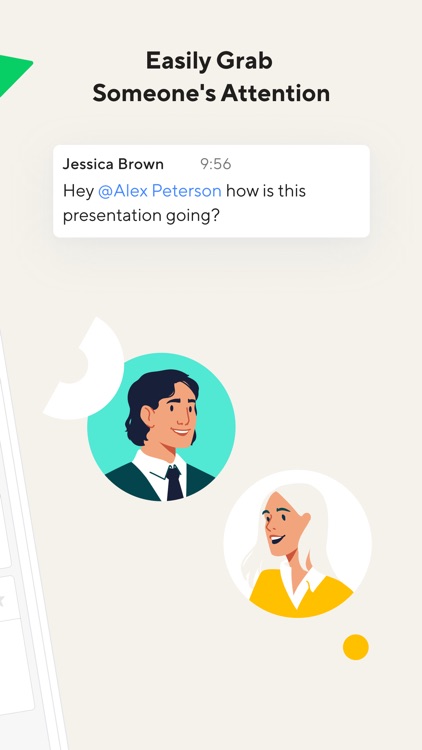
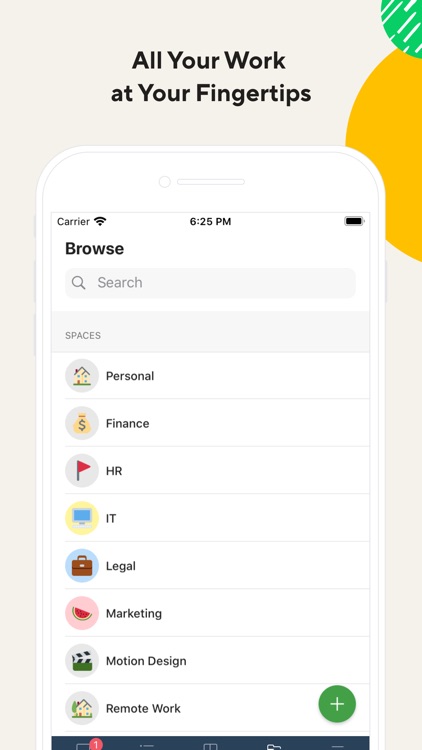
What is it about?
Work As One


Wrike: Work As One supports Siri commands
App Screenshots
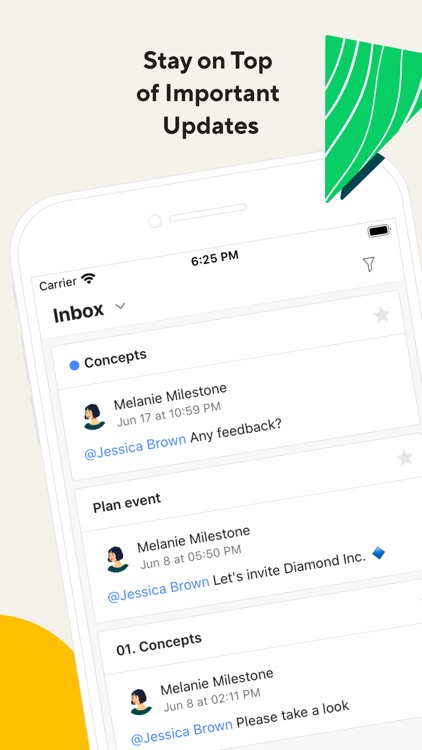
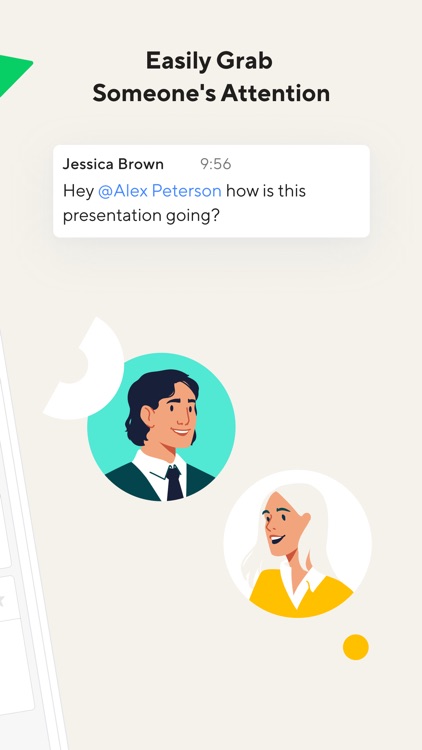
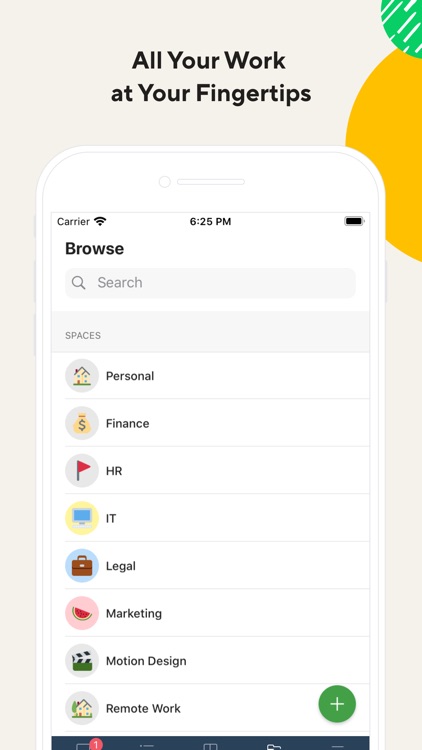
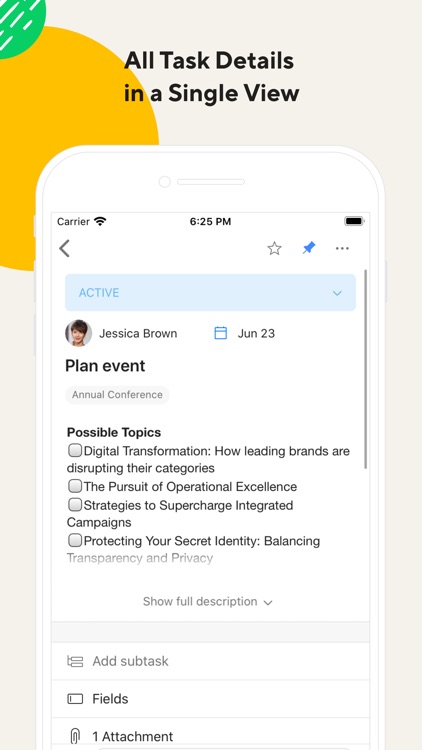
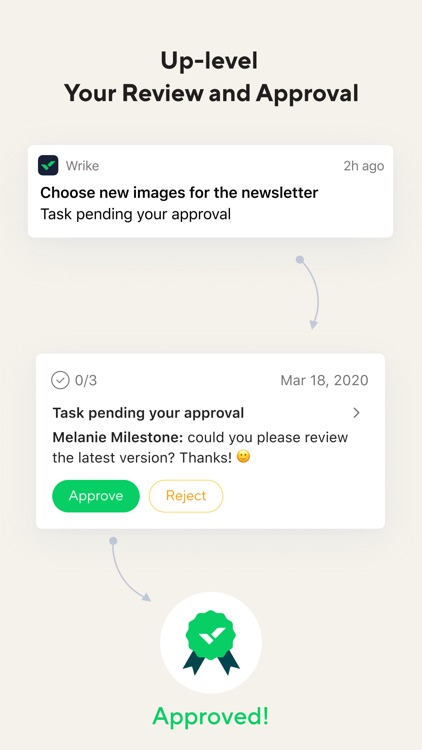
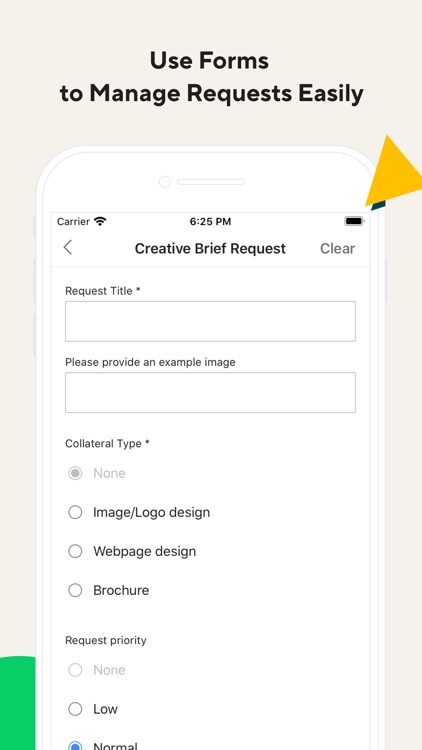
App Store Description
Work As One
Wrike is a powerful cloud software tool for project management, planning, and team collaboration. Wrike used by over 15,000 organizations, including small, mid-size and Fortune 500 enterprise companies. Wrike was included as one of the fastest growing companies in North America on Deloitte's Technology Fast 500™ List for the third consecutive year.
"...Its advantage is in its crisp user interface which it can leverage even more as it embraces data as a way for project managers to better keep track of their projects."
— TechCrunch
"...Wrike epitomizes the flexibility that many of today's project teams need in a SaaS-based project management solution."
— TechRepublic
MANAGE WORK & RESPOND TO UPDATES FROM TEAMS AND CLIENTS
• Access your Wrike Account: Free, Professional, Business, Enterprise or Wrike for Marketers plans. Or, create a new account from your phone.
• Review and respond to @ mentions, Inbox items and requests when you're on the go
• Quickly access folders, projects and tasks anytime, anywhere
• Assign and schedule work
• Add tasks to My Work, projects or folders
• Attach existing images and files to tasks right from your phone
• Track time spent on tasks our quick automated timer^
• Receive or submit requests through customized forms*
• Access your personal and shared Dashboards^
• View custom Reports as tables, and share them with teams, executives or clients*
With comprehensive project management tools, Wrike is perfect for all your project scheduling needs.
DOWNLOAD THE WRIKE APP TODAY
iOS native
Elegant UI
Fast & Robust
* Request Forms and Reports are available for users of Wrike's Business, Enterprise and Wrike for Marketer plans.
^ Dashboards and time tracker are included for users of Wrike's Professional, Business, Enterprise, and Wrike for Marketer plans.
**Questions? Bugs? Contact our support team here: https://help.wrike.com/hc/requests/new
We’re happy to help!
**Love the app? Give us a high five!
AppAdvice does not own this application and only provides images and links contained in the iTunes Search API, to help our users find the best apps to download. If you are the developer of this app and would like your information removed, please send a request to takedown@appadvice.com and your information will be removed.