
Take Gmail to Apple Watch

WristMail for Gmail
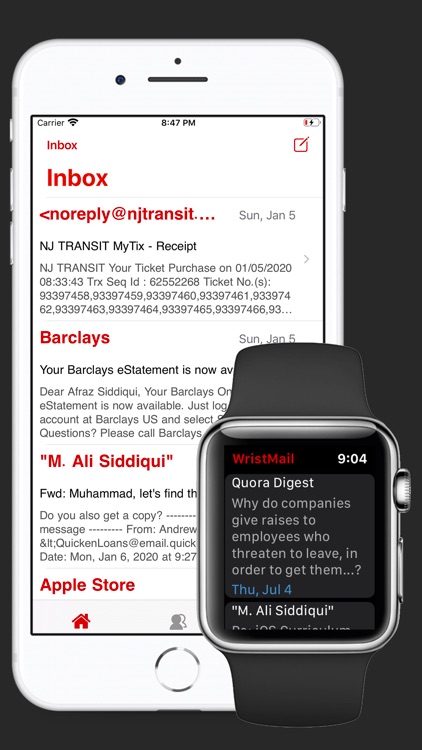
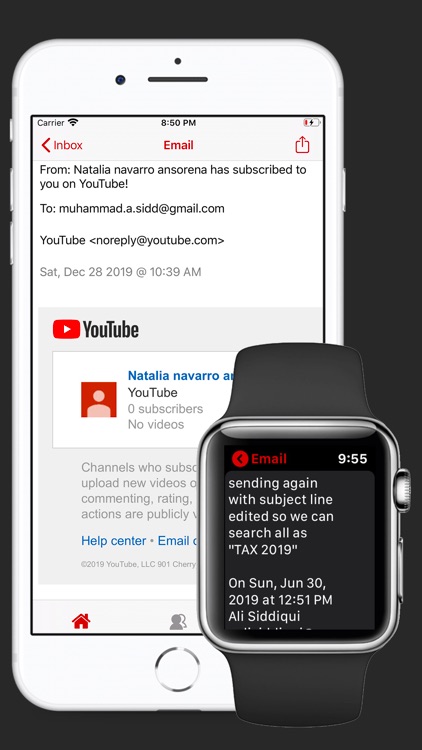
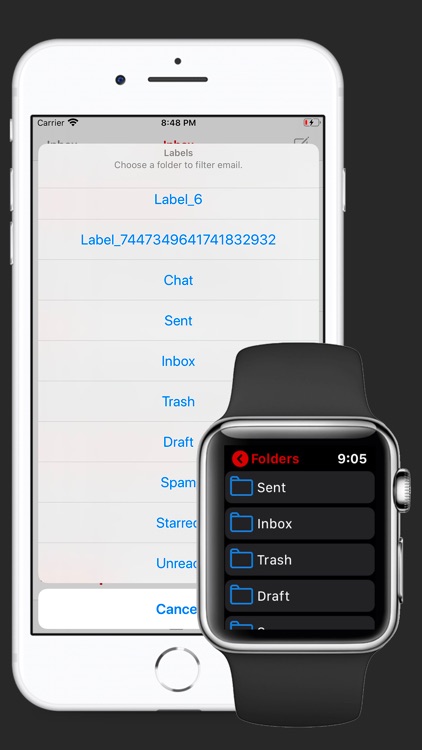


Check the details on WatchAware
What is it about?
WristMail lets you quickly access your Gmail emails from your Apple Watch, iPhone, & iPad.
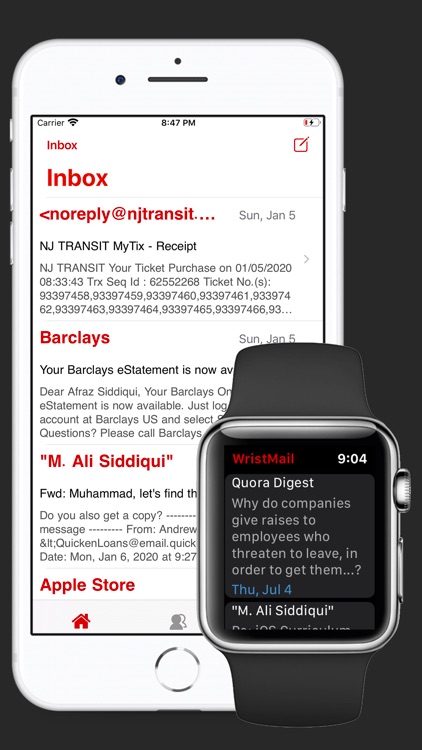
App Screenshots
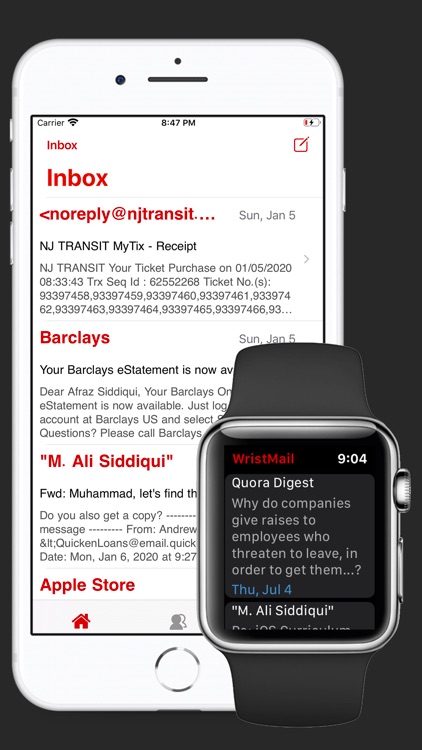
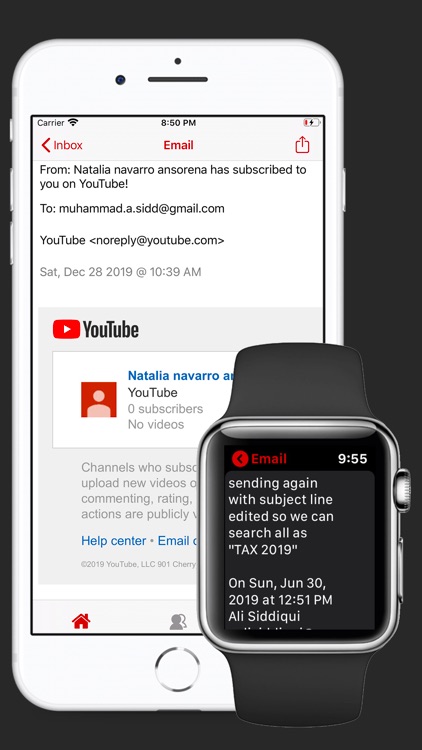
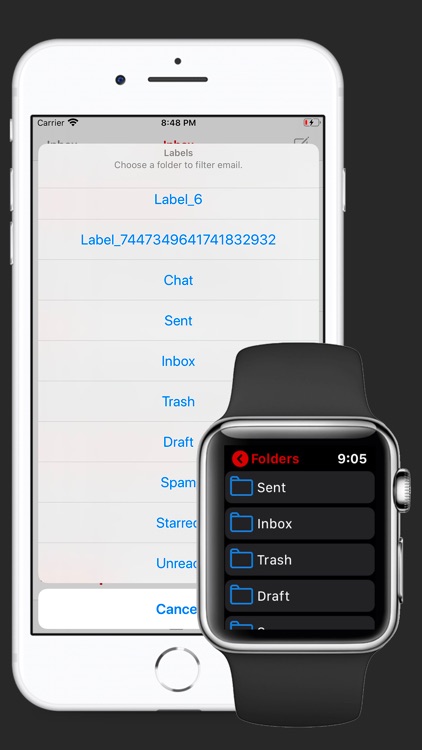
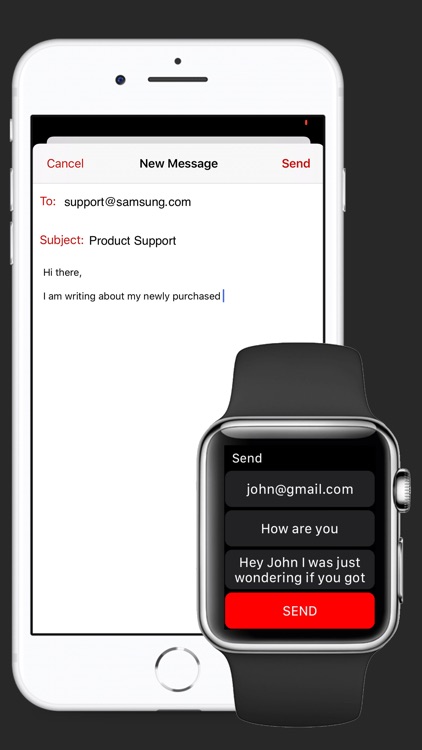
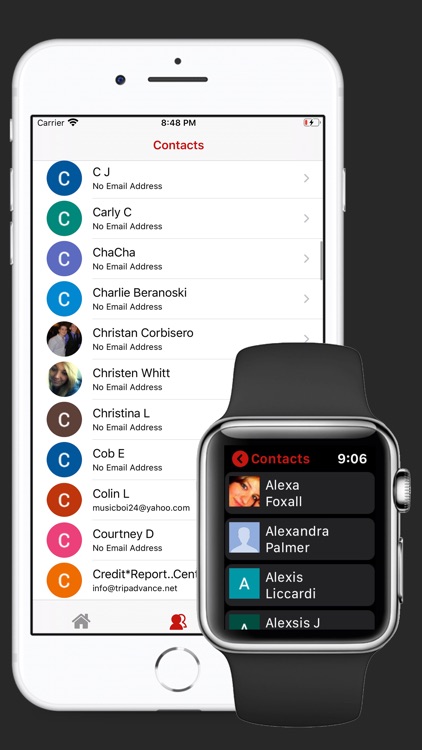
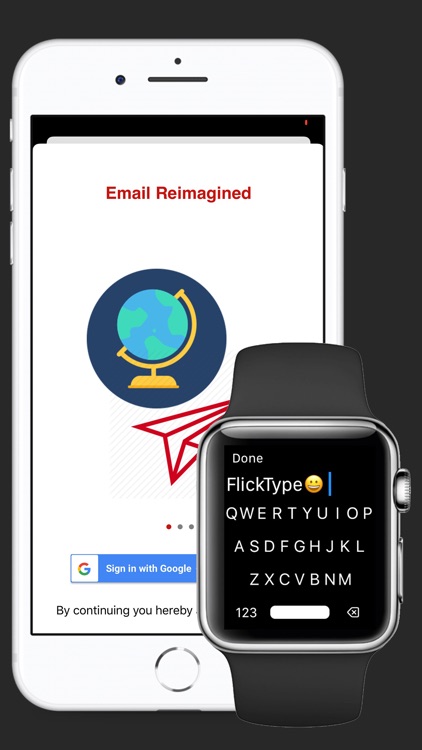
App Store Description
WristMail lets you quickly access your Gmail emails from your Apple Watch, iPhone, & iPad.
**How It Works**
1. Sync your Gmail account to Apple Watch via iPhone
2. Watch the magic happen - literally
Setting up WristMail requires you to have a valid Gmail account. The app signs users in via the official platform thus ensuring all credentials and information is safe and secure.
- Send and Receive emails!
- Supports dictation and scribble on watch
- Easily view new emails (unread vs. read) on watch
- Support for multiple folders
- Complication Support (watch)
- View Sender, Subject, Time Received
- Refresh email list
- Full iOS Support
- Dark mode support
- Sign out with ease
- View contacts
- QWERTY keyboard support (watch)
- Full HTML and Plain email support on iOS
- Tap into emails to view + image support
PRIVACY: We take privacy and security very seriously. This is why we do not save any of your emails or information on a server. Users are required to sign in to their Gmail accounts directly through Google Sign In to ensure 1 to 1 security between your account and your device - period.
When you are waiting for that important email, it is super useful to glance at your wrist and know when it comes.
For feedback and support please contact us by tapping the contact icon in the iOS app. This is a very new app and we look forward to continuously improving it and adding features.
NOTE: This is a third party application that is not affiliated or endorsed by Gmail or Google Inc. The application uses the official APIs and Platform, thus is compliant with all Terms and Policies.
AppAdvice does not own this application and only provides images and links contained in the iTunes Search API, to help our users find the best apps to download. If you are the developer of this app and would like your information removed, please send a request to takedown@appadvice.com and your information will be removed.