
Get ready for some memorable experience

Write on Pics Free Photo Studio Editor – Add Text and Caption.s over your Favorite Picture.s
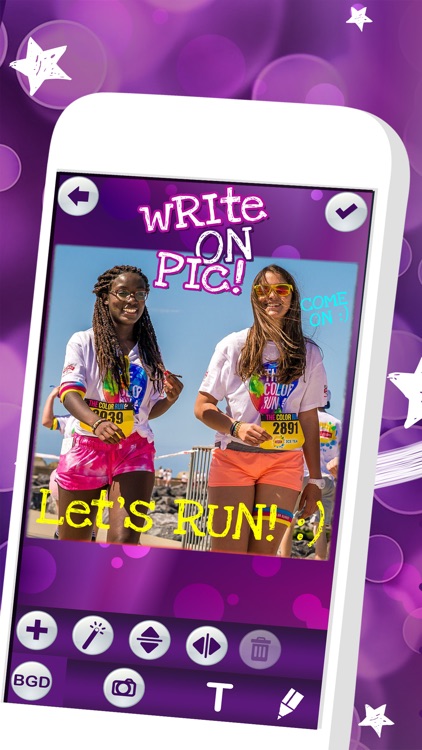


What is it about?
Get ready for some memorable experience! “Write on Pics Free Photo Studio Editor – Add Text and Caption.s over your Favorite Picture.s” is at your disposal! If you want your photos to be unique and brand new, it's perfect time to try something new! Transform you ordinary pictures in order to look amazing! Write beautiful quotes that will perfectly suit your favorite pictures! Let the text be in accordance with the images! Download this incredible free app and be a poet yourself!
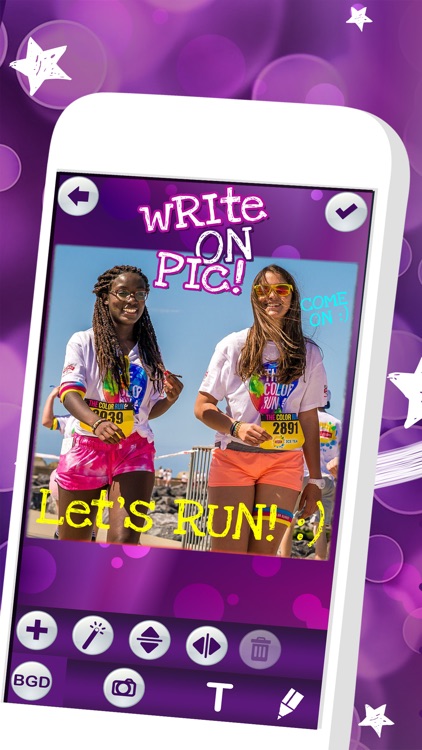
App Screenshots
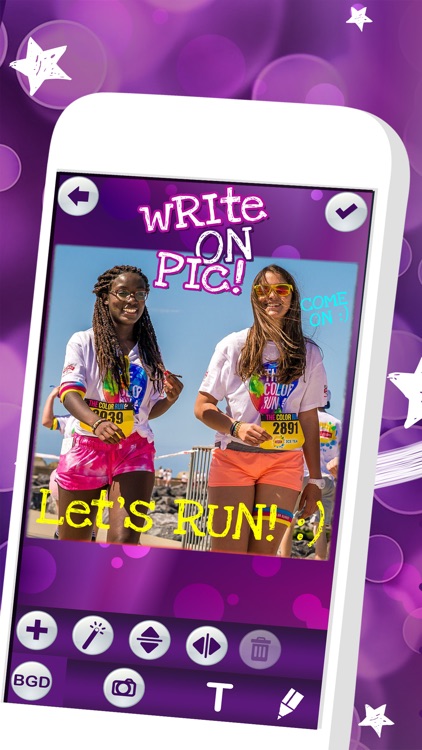



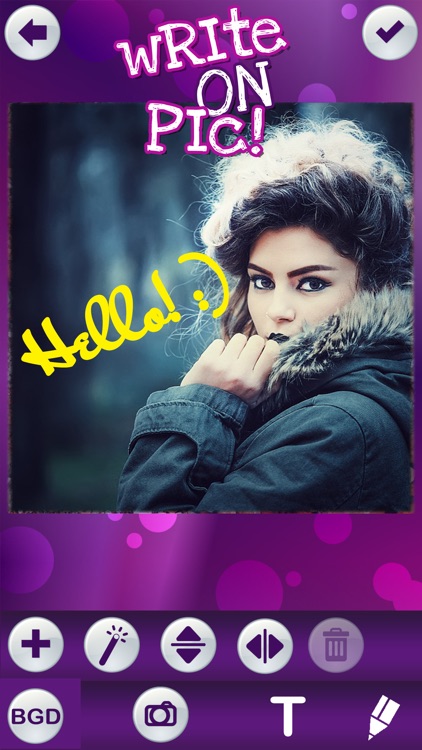
App Store Description
Get ready for some memorable experience! “Write on Pics Free Photo Studio Editor – Add Text and Caption.s over your Favorite Picture.s” is at your disposal! If you want your photos to be unique and brand new, it's perfect time to try something new! Transform you ordinary pictures in order to look amazing! Write beautiful quotes that will perfectly suit your favorite pictures! Let the text be in accordance with the images! Download this incredible free app and be a poet yourself!
- Simple-to-operate photo studio designer.
- Snap a picture using your front or back camera, or browse one from the gallery.
- Select the frame, background pattern, layout, color, and font to add to pics.
- Apply the chosen features to your image.
- Add amazing special effects and filters to enhance the image.
- Rotate, scale, move up and down, zoom in and out to adjust to the frame perfectly.
- Put text on photos using different font size, color palette, and style.
- Save your brand new art works to the gallery.
- Social share button to share via e-mail, messengers, and social networks.
If you want to go beyond the simple and ordinary editing, you are in the right place at the right time! Either you want to write a text about love or life, get ready! This great app provides you with many awesome possibilities! Choose a photo from your phone gallery, think about a text you want to write on it and let the app do the job! You can browse through palette of colors and font sizes! Decorate you pictures with love messages or family quotes! Wish someone a happy birthday by writing on your picture! Surprise someone by sending them the most amazing pictures with the text written on them! Don't miss the chance o express your feelings! Add text and create the best greeting cards for all occasions!
AppAdvice does not own this application and only provides images and links contained in the iTunes Search API, to help our users find the best apps to download. If you are the developer of this app and would like your information removed, please send a request to takedown@appadvice.com and your information will be removed.