
Get it while it's free

WriteMate - External Keyboard for Writing on Write 2
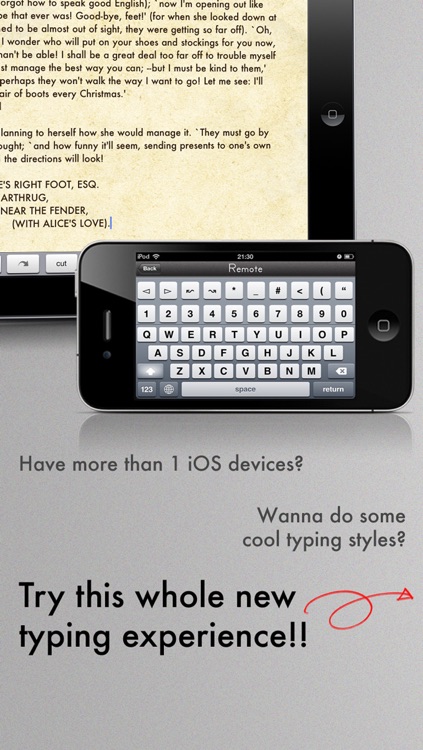
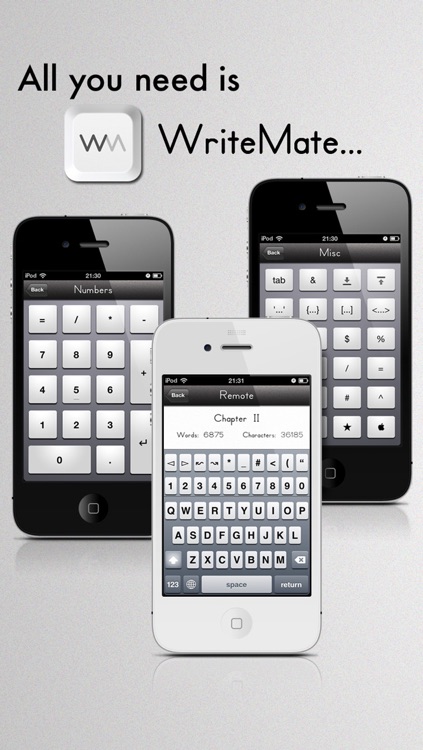
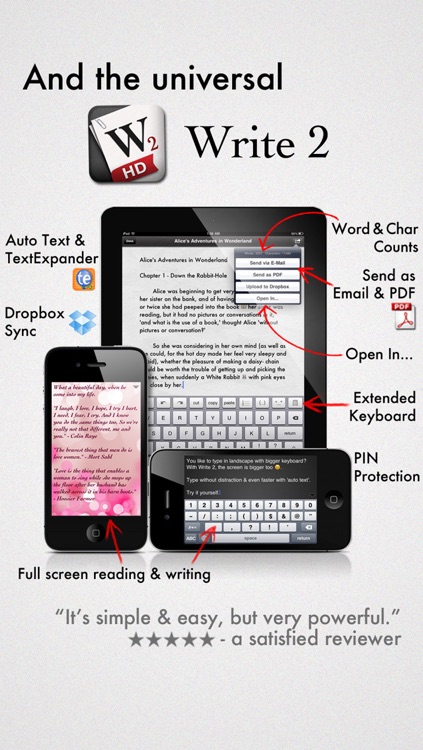
What is it about?
Get it while it's free!!
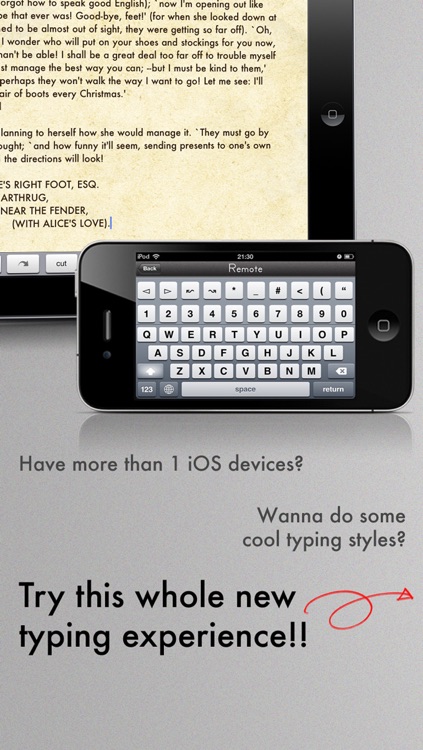
App Screenshots
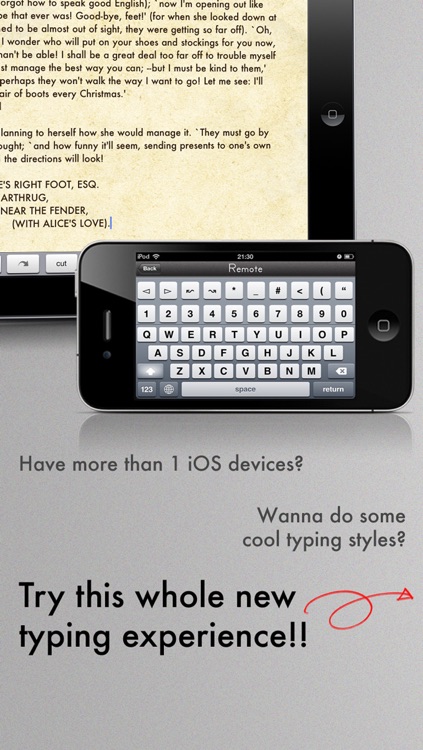
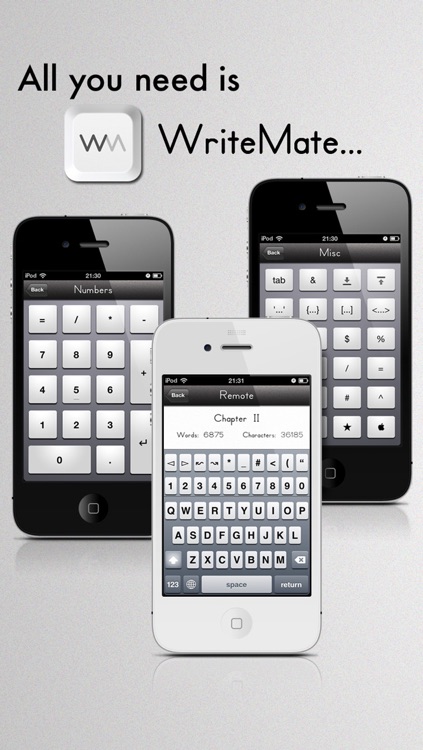
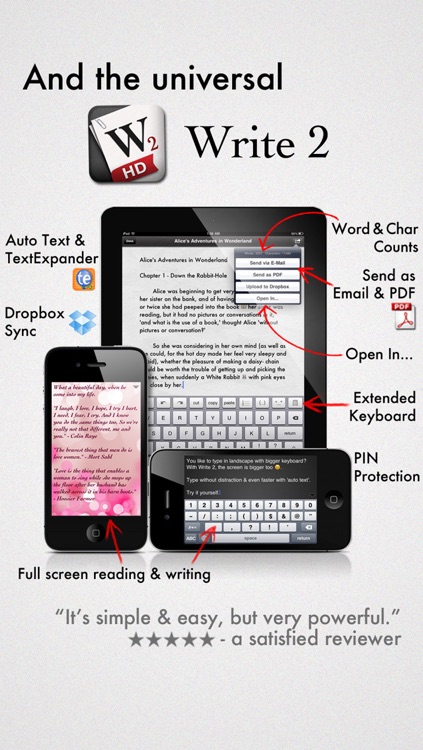
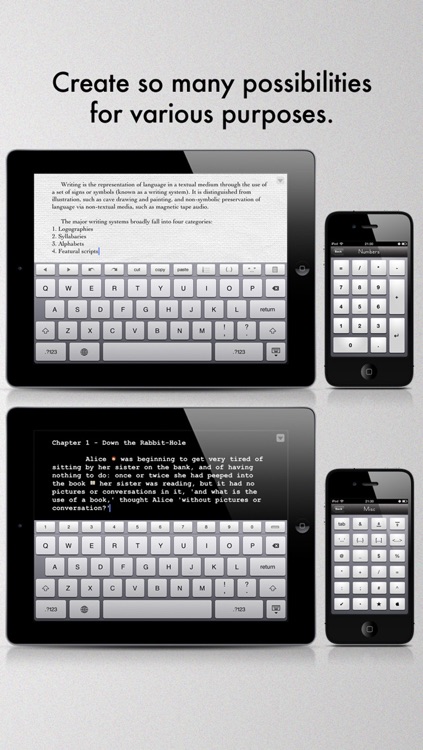
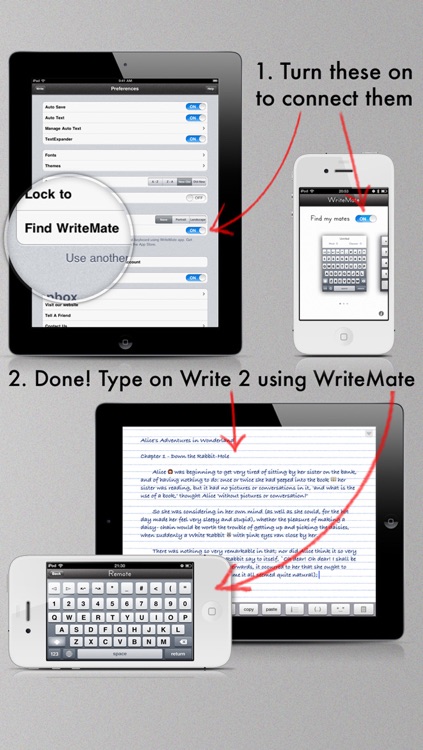
App Store Description
Get it while it's free!!
★★★★★★★★★★
Hello, Writers!
Got more than one iOS devices? Got both iPhone and iPad? Perfect!
WriteMate transforms your iPhones and iPod Touches into an external/extended keyboard for your Write 2 app.
CAUTION: Combining WriteMate and Write 2 will create a whole new typing experience that could cause addiction!!
Write 2 is an ultimate note-taking, writing, and plain text editing app with TextExpander & Dropbox support. It utilizes all of its great features to give you the best experience while typing on your iPhone, iPod Touch, & iPad. It's simple but very powerful.
Get Write 2 now! It's on SALE!!
Get it here: http://bit.ly/getWrite2App.
Use Write 2 & WriteMate together and enjoy the whole new typing experience. Try it yourself!
AppAdvice does not own this application and only provides images and links contained in the iTunes Search API, to help our users find the best apps to download. If you are the developer of this app and would like your information removed, please send a request to takedown@appadvice.com and your information will be removed.