
wTimeRecorder makes it easy for you to record your working times

wTimeRecorder
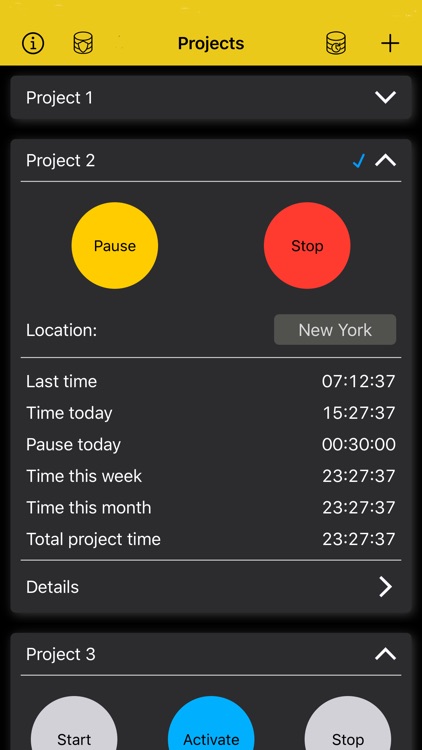
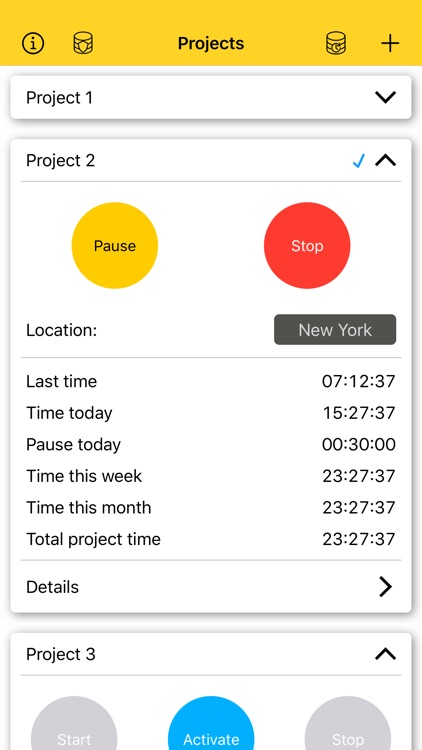
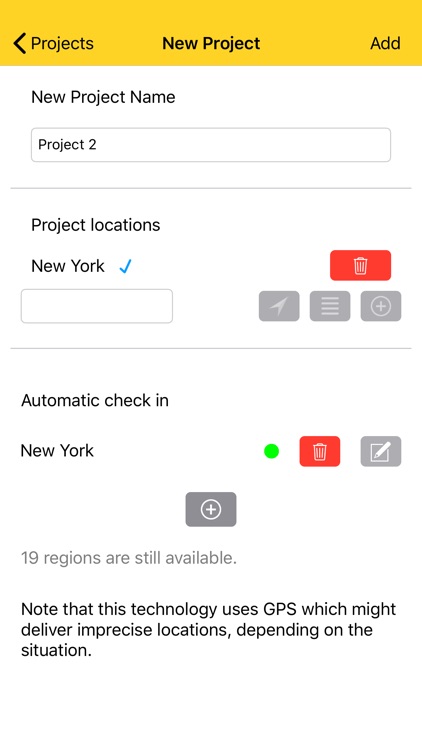


Check the details on WatchAware
What is it about?
wTimeRecorder makes it easy for you to record your working times. Just start your project when you begin to work and stop it when you go home. Pause and resume are available as well. You can manage several projects and always have a look at all your working times. Managing different project locations is possible as well, with automatic login and logout. Finally, export is available, e.g. to your iCloud or via email, and printing (by InApp-purchase).
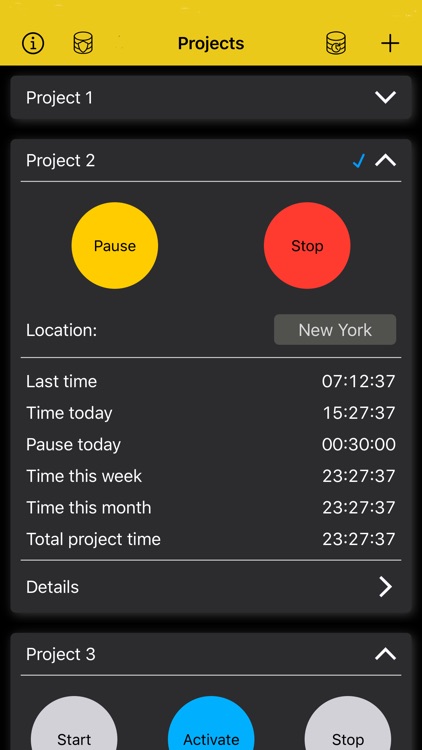

wTimeRecorder supports Siri commands
App Screenshots
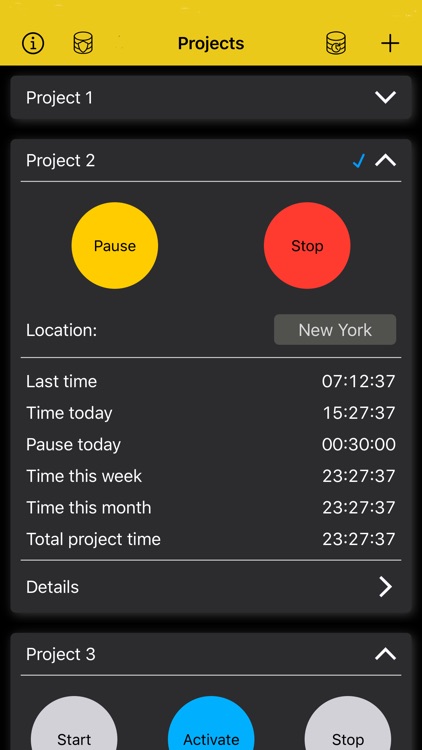
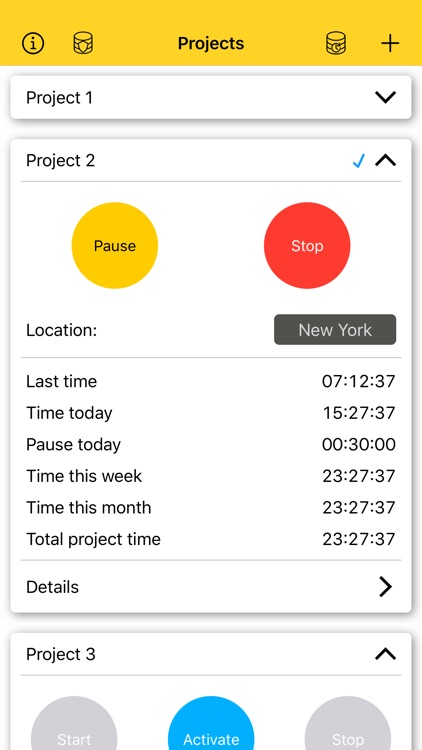
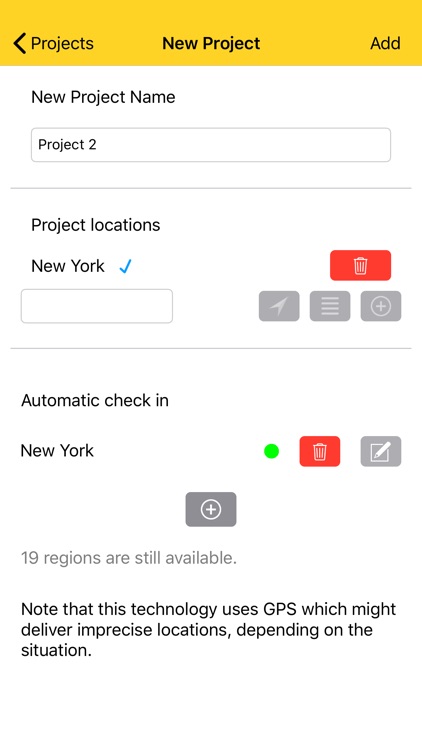
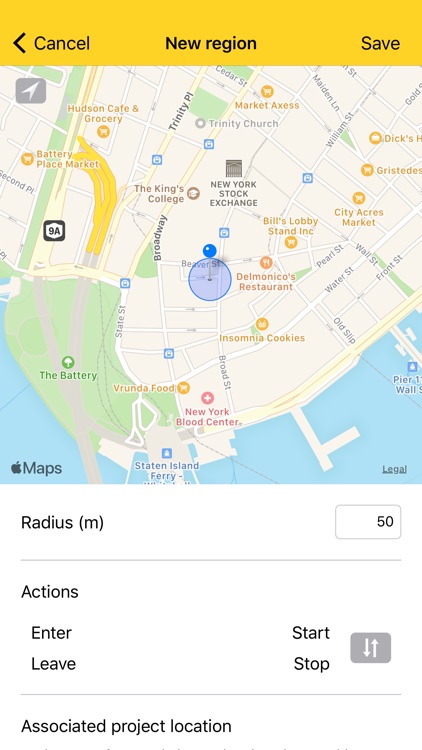
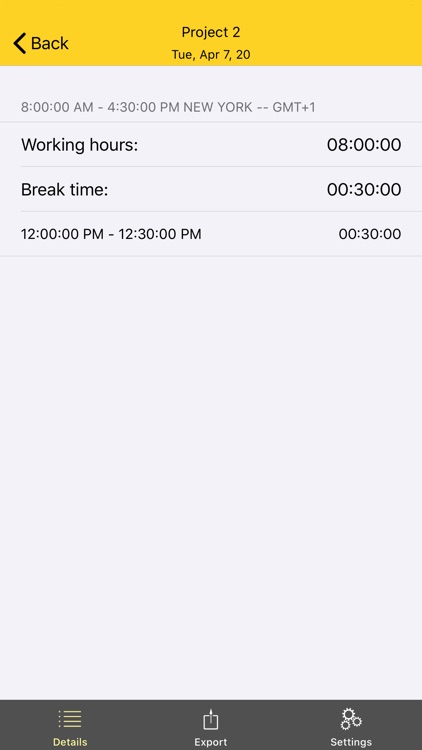
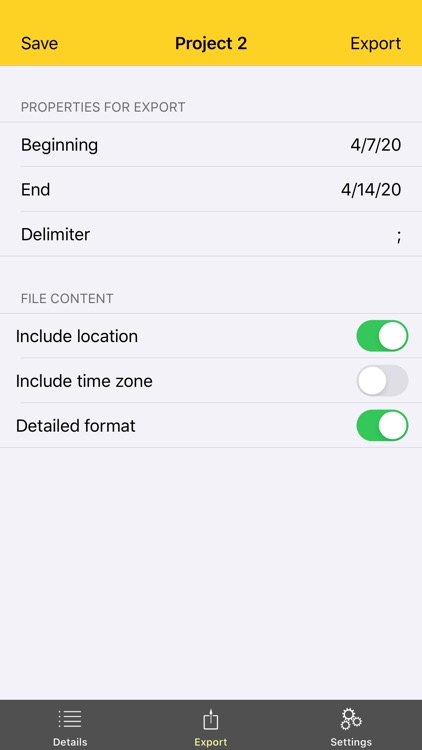
App Store Description
wTimeRecorder makes it easy for you to record your working times. Just start your project when you begin to work and stop it when you go home. Pause and resume are available as well. You can manage several projects and always have a look at all your working times. Managing different project locations is possible as well, with automatic login and logout. Finally, export is available, e.g. to your iCloud or via email, and printing (by InApp-purchase).
And as a bonus an Apple Watch app is included as well to make it even simpler for you to manage your projects and see your current working time. It also includes complications for this.
You don’t have a free hand at the moment? Just tell Siri to start, stop, pause or resume your work. These commands are also available as shortcuts.
AppAdvice does not own this application and only provides images and links contained in the iTunes Search API, to help our users find the best apps to download. If you are the developer of this app and would like your information removed, please send a request to takedown@appadvice.com and your information will be removed.