Xer is a versatile photo editor to make excellent photos basing on multiple-layer editing
Xer
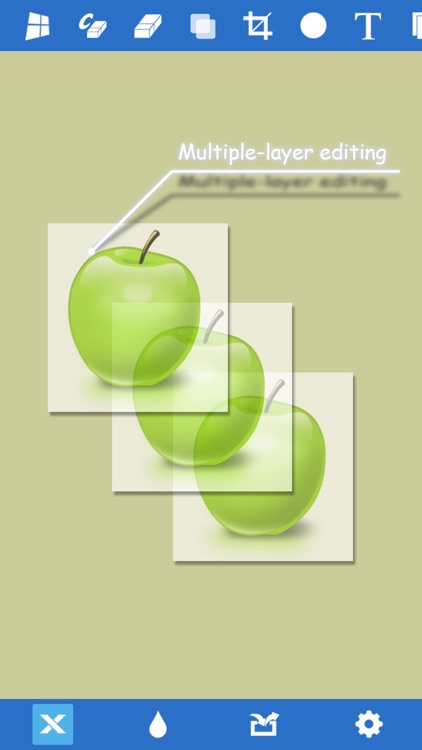
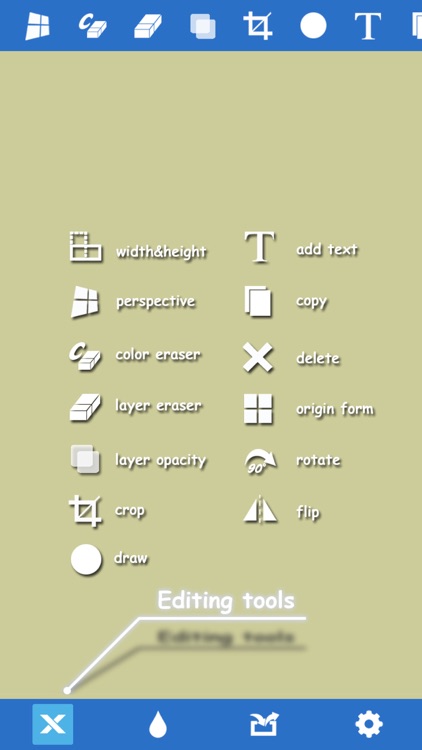

What is it about?
Xer is a versatile photo editor to make excellent photos basing on multiple-layer editing. It is to meet all the daily demands for photo editing: rotation, cropping, flipping, applying photo effects, adding text, making artistic or funny photo montages, etc. Whenever it can help, it's trying to be sufficient and handy.
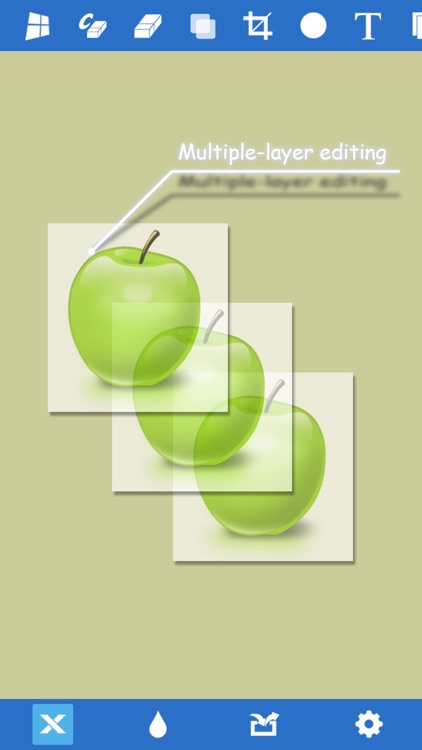
App Screenshots
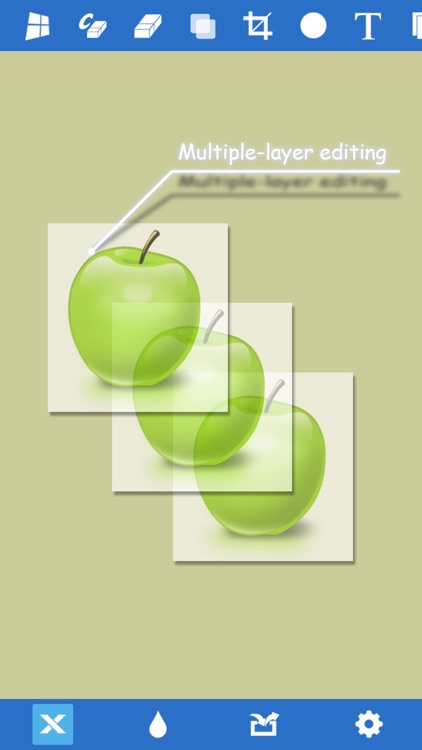
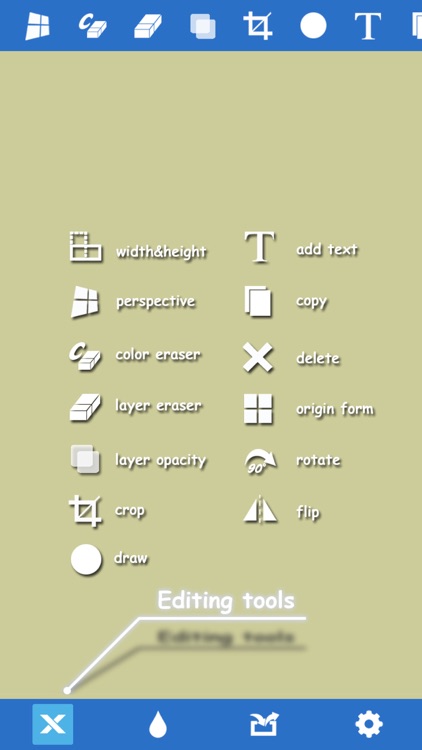



App Store Description
Xer is a versatile photo editor to make excellent photos basing on multiple-layer editing. It is to meet all the daily demands for photo editing: rotation, cropping, flipping, applying photo effects, adding text, making artistic or funny photo montages, etc. Whenever it can help, it's trying to be sufficient and handy.
Features:
+ Real-pixel editing.
+ Create projects with photos or a blank background.
+ Multiple-layer editing: Tap on a layer to select it.
+ Add new layers from the photo album or the camera.
+ Move, rotate, flip a layer, zoom in/out to edit with accuracy.
+ Move up a layer with a double-tap.
+ Change a layer's width or height.
+ The only app in the App Store capable of performing perspective transformations.
+ Color eraser: Quickly erase a layer's background color.
+ Eraser: Erase on a layer with desired size and offset.
+ Add transparency to a layer.
+ Copy a layer or the whole image.
+ Crop a layer.
+ Delete a layer.
+ Add a text layer.
+ Control your photos: Contrast, Saturation, Brightness, Tint, Exposure, Blur, USM, Vibrance, Gloom, Vignette, Gamma, Bloom, Sepia Tone, Posterize, Hue Adjust, etc.
+ Apply combined photo effects with convenience.
+ Project auto-save.
+ Save or mail.
+ Share to SNS.
THE ONLY TIP: ALWAYS SELECT A LAYER BEFORE DOING ANYTHING TO IT.
See the demo on the support website.
AppAdvice does not own this application and only provides images and links contained in the iTunes Search API, to help our users find the best apps to download. If you are the developer of this app and would like your information removed, please send a request to takedown@appadvice.com and your information will be removed.