The Xfinity Home app lets you stay connected to your home even when you’re on the go
Xfinity Home
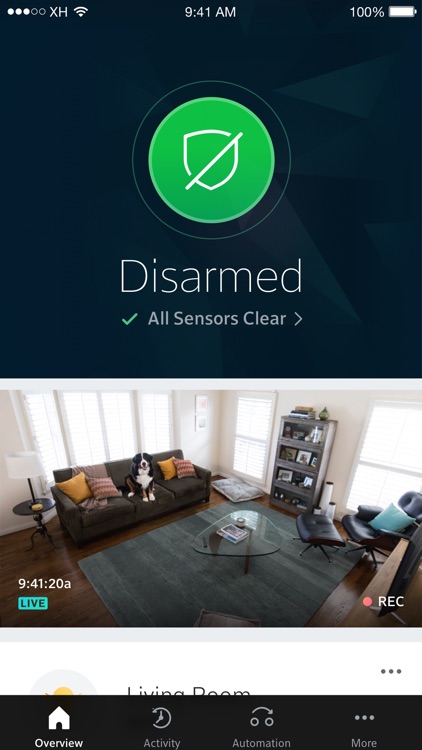
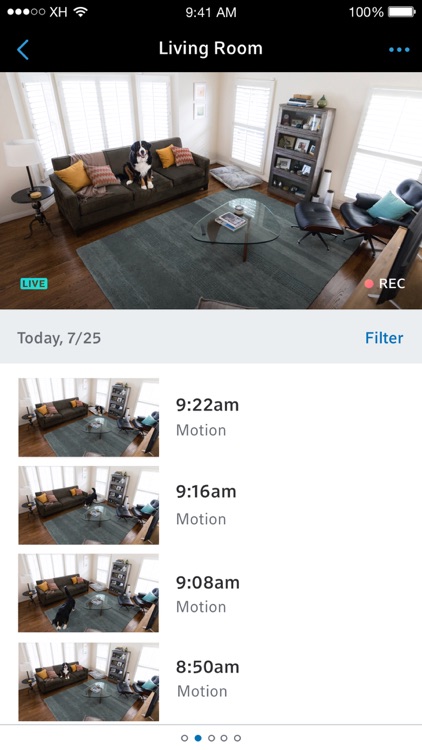
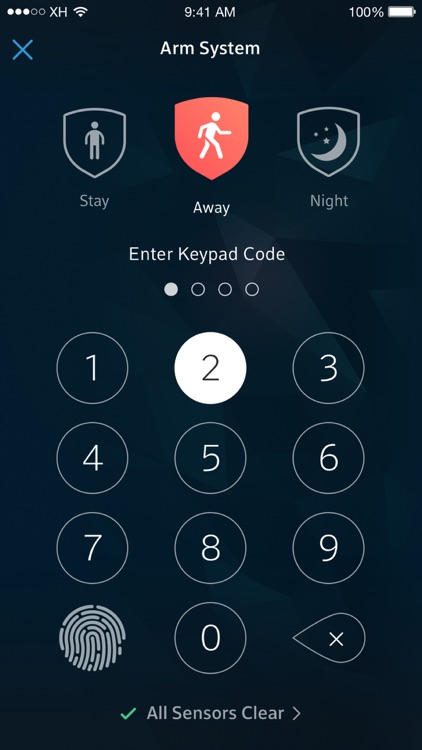
What is it about?
The Xfinity Home app lets you stay connected to your home even when you’re on the go. Arm and disarm your system, create automated rules, access video to see when the kids get home, or turn on the lights and adjust the temperature before you walk through the door. It’s quick, easy and always available on your smartphone or tablet.
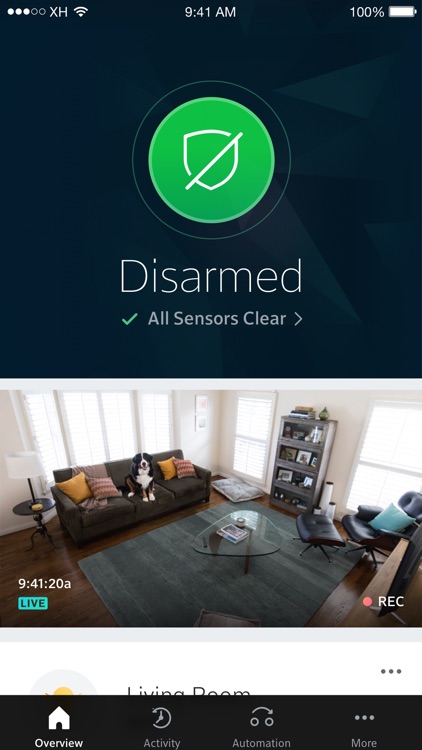
App Screenshots
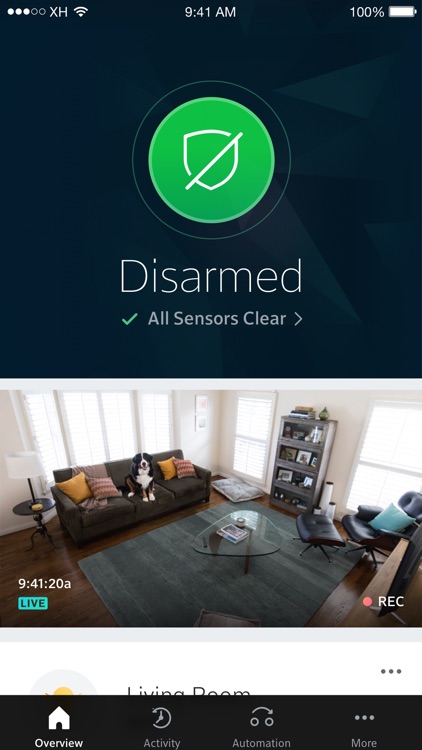
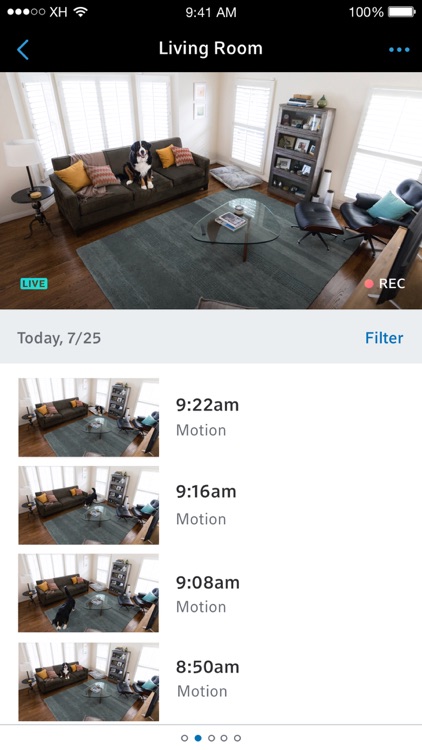
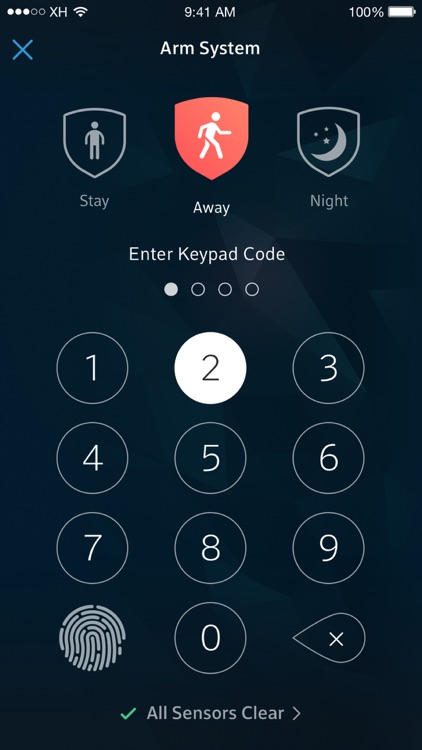
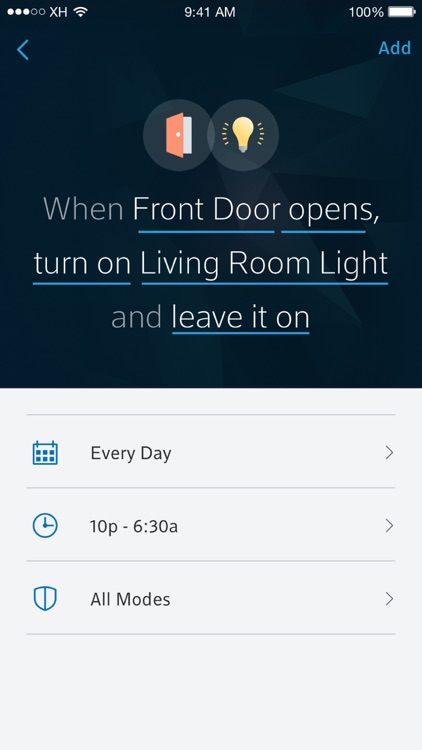

App Store Description
The Xfinity Home app lets you stay connected to your home even when you’re on the go. Arm and disarm your system, create automated rules, access video to see when the kids get home, or turn on the lights and adjust the temperature before you walk through the door. It’s quick, easy and always available on your smartphone or tablet.
FEATURES
- Remote arm and disarm
- Real-time text and email alerts when alarms are triggered and motion is detected*
- Remote video monitoring*
- Lighting and thermostat control*
WORKS WITH XFINITY COMPATIBLE DEVICES*
- Thermostats: Ecobee, Carrier Cor, Zen
- Lighting: Philips Hue Lights, Lutron Caséta Wireless Light Switches and Dimmers, Sengled Element Touch Bulb, GE (Jasco) Wireless Light Switches and Dimmers, LIFX Lights
- Locks: August Smart Locks, Kwikset SmartCode Door Locks
REQUIREMENTS
- Wi-Fi or 4G cellular internet connection
- Xfinity Home service
- Xfinity ID or Comcast.net email address and password (Need your Xfinity ID? Go to https://www.xfinity.com/support/internet/create-xfinity-username)
*Purchase of additional hardware may be required.
Disclaimer: Not available in all areas. Restrictions apply. Service and equipment sold separately. Services and features vary based on service package.
Learn more about ‘Cal. Civ. Code §1798.135: Do Not Sell My Info’ options at www.xfinity.com/privacy/manage-preference
AppAdvice does not own this application and only provides images and links contained in the iTunes Search API, to help our users find the best apps to download. If you are the developer of this app and would like your information removed, please send a request to takedown@appadvice.com and your information will be removed.