Your Xfinity experience, enhanced
Xfinity
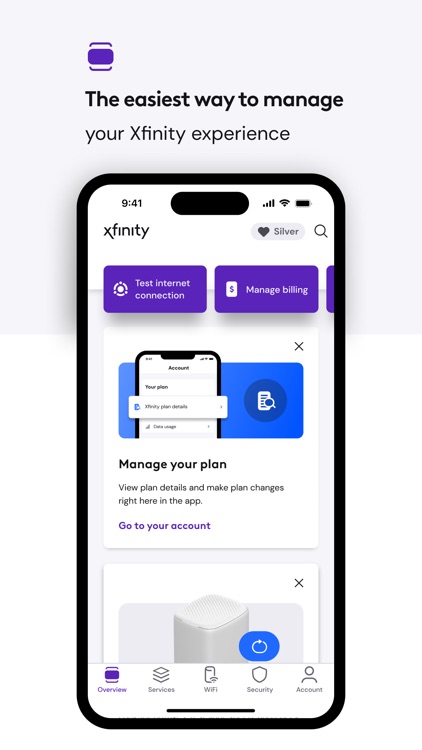
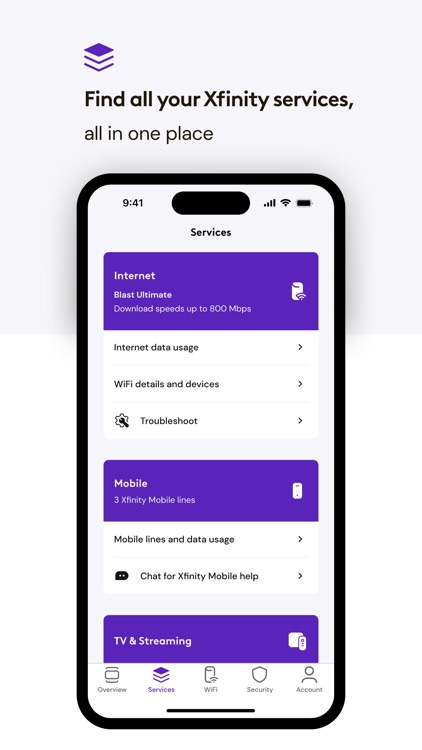
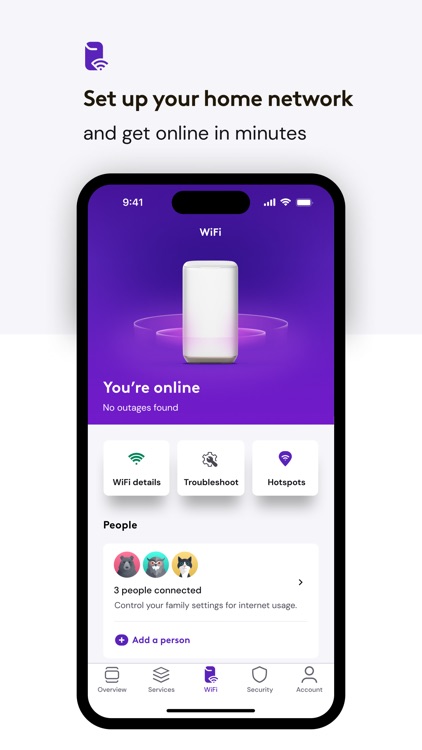
What is it about?
Your Xfinity experience, enhanced.
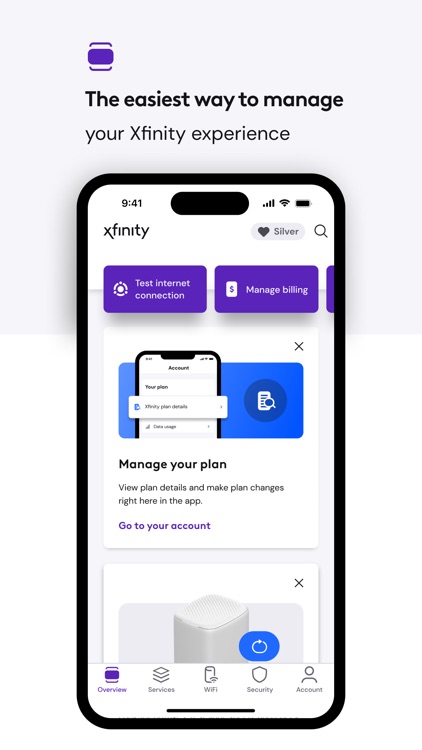
App Screenshots
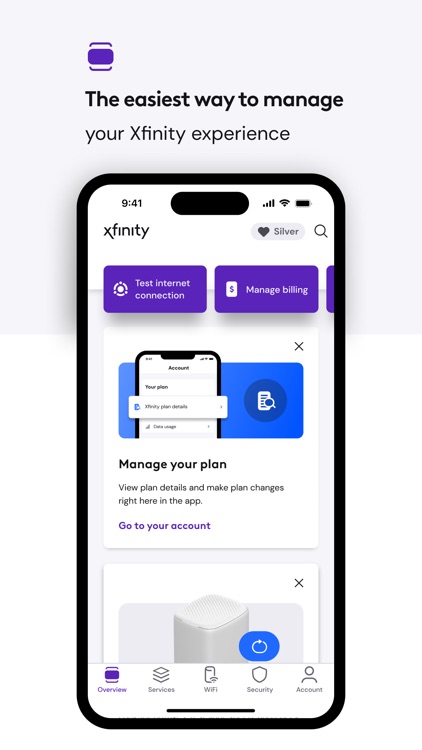
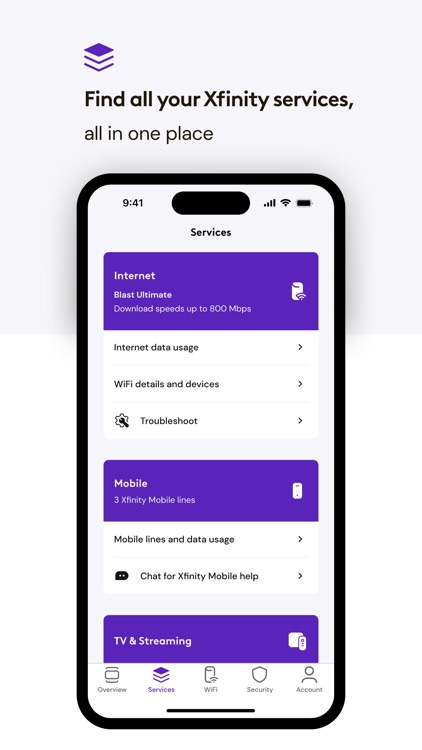
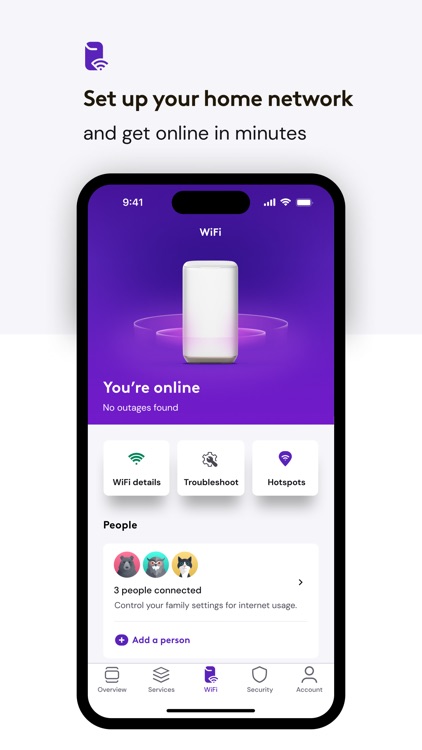
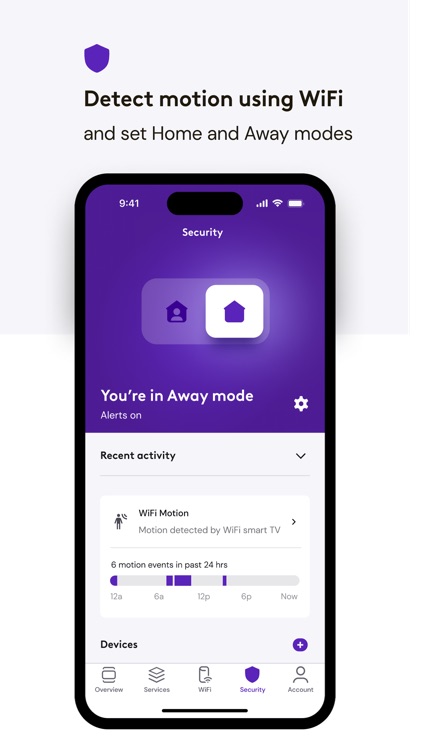
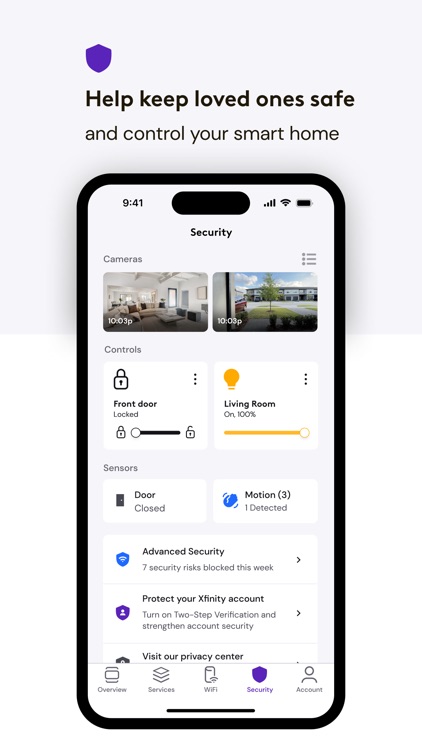

App Store Description
Your Xfinity experience, enhanced.
Easily manage all your services in one place with the Xfinity app. Plus discover the power of NOW.
NOW is a simple new way to get internet and mobile. It’s just what you want, and nothing you don’t. With all-in monthly pricing. Backed by Xfinity.
Xfinity customers also get:
• 24/7 real-time support anytime you need it.
• Tools to help you seamlessly activate your equipment and test your internet speed.
• Xfinity Rewards. Enjoy special perks, unique experiences, and product benefits just for being a customer.
Customers who rent our equipment get even more:
• Everything you need to manage your account, all in one place — pay your bill, view your plan details, change or upgrade your services, and more.
• Personalized tools and tips to help improve WiFi performance.
• Advanced Security to protect your devices and help keep loved ones safe online.
• Parental controls so you can set family-safe browsing and pause WiFi to any connected device.
• Ultimate control with tools to help you set up your WiFi, assign user profiles, and get help improving the performance of every connected device.
Getting started is simple. All you need is your Xfinity ID and the password you set up when you signed up for Xfinity.
Need help signing in?
• If you don't have an Xfinity ID yet, create one here: xfinity.com/getstarted
• Look up your existing Xfinity ID: xfinity.com/id
• Or reset your Xfinity password: xfinity.com/password
Learn more about your options related to ‘California Civil Code §1798.135: Do Not Sell My Info’ at xfinity.com/privacy/manage-preference
AppAdvice does not own this application and only provides images and links contained in the iTunes Search API, to help our users find the best apps to download. If you are the developer of this app and would like your information removed, please send a request to takedown@appadvice.com and your information will be removed.