xFont allows you to find and install custom fonts for use in apps such as Pages, Microsoft Word or any other text editors on iOS devices
xFont - Custom Font Installer
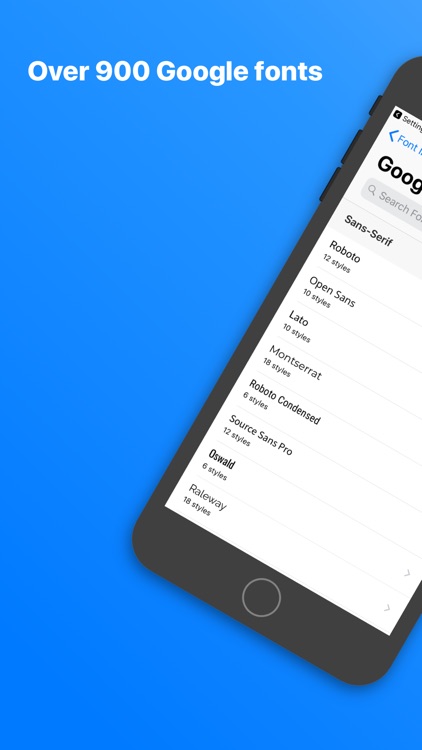
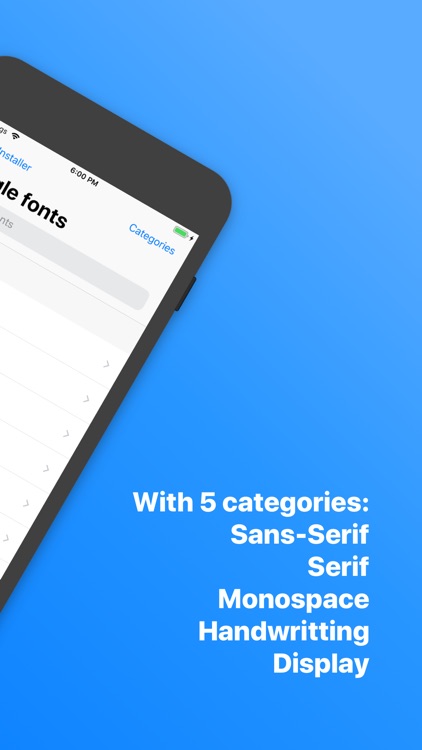
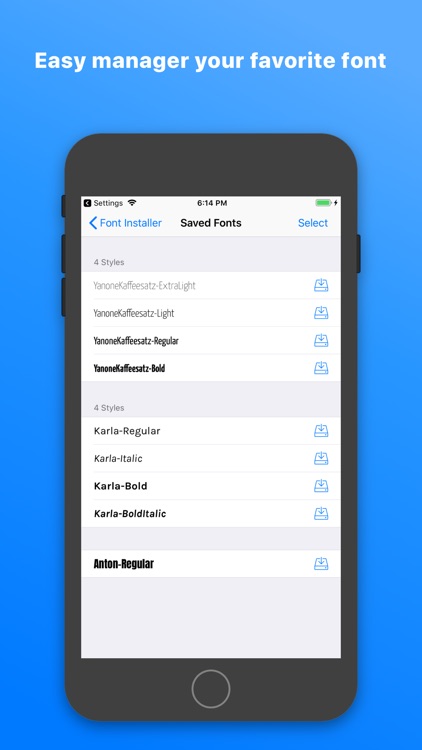
What is it about?
xFont allows you to find and install custom fonts for use in apps such as Pages, Microsoft Word or any other text editors on iOS devices. The app connects you with Google Fonts - a huge free font library - where you can preview, download, and install the fonts.
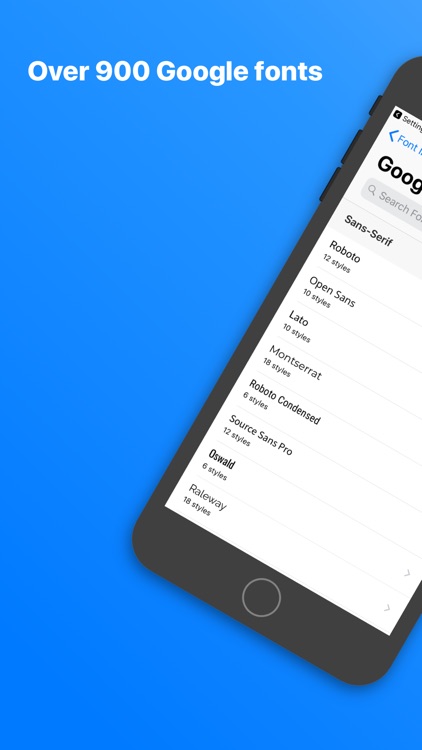
App Screenshots
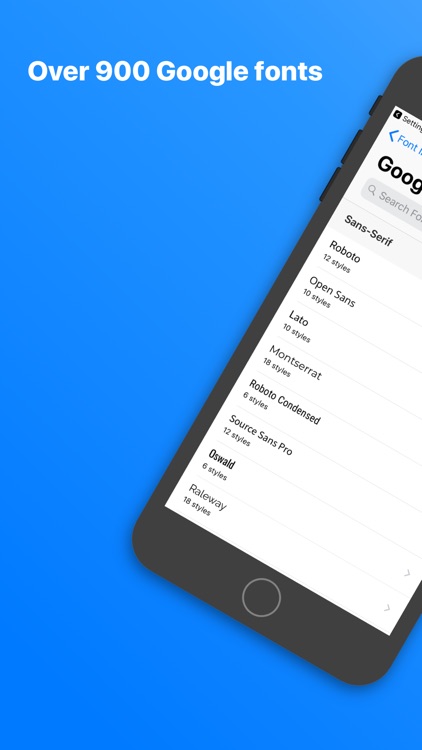
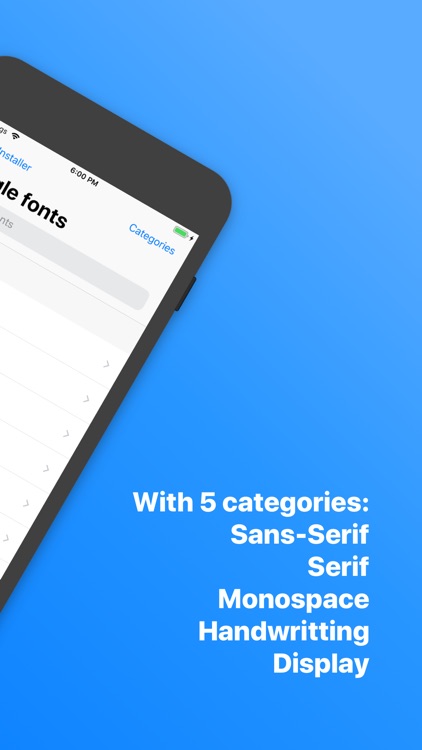
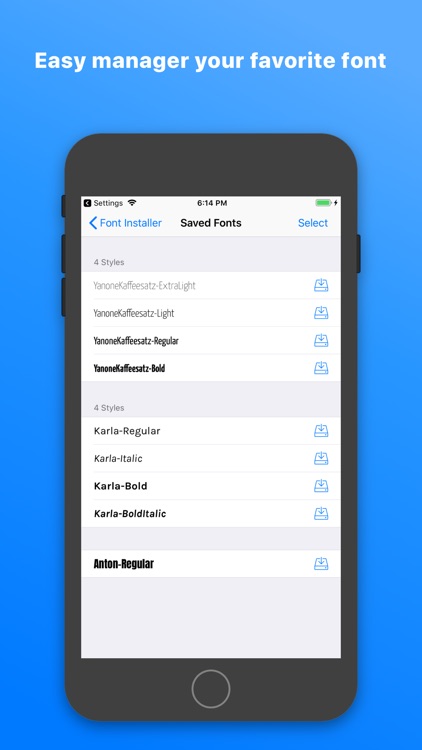
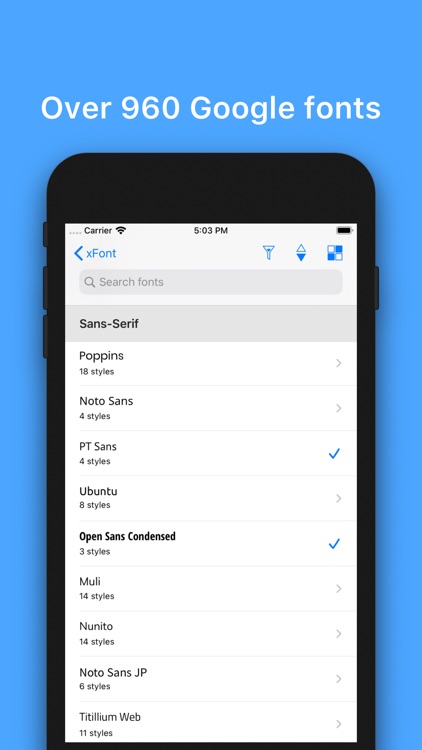
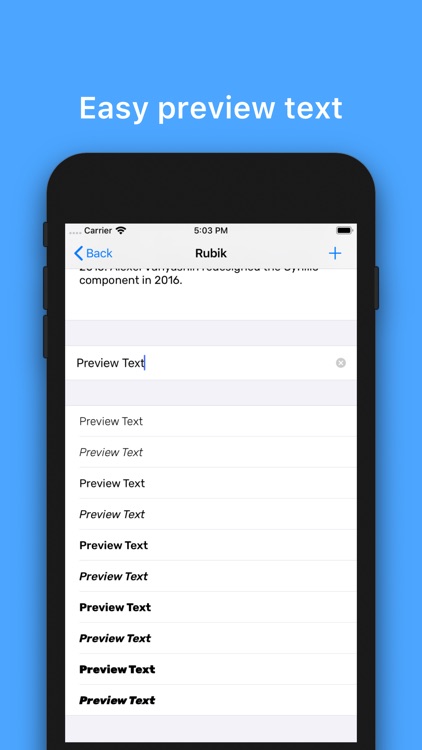
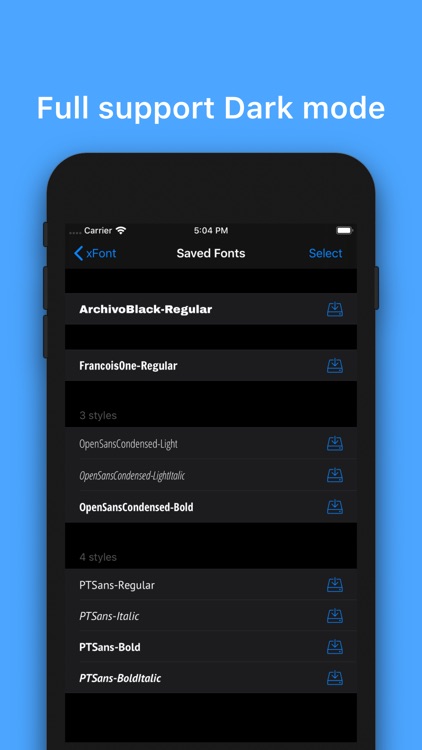
App Store Description
xFont allows you to find and install custom fonts for use in apps such as Pages, Microsoft Word or any other text editors on iOS devices. The app connects you with Google Fonts - a huge free font library - where you can preview, download, and install the fonts.
Moreover, xFont organizes the font library into groups of Sans-Serif, Serif, Monospace, Handwriting, Display so that you can easily find properly fonts for your different text format such as Heading fonts, Chapter fonts, Body fonts, etc.
Main Features
- Over 960 completely free fonts from Google Fonts
- Full font family support
- Live preview
- Download & Install font
- Manage saved fonts
- Support 3D Touch for quick preview, download, and install
- Search or discover fonts by categories of Sans-Serif, Serif, Monospace, Handwriting, Display.
- Step by step tutorials for installing & uninstalling fonts
The app design is simply and easy to use. The way of find & install fonts is straightforward. However, if you need any help, just contact us via the in-app support feature. We will also add more source fonts over time.
Thank you!
AppAdvice does not own this application and only provides images and links contained in the iTunes Search API, to help our users find the best apps to download. If you are the developer of this app and would like your information removed, please send a request to takedown@appadvice.com and your information will be removed.