
"Xiaofang Smart Doorbell" APP, you can observe the state in front of the door every moment

XiaoFang

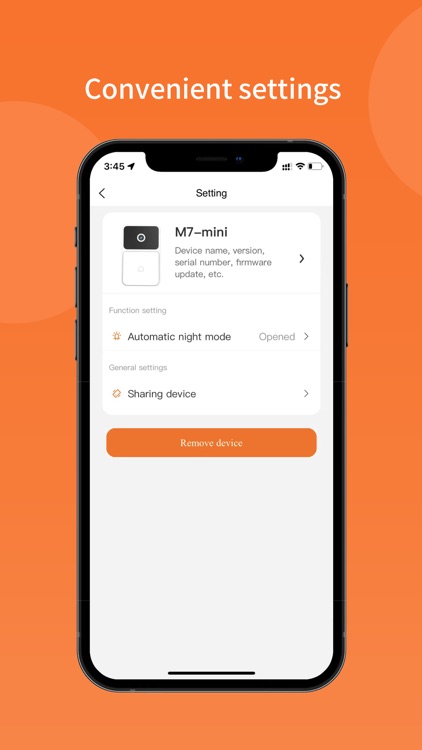
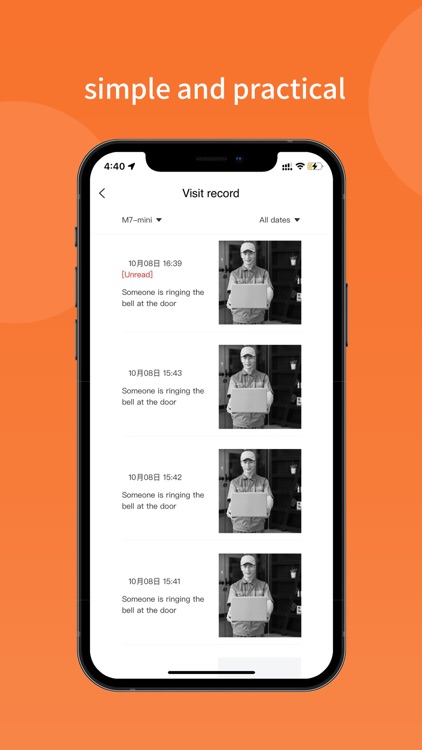
What is it about?
"Xiaofang Smart Doorbell" APP, you can observe the state in front of the door every moment. When the guest presses the doorbell, it will be pushed to the mobile phone, and then you can make a visual call; at the same time, the record of the ringing will be saved in the cloud. You can view the visit records in the APP, and don't miss any visits.

App Store Description
"Xiaofang Smart Doorbell" APP, you can observe the state in front of the door every moment. When the guest presses the doorbell, it will be pushed to the mobile phone, and then you can make a visual call; at the same time, the record of the ringing will be saved in the cloud. You can view the visit records in the APP, and don't miss any visits.
1. One-key call: When the guest presses the doorbell when visiting, the mobile phone can receive the push message to make a visual call with him.
2. Motion detection: When PIR is turned on, when someone passes through the sensing area, an image will be automatically formed and sent to the mobile phone, and the user can view the record by himself.
3. Cloud storage: The call record and motion detection trigger record are automatically synchronized to the cloud without missing any details.
4. One-click sharing: You can share the viewing authority of the device with your family in the APP, and enjoy the fun of smart life together.
[Description of Automatic Subscription Service for Xiaofang Smart Doorbell Cloud Storage]
Subscription service: cyclical storage for 7 days, continuous monthly subscription cloud storage package; cyclic storage for 30 days, continuous monthly subscription cloud storage package-Subscription period: one month
Subscription price: cyclical storage for 7 days continuous monthly subscription is 10 yuan/month, circular storage for 30 days continuous monthly subscription is 24 yuan/month
Payment: After the user confirms the purchase and pays, it will be credited to the iTunes account
Cancel subscription: If you cancel the subscription, please manually turn off the automatic renewal function in the iTunes/AppleID settings management 24 hours before the current subscription period expires. Specific path: Please open the "Settings" of the Apple mobile phone -> enter "iTunesstore and AppStore" -> click "AppleID", select "View AppleID", enter the "Account Settings" page, click "Subscribe", select the Smart Doorbell Cloud storage cancels the subscription, this subscription will be automatically canceled and renewed;
Renewal: AppleID account will be deducted within 24 hours before expiration. After the deduction is successful, the subscription period will be extended by one subscription period.
AppAdvice does not own this application and only provides images and links contained in the iTunes Search API, to help our users find the best apps to download. If you are the developer of this app and would like your information removed, please send a request to takedown@appadvice.com and your information will be removed.