
Xmark allows you to quickly markup and prototype application UI for iPhone & iPad using a sketch

Xmark - Markup UI & UX
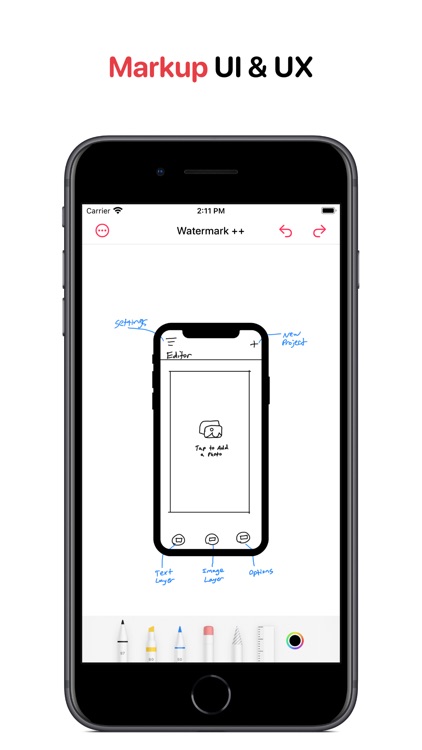
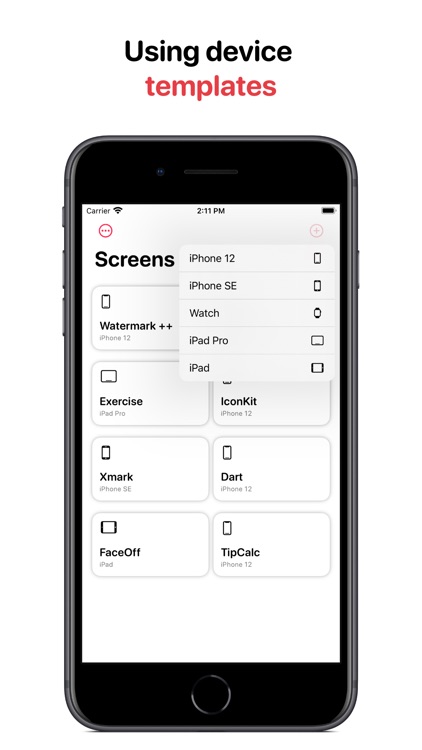

What is it about?
Xmark allows you to quickly markup and prototype application UI for iPhone & iPad using a sketch. Choose from various device templates including iPhone, iPad & Apple Watch to eliminate the hassle of drawing each device so you can focus on your work. Projects are automatically shared across devices securely using iCloud and can be shared with others.
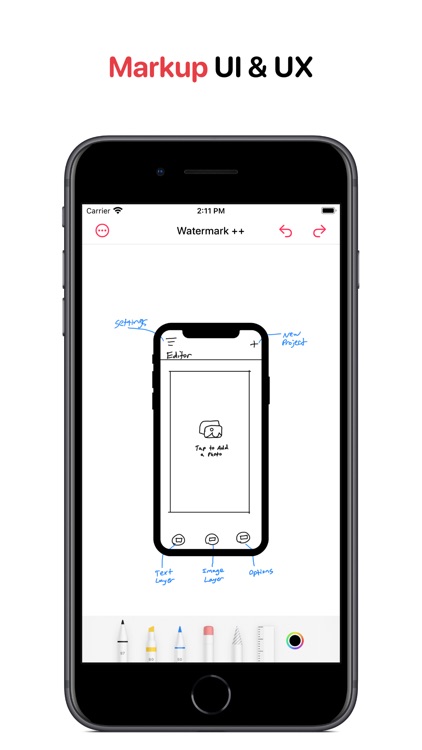
App Screenshots
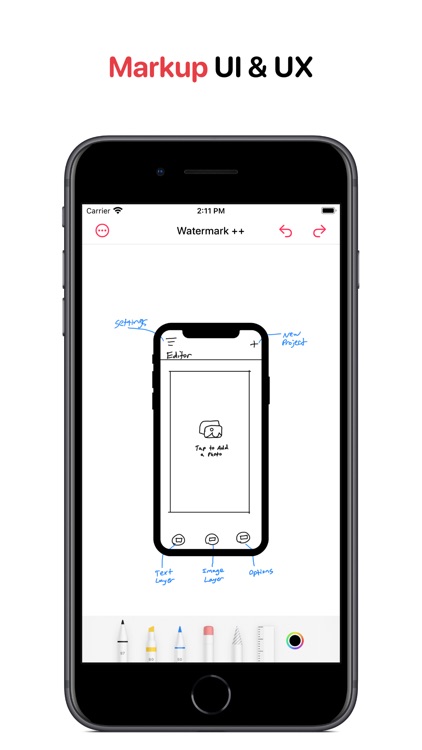
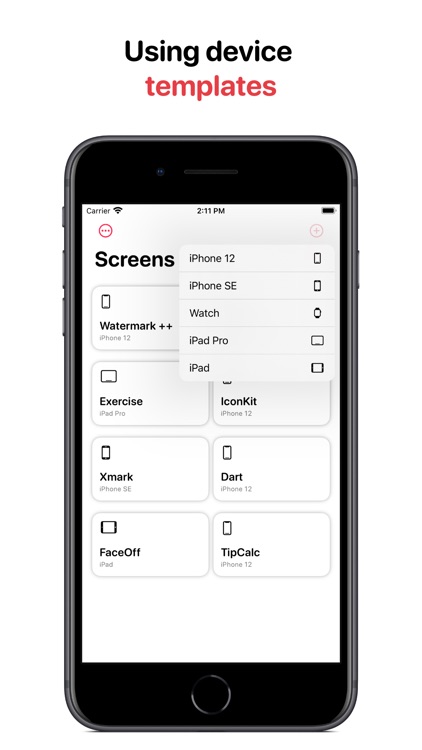

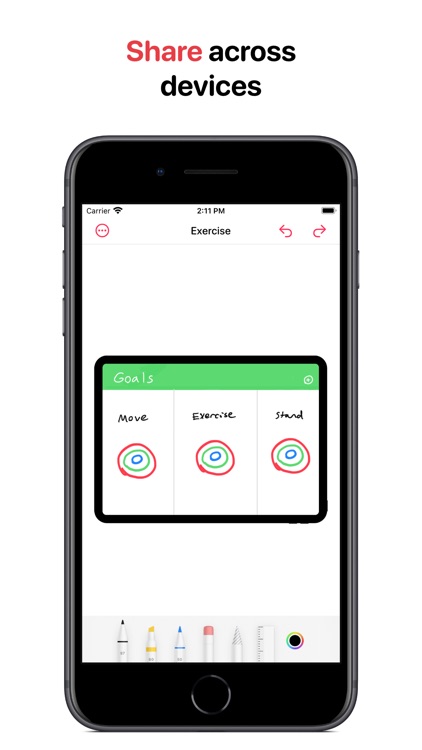


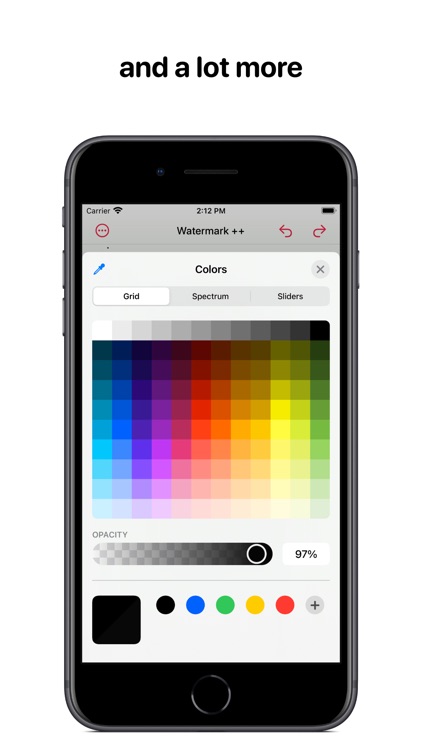
App Store Description
Xmark allows you to quickly markup and prototype application UI for iPhone & iPad using a sketch. Choose from various device templates including iPhone, iPad & Apple Watch to eliminate the hassle of drawing each device so you can focus on your work. Projects are automatically shared across devices securely using iCloud and can be shared with others.
Features:
- Sketch application UI quickly and easily
- Choose from various device templates including iPhone, iPad & Apple Watch
- Sketch using different tools & colors
- Color picker with HEX and RGB support
- Apple Pencil & PencilKit support
- Touch support
- Share images
- Dark mode support
- Alternative app icons
- Available on iPhone & iPad
- No ads or in-app purchases
Editing controls:
- Draw using Apple Pencil, finger, or another stylus
- Pinch to zoom in/out
- Drag two fingers to move around
- Tap the screen title to edit
If you like the app, please leave a nice review, which will help me out as I’m the only person building this app. If you have any feedback, feature requests, or problems, please contact me on the app settings screen!
I hope you enjoy the app!
- Matt
AppAdvice does not own this application and only provides images and links contained in the iTunes Search API, to help our users find the best apps to download. If you are the developer of this app and would like your information removed, please send a request to takedown@appadvice.com and your information will be removed.