
We're proud to introduce xMarker, the map marker app for iPhone and Apple Watch

xMarker - The GPS Map Marker App
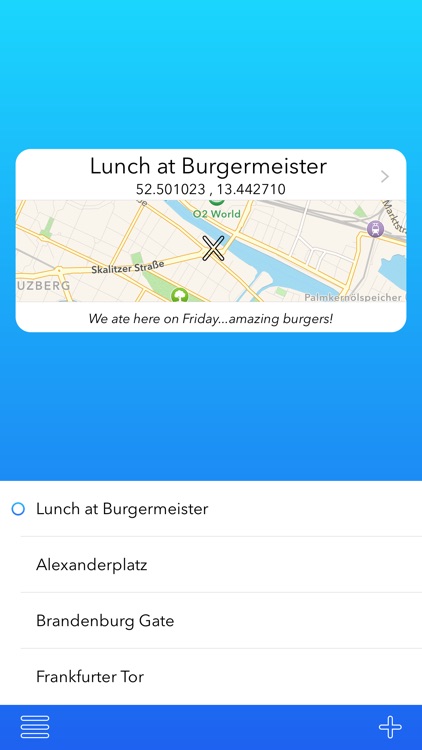
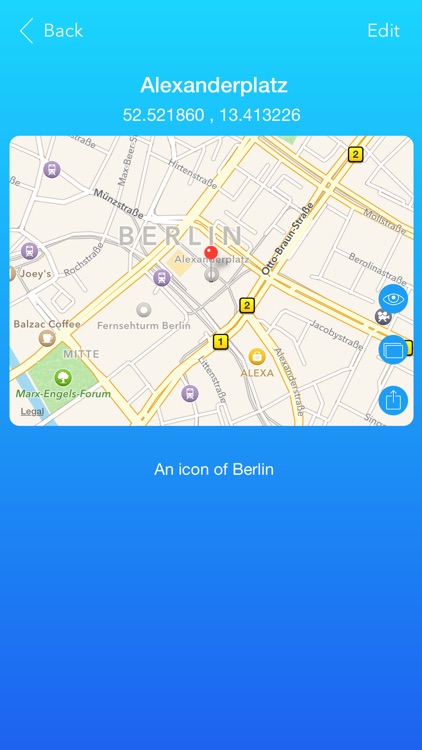
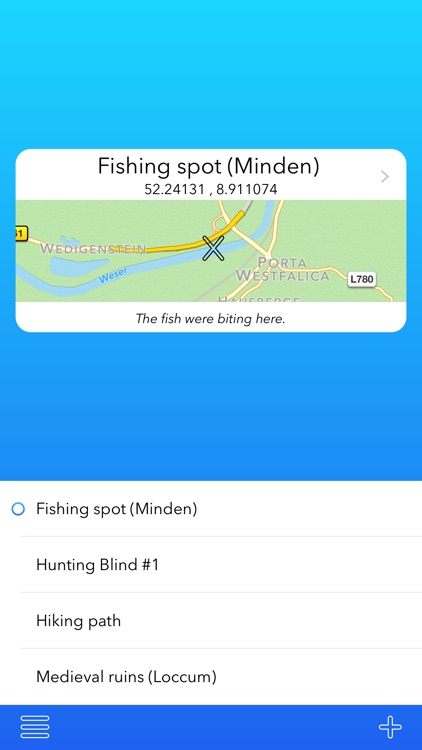


Check the details on WatchAware
What is it about?
We're proud to introduce xMarker, the map marker app for iPhone and Apple Watch.
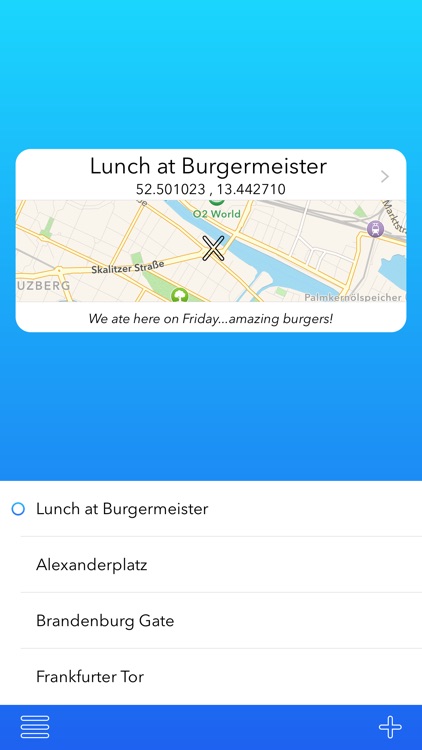
App Screenshots
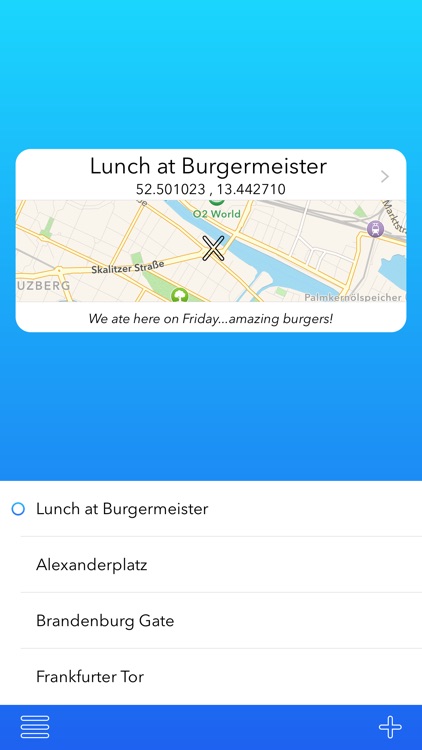
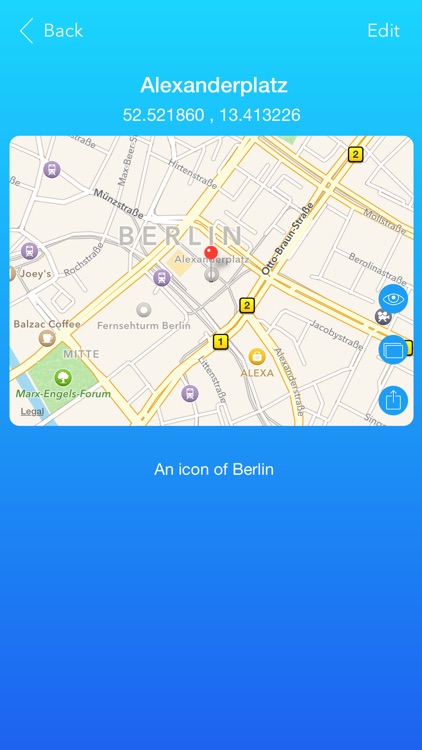
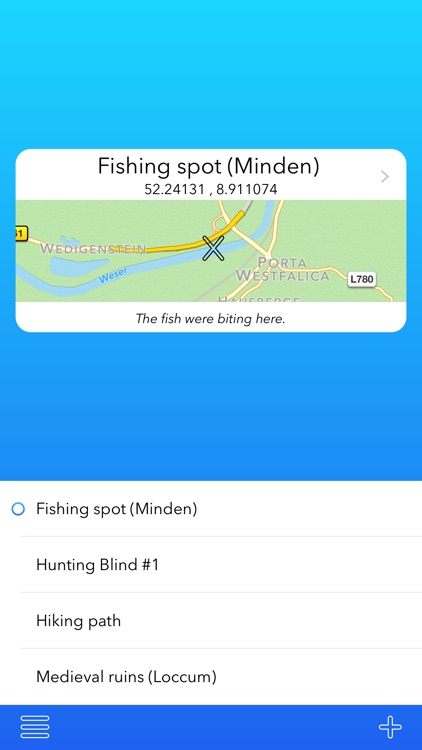
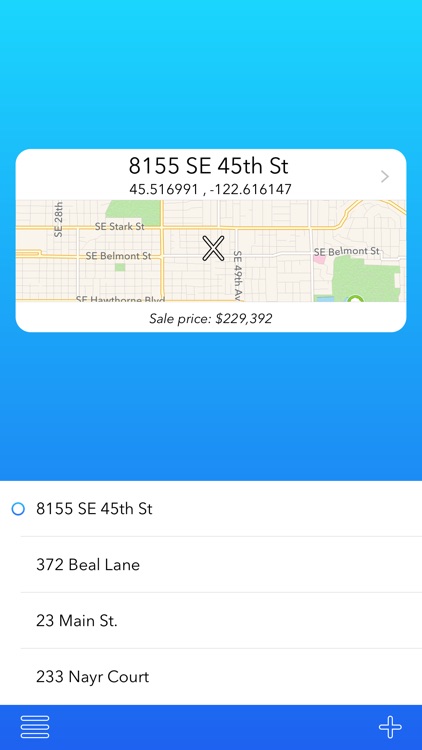
App Store Description
We're proud to introduce xMarker, the map marker app for iPhone and Apple Watch.
CREATE LOCATION MARKS
xMarker makes it easy to keep track of important or interesting locations. xMarker is made for iOS8 and includes Apple Watch companion app. Now you can create/view location markers directly from your wrist! xMarker is available exclusively on iOS.
HOW IT WORKS
Tap the add button to create a new location. xMarker will ask whether you would like to search for your location automatically (easier) or input your exact GPS coordinates (advanced users). Once you have your location set, you can give the item a name and optionally a note.
ITEMS SCREEN
The main screen shows all of your saved locations so you can easily refer to any of them with only a single tap. xMarker automatically downloads a snapshot of the location and displays it above the list of items. You can also easily re-order your items on this screen if you wish. When you need more information about this location or would like to navigate to it, simply tap the map to get a bigger map display and more options.
MAP DETAIL SCREEN
The map detail screen shows you a large map with your saved location inside of it. You have the option to view the map in Regular, Satellite or Hybrid map modes. You can easily copy the GPS coordinates or open a different app to route to that location. Includes support to open CityMapper, Transit App, Apple Maps, Google Maps and Waze.
WHO USES THIS APP?
There are thousands of ways a person could use xMarker, here are a few of our favorites:
Travelers & Tourists
Keep track of points of interest before or during your trip.
Outdoor activities
Make note of important hiking, hunting, fishing or other outdoor spots.
Metal Detecting & Geocaching
Save information about your metal detecting finds or geocaches with xMarker.
Real estate agents
Keep track of your properties with notes and coordinates.
Photographers & Videographers
Mark down interesting shoot locations
Business owners
Keep track off all of your business and/or clients locations.
WHO WE ARE
We make awesome apps for others and have been making apps for the App Store since 2010. Our apps have been downloaded over a million times by users from nearly every country in the world. We've been featured by the New York Times, Gadling, iMore, AppAdvice, The Telegraph, The Next Web, Philadelphia magazine and dozens more online and print media publications. Customer satisfaction is extremely important to us, if you need help or have questions about our apps (before or after) download, please see our support page at: www.enabledapps.com.
AppAdvice does not own this application and only provides images and links contained in the iTunes Search API, to help our users find the best apps to download. If you are the developer of this app and would like your information removed, please send a request to takedown@appadvice.com and your information will be removed.