
+ Family Expense Management: Multiple members spend without the knowledge of expenses of everyone

XpenseTag - Expense Manager

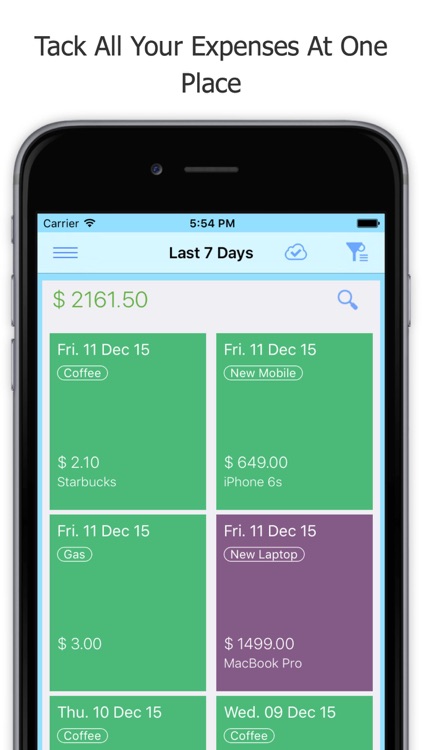
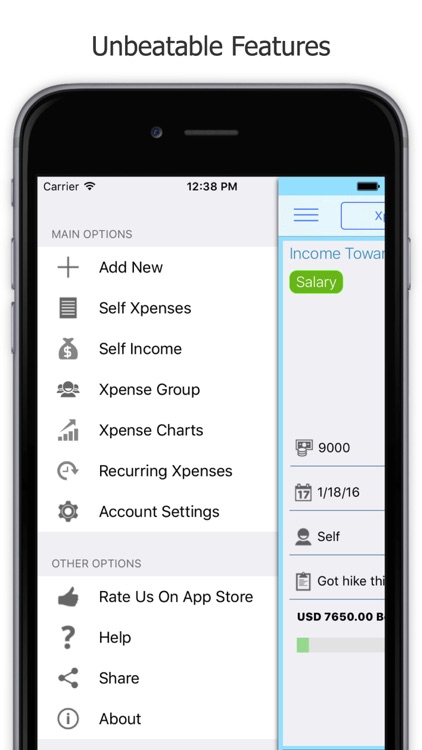
What is it about?
+ Family Expense Management: Multiple members spend without the knowledge of expenses of everyone. XpenseTag addresses that problem. Here, you create groups and add your spouse, kids to the group. Expense can entered by anyone and entered in the app. This expense when added to the group, gets reflected on every member's phone. This way, everyone stays in loop and knows the total expenditure of the entire family.

App Screenshots

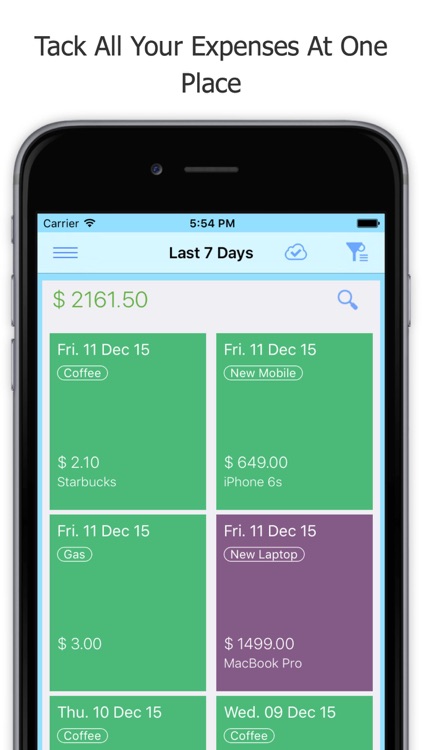
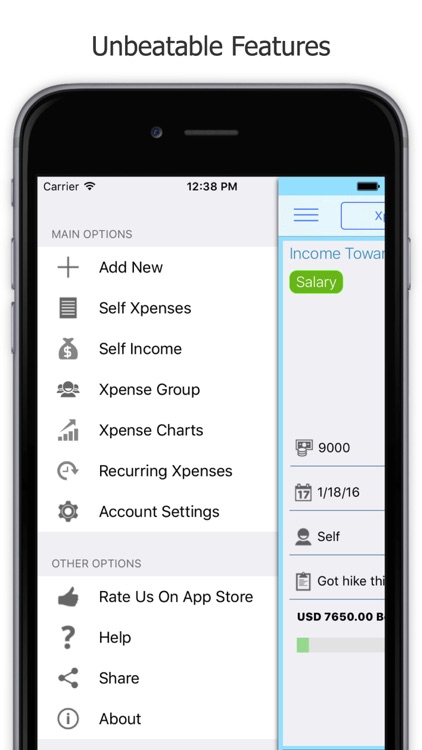

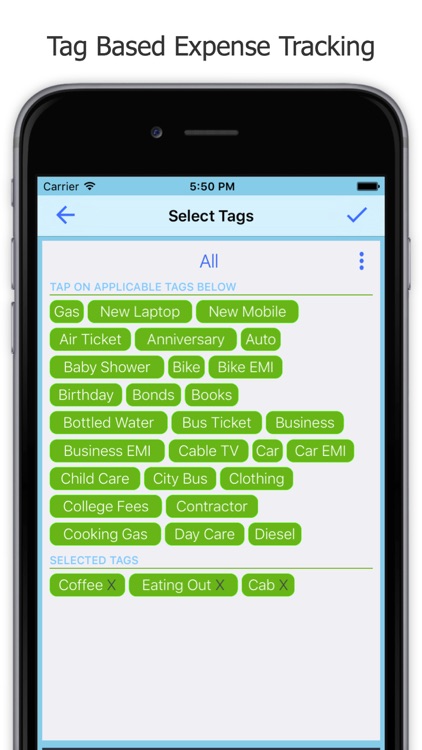
App Store Description
+ Family Expense Management: Multiple members spend without the knowledge of expenses of everyone. XpenseTag addresses that problem. Here, you create groups and add your spouse, kids to the group. Expense can entered by anyone and entered in the app. This expense when added to the group, gets reflected on every member's phone. This way, everyone stays in loop and knows the total expenditure of the entire family.
+ Personal Expense Tracking: A Separate view of personal expenses means these are not shared with anybody except with you on another device. Install XpenseTag can be installed on a phone and a tablet as well. Expenses entered in either device under the same account will be synced.
+ Personal Income Tracking: Track Income from multiple sources. Tag them for better analytics. See Income vs Expense in Charts.
+ Tagging: Each expense can be tagged. Multiple tags help you define the expense better. An example of tags is : "Tution Fees" and "Child Care". Using tags makes the expense searchable in future with the help of tags. You can use tags in non-english languages too.
+ Multi-currency support: Are you a traveler? Track expenses for your entire trip by creating a tag for the trip, say like "Paris2015". If you capture expenses under this tag, you can then filter all expenses incurred on the trip by just searching for this tag. With built-in Multi-Currency support, you can get details of expense in whichever currency you did it.
+ Reimbursable/Non-Reimbursable Expenses: Allows you to filter expenses which can be reimbursed later.
+ Pleasant View: We tried to make XpenseTag a pleasure to view and fast to enter expense
+ Quick Duplicate Entry: Simply long press the expense tile to see options. Duplicate repeating expenses by just changing the dates
+ Budget: Set Your budget for personal expenses or family expenses. The budget can be set as a lifetime budget or a monthly budget. Lifetime budget works if you create a group for a specific purpose with a defined set budget for it.
+ Export Data: Feel you need to share a spreadsheet with details of expenses? XpenseTag has it covered too. Use the Export feature and share the spreadsheet over email.
The best part is, you get all of this for FREE.
AppAdvice does not own this application and only provides images and links contained in the iTunes Search API, to help our users find the best apps to download. If you are the developer of this app and would like your information removed, please send a request to takedown@appadvice.com and your information will be removed.