
Business speeds up and people value their time more and more

xPlain2Me - draw doodle video

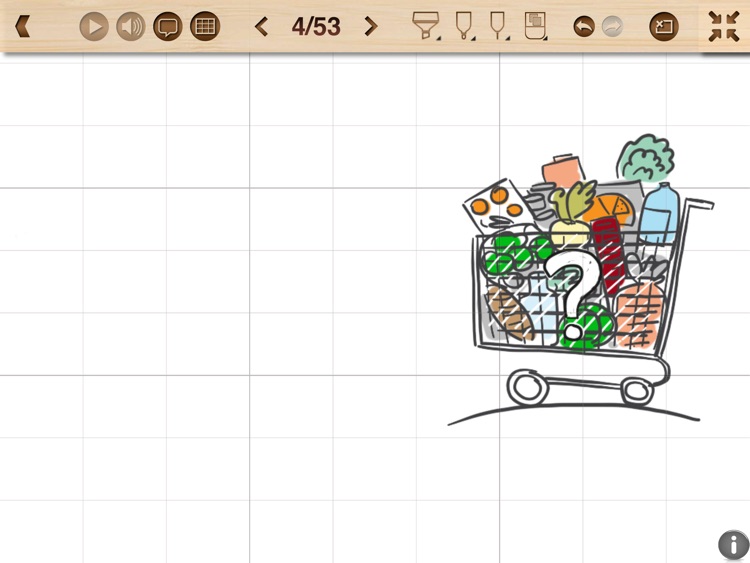
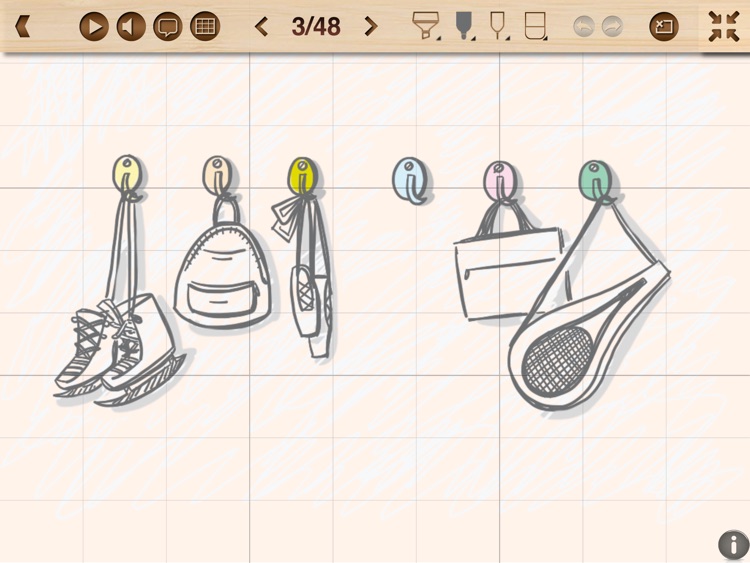
What is it about?
Business speeds up and people value their time more and more. Long explanations has become a luxury. Therefore there is a high necessity to convey any idea briefly and clearly, so even difficult matters would be understandable in few minutes.

xPlain2Me is FREE but there are more add-ons
-
$1.99
Export video without watermark
App Screenshots
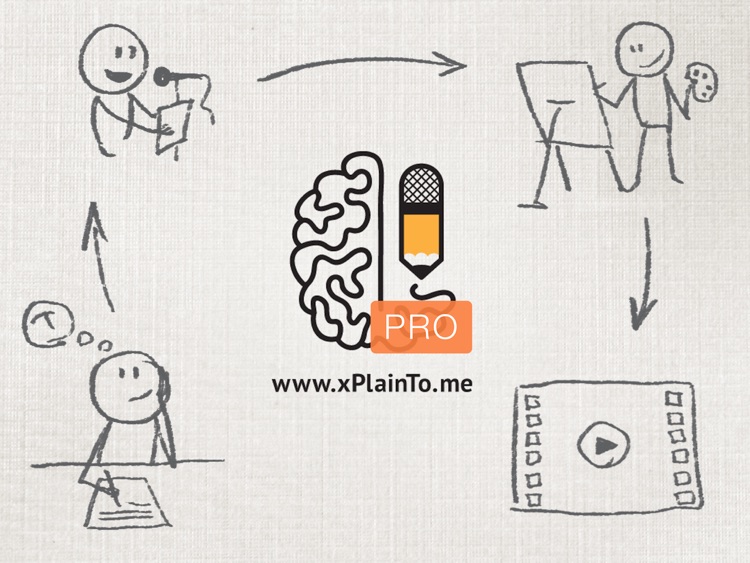
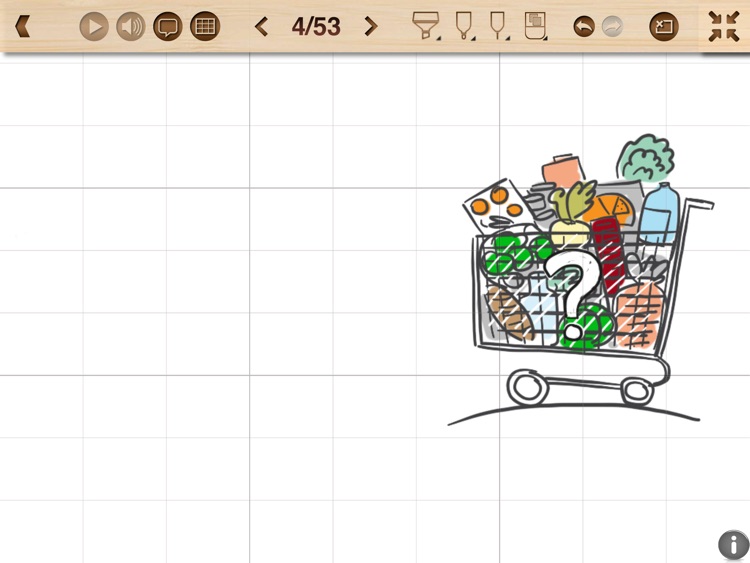
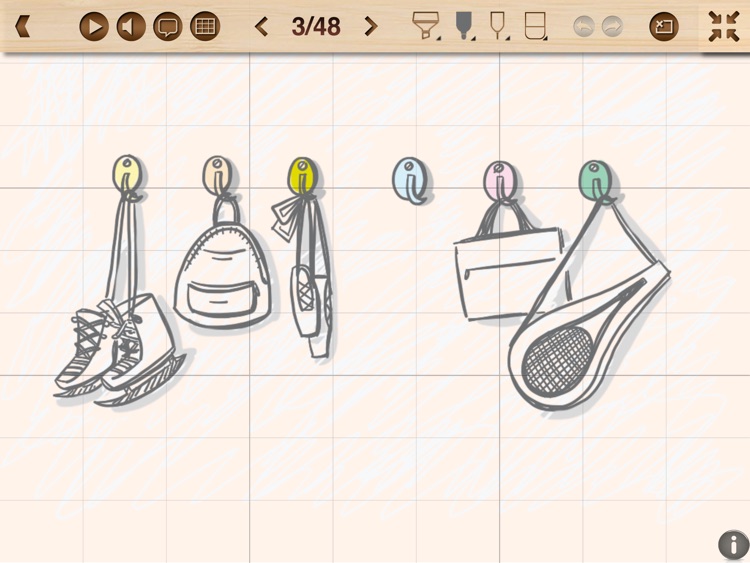
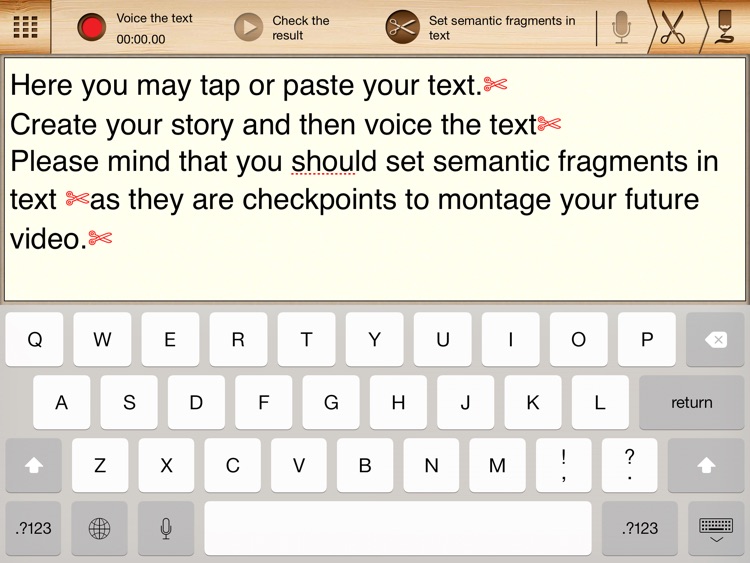
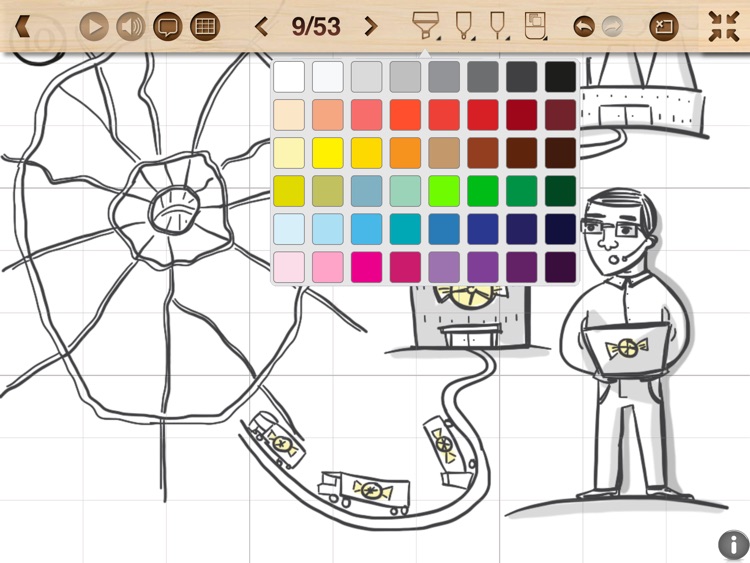
App Store Description
Business speeds up and people value their time more and more. Long explanations has become a luxury. Therefore there is a high necessity to convey any idea briefly and clearly, so even difficult matters would be understandable in few minutes.
With xPlain2Me Pro whiteboard animation or video-scribing pitch videos creation is a breeze.
If you want to briefly describe your idea and create some visual accompaniment on flip chart, the app will help you to sync your oral explanation with the visualization of each phrase. As a result you’ll get awesome video, which can be posted on YouTube or other video hosting and gather more supporters around your idea.
XPlain2Me Pro differs from analogues with its innovative video montage approach (patent pending PCT/RU 2013/000960). Through this clip making is easy as pie even for kids and anyone who isn't familiar with design. And in hands of professional artist XPlain2Me Pro is a true masterpiece tool!
Clip making with the app is bright&easy:
1. Your future video is based on a written script.
2. Make a voice record of your script with built-in microphone.
3. Set basic semantic fragments in text.
4. For montage you just need to match your text with audio track sound.
5. Create a visual image for each semantic fragment.
6. Final video is created automatically - your visualization will appear at the same time with related words.
PRO version has more advanced graphics engine providing same visual quality as in professional graphics packages. Tools’ sensitivity in zooming mode is dramatically increased. And now you can use the eraser for the filling and contouring layers separately or together.
AppAdvice does not own this application and only provides images and links contained in the iTunes Search API, to help our users find the best apps to download. If you are the developer of this app and would like your information removed, please send a request to takedown@appadvice.com and your information will be removed.