
Convert your XPS (

XPS to Word Converter - Convert XPS files to Word
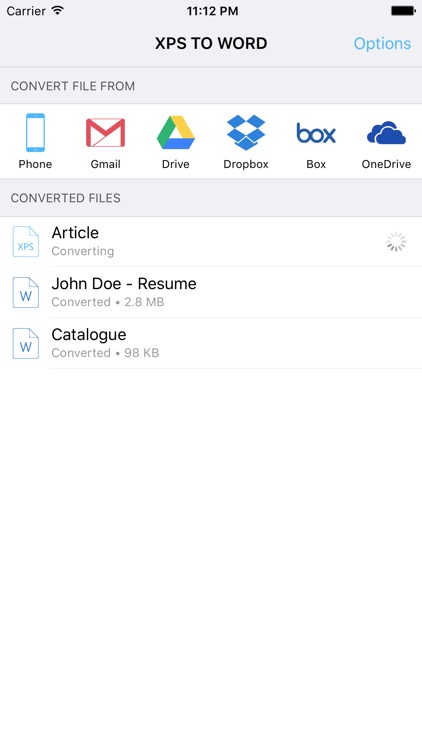
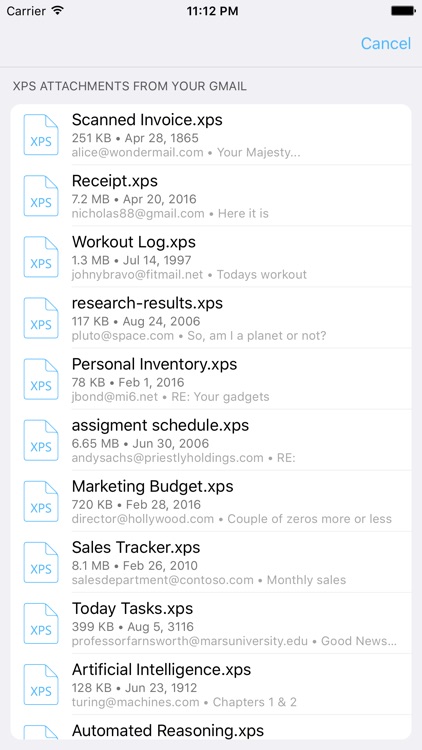
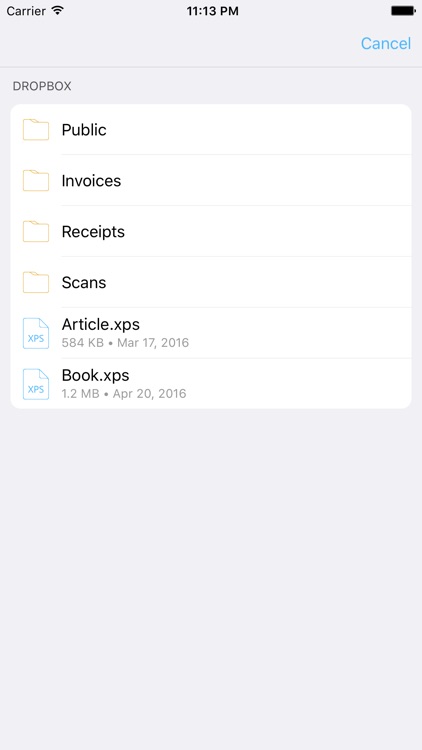
What is it about?
Convert your XPS (.xps) files into editable Word documents right on your iPhone or iPad, and be able to open, view and edit them. Ideal for when you receive .xps file and can’t open them. Easily and quickly convert XPS files from anywhere on your device, Dropbox, Google Drive, Gmail, Box and OneDrive. After our industry-leading converting engines convert your file, it will be downloaded to your device, and deleted from our servers.
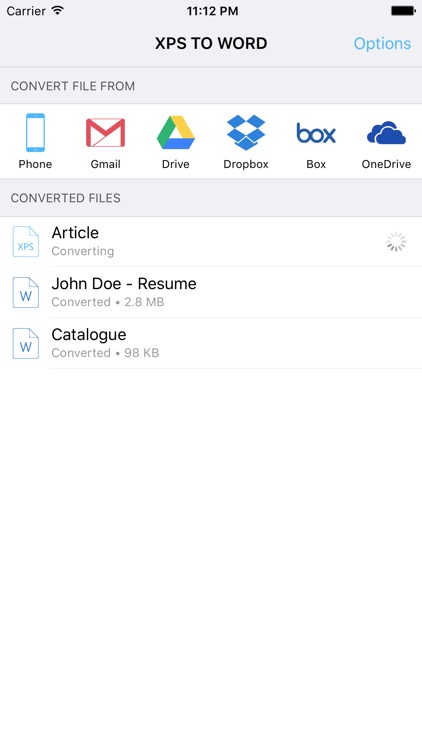
XPS to Word Converter is FREE but there are more add-ons
-
$1.99
Linked Services Feature
-
$9.99
Lifetime of Immediate Conversions
App Store Description
Convert your XPS (.xps) files into editable Word documents right on your iPhone or iPad, and be able to open, view and edit them. Ideal for when you receive .xps file and can’t open them. Easily and quickly convert XPS files from anywhere on your device, Dropbox, Google Drive, Gmail, Box and OneDrive. After our industry-leading converting engines convert your file, it will be downloaded to your device, and deleted from our servers.
• Without limits on file size and number of conversions.
• Converts documents in .xps format to Word (.doc), enabling you to view and edit them.
• Excellent conversion quality - the Word documents looks the same as the original ones.
• You can convert Gmail attachments and files from Google Drive, Dropbox, Box, and OneDrive directly from our app.
• Works with XPS format created by Microsoft XPS Printer.
• Easily share converted files or open them in another apps.
• Fast and easy, won’t drain battery or slow down your phone.
• Your file is deleted from our servers right after the conversion ends.
AppAdvice does not own this application and only provides images and links contained in the iTunes Search API, to help our users find the best apps to download. If you are the developer of this app and would like your information removed, please send a request to takedown@appadvice.com and your information will be removed.