
We are excited to announce the release of MTestM is available on the iTunes App Store

xQuestions Free - Create test paper in Excel
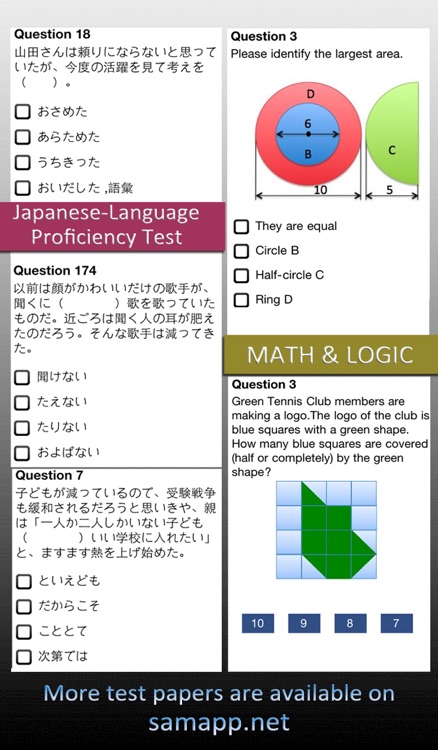
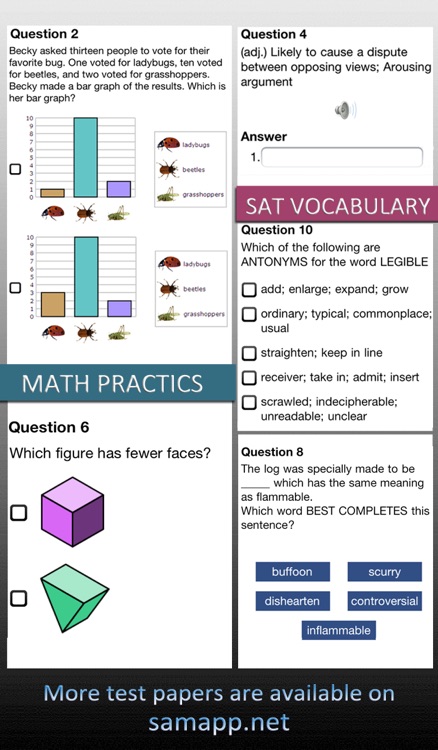
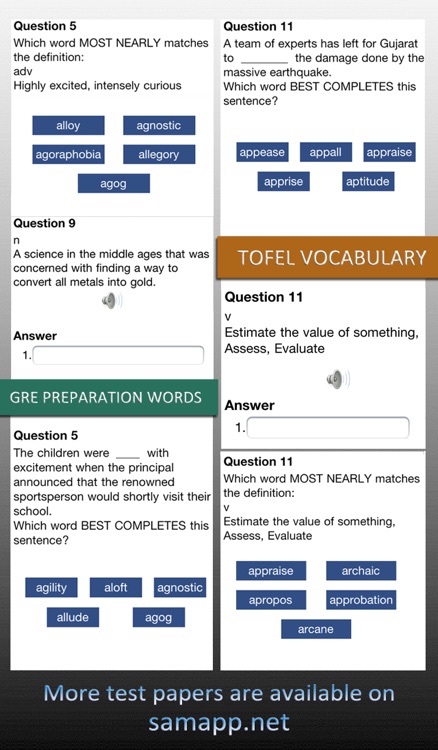
What is it about?
We are excited to announce the release of MTestM is available on the iTunes App Store.
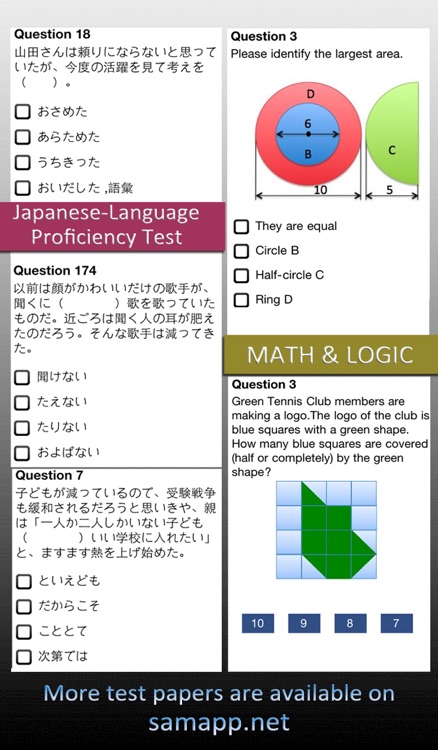
App Screenshots
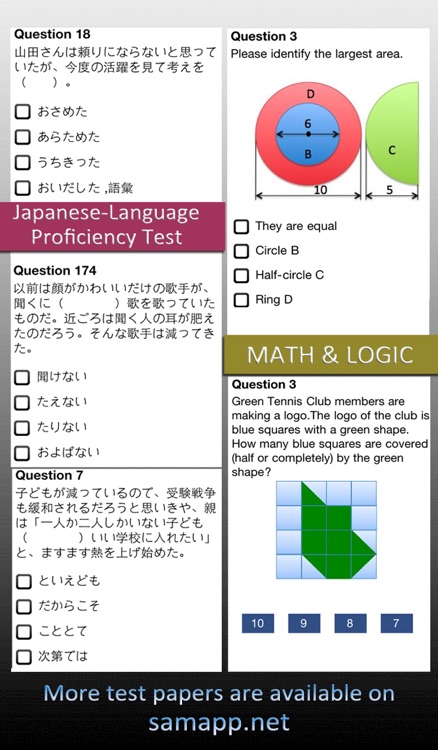
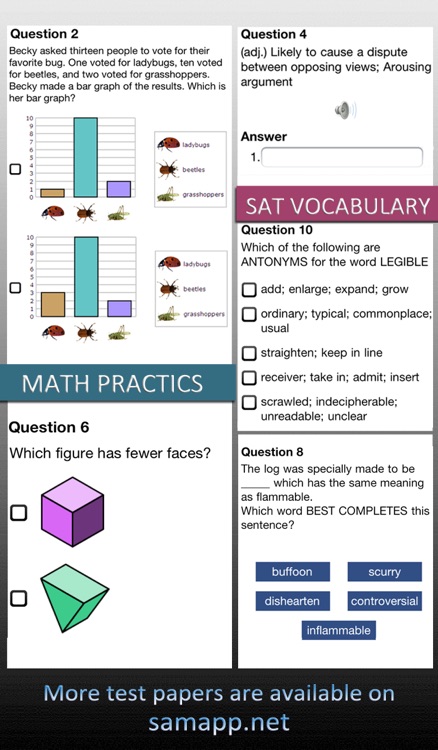
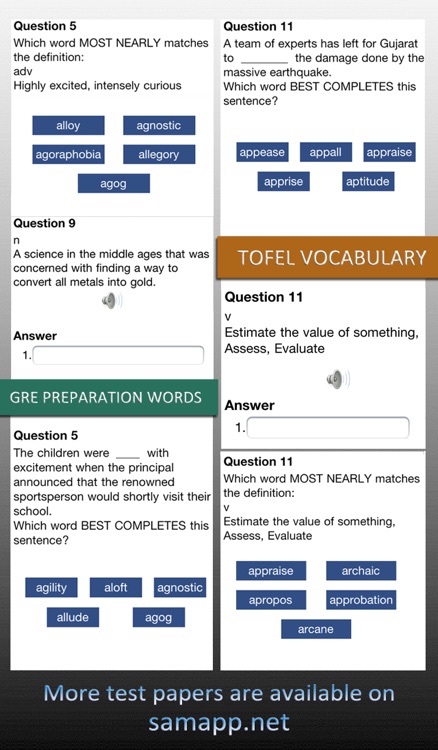
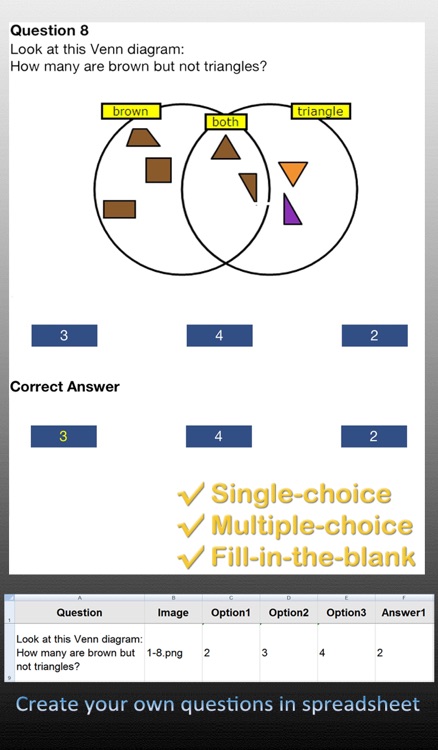
App Store Description
We are excited to announce the release of MTestM is available on the iTunes App Store.
MTestM is an exam creator application that allows you to create, publish and share exams. Creating an exam has never been easier. you can add different types of questions on an Excel spreadsheet.
MTestM has all features of xQuestions. If you create exams in xQuestions, you can import them to MTestM directly.
xQuestions is an educational application that allows you to create, share and take tests. You can create your own multiple-choice or fill-in-the-blank questions on an Excel spreadsheet, import them into your iPhone/iPad/iPod touch and then repeat the tests over and over again anywhere at your convenience. This process promotes understanding over rote memorization.
xQuestions is also a learning tool that can improve your memory and your ability to study effectively. If you want to remember concepts, equations, problem-solving strategies etc, write down the related questions and answers to help you remember them. Then you can use xQuestions to test yourself over and over again until you are sure you know them perfectly.
The free version has all of the functionality of the full version plus advertisements.
Thanks to many people for providing hundreds of practical tests, including Math skill tests, English vocabulary tests, English grammar tests etc. Please feel free to download these tests from www.samapp.net.
Features include:
1. Create as many multiple-choice and fill-in-the-blank questions as many as you like on the spreadsheet.
2. Use Excel, OpenOffice or any other Excel-compatible application to edit your test paper on your computer.
3. Organize the tests into folders.
4. Add text, image, audio or video to create your personalized questions.
5. Import your test paper into your iPhone/iPad/iPod touch via USB, email or WiFi.
6. Share your test papers via email, WiFi, Dropbox, Twitter, Facebook and Sina Weibo.
7. Randomize the order of questions.
8. You have two choices for completing the test: “Practice Mode” or “Test Mode”. In “Test Mode” you can not clear the history of your incorrect answers.
9. Re-test yourself on the questions you’ve missed.
10. Re-test yourself on favorite questions.
11. Randomize the order of all choices.
12. Set more than one correct answers to a single question.
13. Import the practical tests from samapp.net without leaving the app.
14. Provide pages to help you create your own tests.
15. Display the correct answer when you review all of the questions.
16. Support HTML and MathML for describing the questions.
If you like this app, please support us with a positive rating. Thank you!
Twitter: https://www.twitter.com/samappcares
AppAdvice does not own this application and only provides images and links contained in the iTunes Search API, to help our users find the best apps to download. If you are the developer of this app and would like your information removed, please send a request to takedown@appadvice.com and your information will be removed.