Disclaimer: This app can only be used by Xtracta Limited customers who already have a Xtracta account
Xtracta


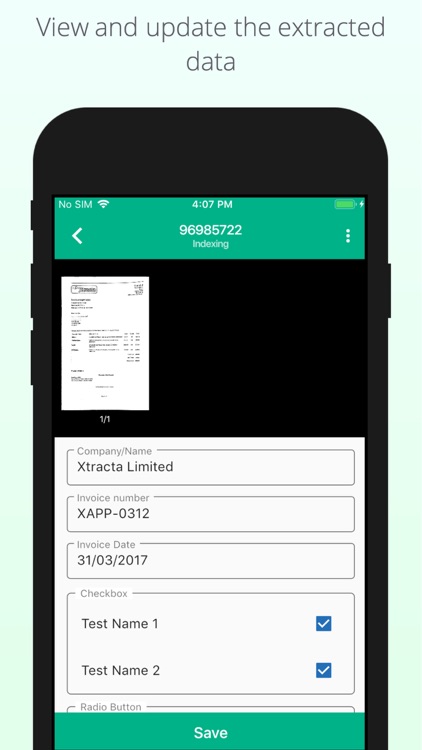
What is it about?
Disclaimer: This app can only be used by Xtracta Limited customers who already have a Xtracta account.

App Screenshots


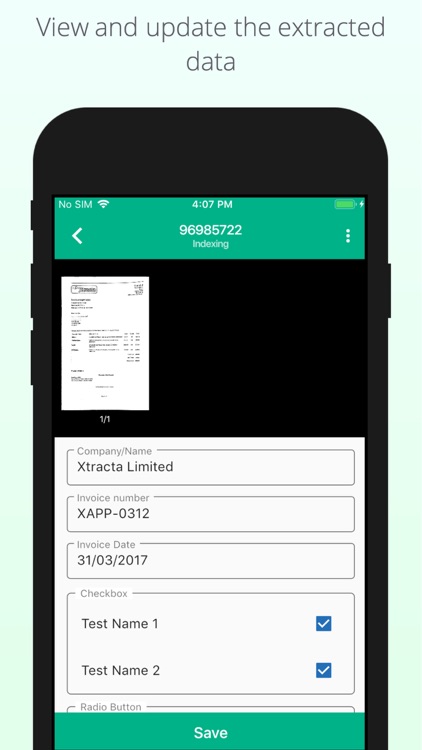

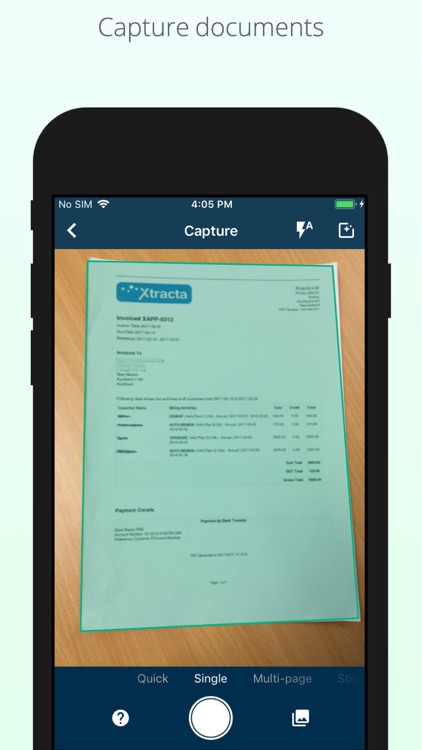

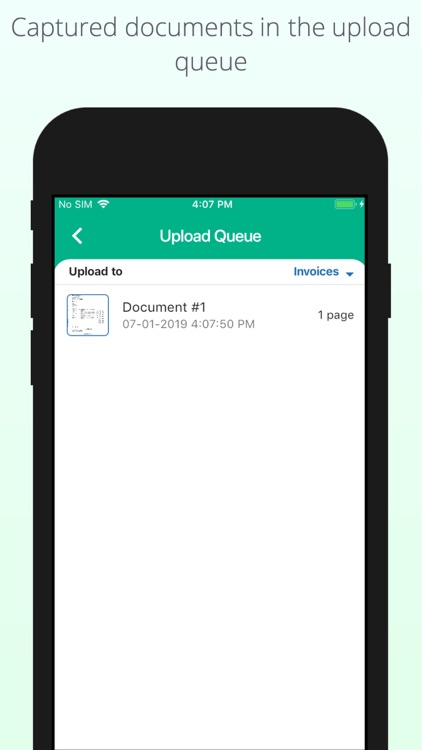
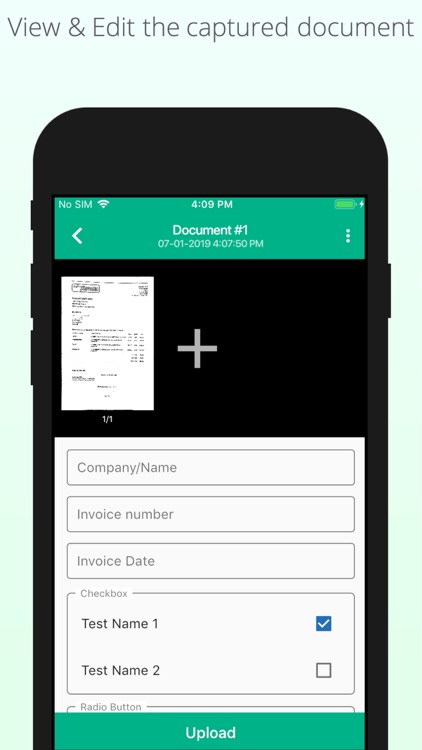


App Store Description
Disclaimer: This app can only be used by Xtracta Limited customers who already have a Xtracta account.
The app allows users to take photographs of documents such as invoices, receipts, orders or virtually any business document they wish to bring into Xtracta for data extraction. The app allows users to add text such as note(s) as per their Xtracta workflow configuration to submit their documents.
Features include:
*Login*
- Using Xtracta username/password
- By Scanning QR Code
*Capture*
Scanning document document in different modes:
- Single: Capturing a single page document.
- Quick: Capturing multiple single page documents one after another
- Multi-page: Scanning a multi-page document
- Stitch: Capturing multiple photos of a long/large document and stitching them all together as one high quality document
*Upload*
- Upload a document to a selected workflow
- Attaching field data during the upload
*Documents*
- Ability to navigate between the user's workflows
- Viewing a list of all documents that user has uploaded to Xtracta
- Ability to filter those documents based on their status
- Ability to edit/update the documents extracted data
- Ability to Output, Reject, Send to Indexing and Send to QA statuses
- Ability to re-assign a document to another workflow
- Ability to delete a document
Any user of Xtracta can make use of this app, however, each user must have a relevant user account within Xtracta assigned to the workflows they wish to submit to. Xtracta partners can provide this access and the required login details.
The app is compatible with all re-branded Xtracta deployments with custom partner branding.
AppAdvice does not own this application and only provides images and links contained in the iTunes Search API, to help our users find the best apps to download. If you are the developer of this app and would like your information removed, please send a request to takedown@appadvice.com and your information will be removed.