
Yacho is a state-of-the-art app that digitizes the paper forms and workbooks used on construction and engineering sites

YACHO

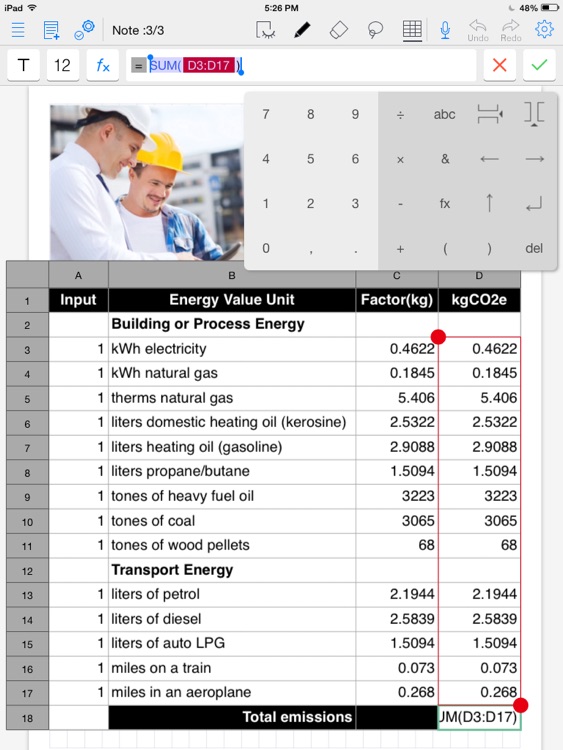
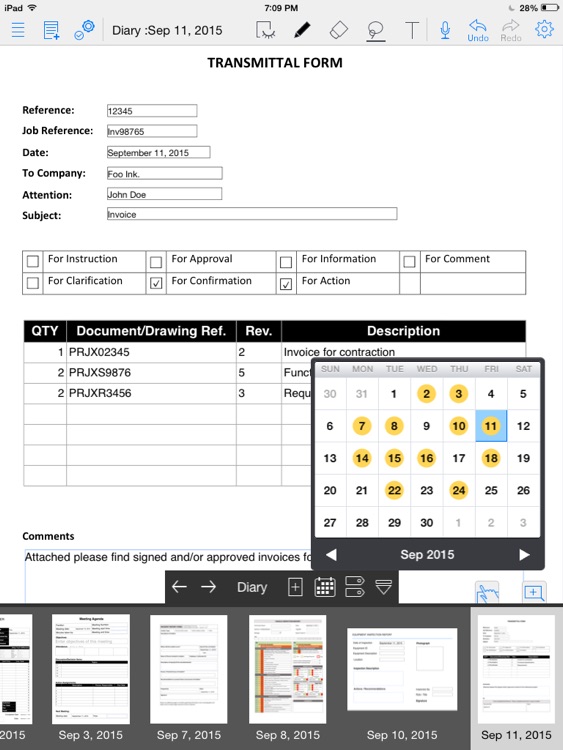
What is it about?
Yacho is a state-of-the-art app that digitizes the paper forms and workbooks used on construction and engineering sites. Yacho makes it possible to record many types of information, create flexible to-do lists and to prioritize items and inspection results. Users can transform their notes into sophisticated organization plans, assessment reports and action lists; all from their Yacho documents.

YACHO is FREE but there are more add-ons
-
$21.99
Standard + mazec for Business (1 user/1 month)
App Screenshots
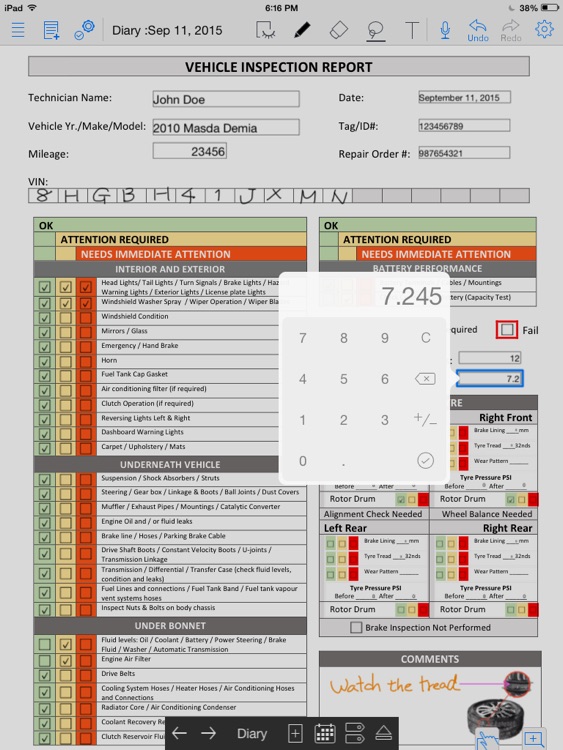
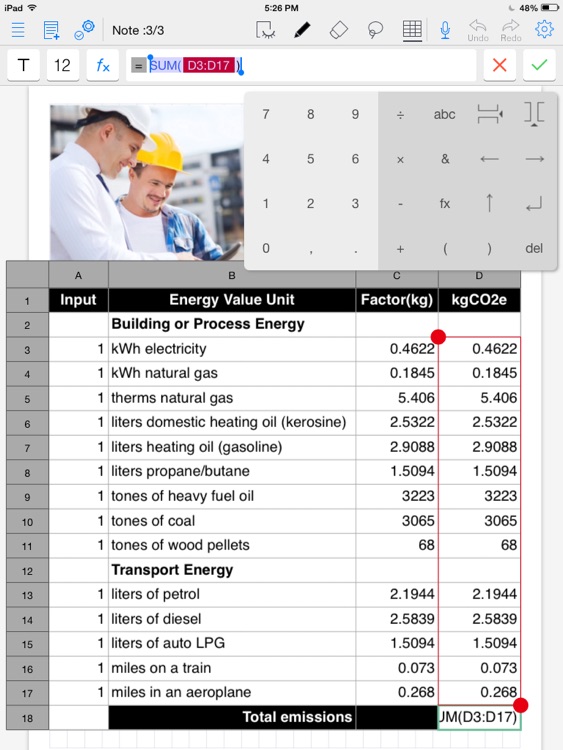
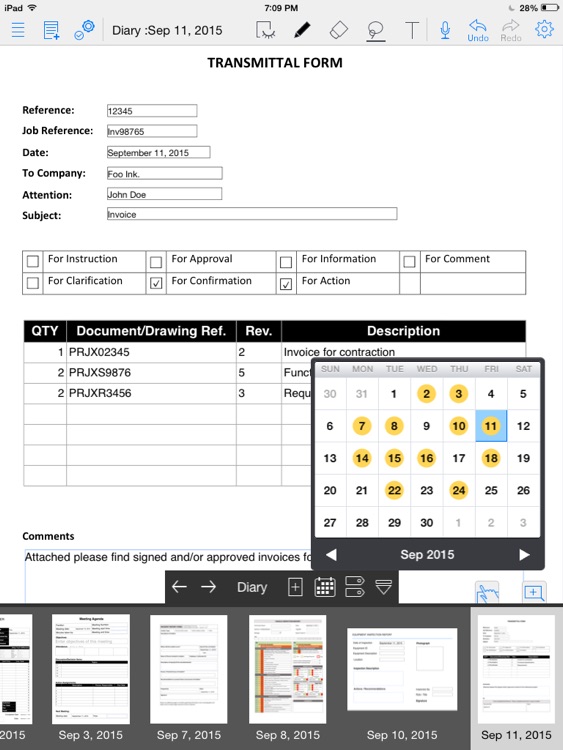
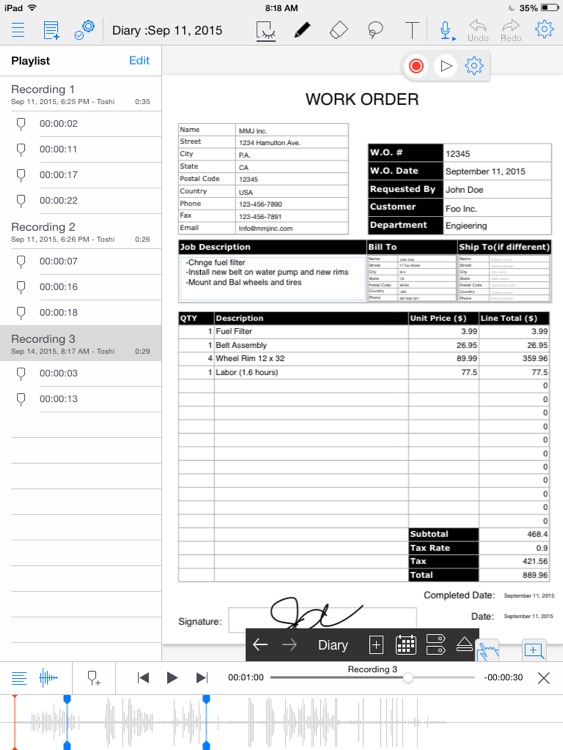
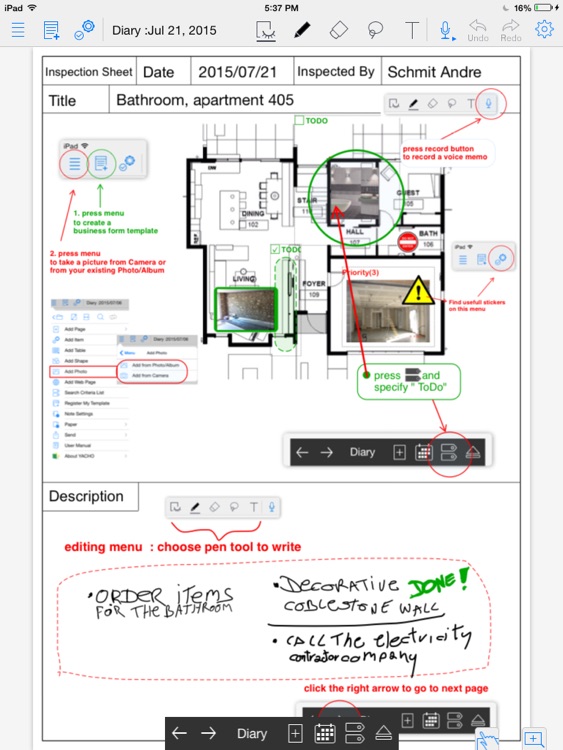
App Store Description
Yacho is a state-of-the-art app that digitizes the paper forms and workbooks used on construction and engineering sites. Yacho makes it possible to record many types of information, create flexible to-do lists and to prioritize items and inspection results. Users can transform their notes into sophisticated organization plans, assessment reports and action lists; all from their Yacho documents.
Yacho helps to capture structured and un-structured information such as forms and freeform notes. Yacho is used in the areas of construction and civil engineering and by other industries involving field based activities. Information comes in many forms and Yacho is designed to help you capture it quickly and efficiently. The app combines the flexibility of pen and paper with digital media, captured directly from your tablet.
Yacho is based on the multi-award winning platform "MetaMoJi Note". It allows users to annotate PDF documents, handwrite or type notes, draw diagrams using a wide selection of pen styles and colors, sketch designs, take photographs, capture web-pages and audio. Mix all of these together in a fully scalable and editable workbook.
Basic Features:
• Form and paper templates are included and you can import your own forms
• “Diary” pages are timestamped and allow you to organize your records day-by-day
• Easily jump to notes taken on a specific day using the calendar view
• Search for target templates or items using tags
• Customize your own search conditions
• Write, sketch and draw notes with a variety of pens, paper layouts and graphics. Includes calligraphy pens and special inks from a vast color palette
• Take photographs using the camera or import from your camera roll straight into your documents
• Vector graphics system (as used in CAD applications) means you can fine tune and modify anything you add on a page
• Move, scale and rotate anything on your page without losing quality
• Import a PDF file, mark it up as needed, and save it as a new PDF file
• Easily switch to entering text using your keyboard
• Enhanced text formatting options include the option to add bullets and increase & decrease indents
• Pre-defined basic shapes library for quick use
• Attach web pages to a note
• Smart cropping tool extends photo editing
Premium Features (Add-Ons):
The Standard Add-On allows you to make advanced use of the Yacho app with features as follows:
• Unlimited number of notes and pages
• Register up to 50 templates and items
• Spreadsheet component lets you perform calculations and structure data input
• Record audio directly into a page for archival and further analysis
• Convenient audio editing features allow indexing cues on any part of a document - even drawings and annotated graphics
mazec Handwriting Recognition Add-On can convert handwritten text to typed text on the fly or later
Limitations of the Free Version:
• Only one notebook with up to 30 pages
• Register up to three templates and items
• Spreadsheet, voice recording and handwriting recognition features are not included
AppAdvice does not own this application and only provides images and links contained in the iTunes Search API, to help our users find the best apps to download. If you are the developer of this app and would like your information removed, please send a request to takedown@appadvice.com and your information will be removed.