
Yamli, the #Top1 Arabic smart keyboard technology that has been used by millions of users on Yamli

Yamli Arabic Keyboard and Search



What is it about?
Yamli, the #Top1 Arabic smart keyboard technology that has been used by millions of users on Yamli.com, finally comes to the iPhone and iPad! You will be able to enjoy the rich features of Yamli to type and search Arabic, such as:

App Screenshots



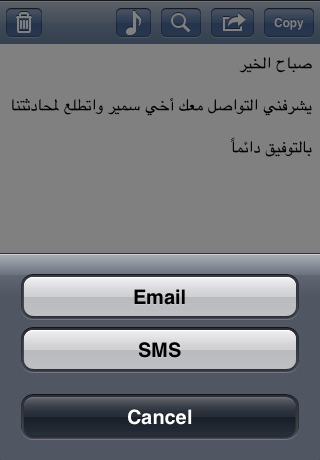
App Store Description
Yamli, the #Top1 Arabic smart keyboard technology that has been used by millions of users on Yamli.com, finally comes to the iPhone and iPad! You will be able to enjoy the rich features of Yamli to type and search Arabic, such as:
. Smart Arabic Keyboard: Type Arabic phonetically using your English keyboard - for example “oktob arabi” becomes “اكتب عربي”
. Send SMS and email in Arabic
. Search for Music, Maps and the Web in Arabic
Yamli is one of the top technologies used by Arabic speakers throughout the world:
. More than 10M users online have used Yamli online
. More than 500M words have been typed with Yamli
. More than 1000 websites use Yamli's typing technology
. Yamli has won multiple awards and has been covered by the mainstream press like CNN, AlJazeera, MBC, Techcrunch and more ...
Known issues:
. Due to limitations of the existing iPhone/iPad OS, the text cursor can appear at the wrong position when typing. Even though the position appears wrong, you can still type normally. We are investigating workarounds but hopefully this will just be fixed in an upcoming release of iOS.
AppAdvice does not own this application and only provides images and links contained in the iTunes Search API, to help our users find the best apps to download. If you are the developer of this app and would like your information removed, please send a request to takedown@appadvice.com and your information will be removed.