Introducing QuickScan by Yapsody, your ultimate ticket scan app for efficient event entry management with features like robust scanning, recognition of different venues, detection of 'pay later' and refunded tickets, and prevention of early scanning
Yapsody QuickScan


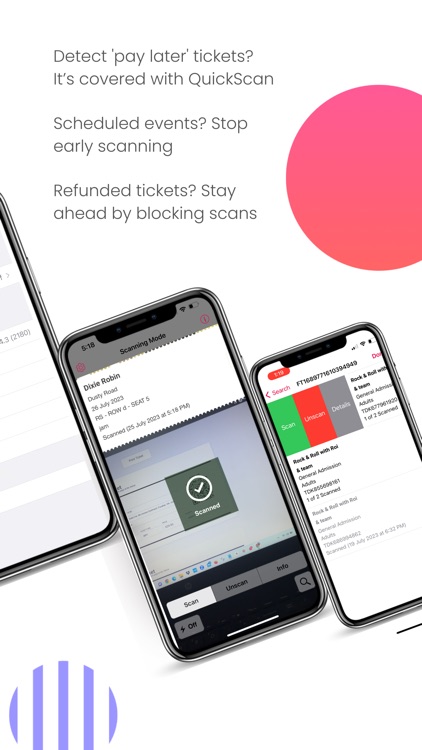
What is it about?
Introducing QuickScan by Yapsody, your ultimate ticket scan app for efficient event entry management with features like robust scanning, recognition of different venues, detection of 'pay later' and refunded tickets, and prevention of early scanning. The mobile app showcases all your live events, empowering you to filter and select specific events for ticket scanning.

App Screenshots


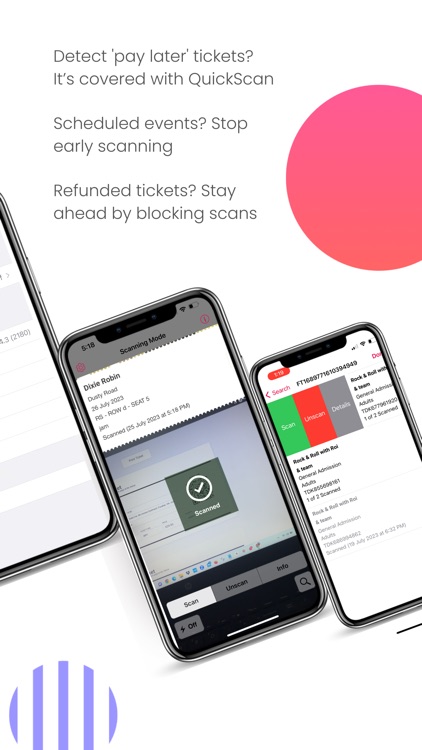
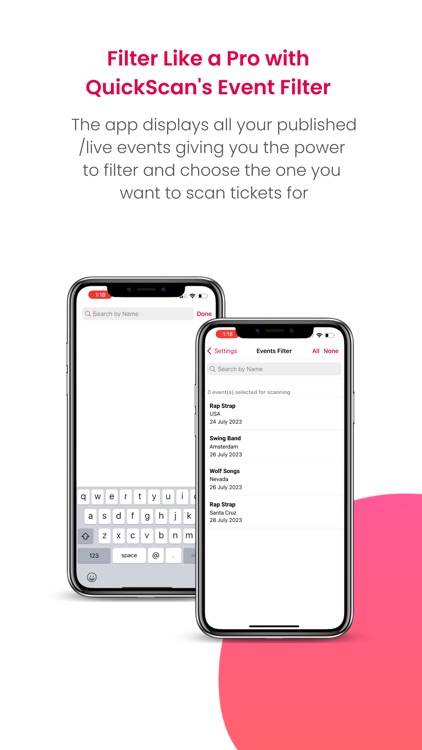
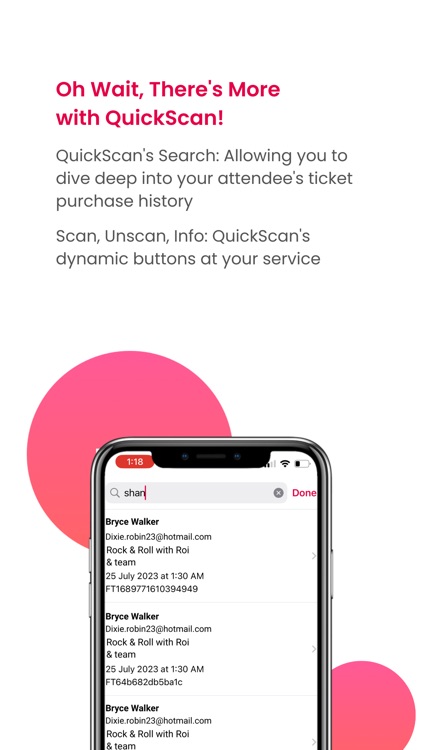
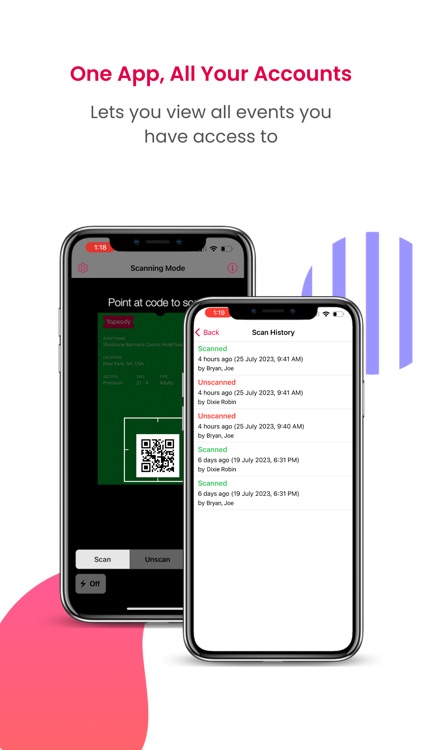
App Store Description
Introducing QuickScan by Yapsody, your ultimate ticket scan app for efficient event entry management with features like robust scanning, recognition of different venues, detection of 'pay later' and refunded tickets, and prevention of early scanning. The mobile app showcases all your live events, empowering you to filter and select specific events for ticket scanning.
QuickScan’s dynamic buttons allow for easy scan, unscan, and access to attendee info. Dive deep into your attendees' ticket purchase history with the ticket scanning app’s efficient search. Ideal for managing multiple accounts, the mobile app provides access to all your events in one place.
Here are the simple steps to set up your QuickScan account:
>Download the QuickScan app
>Open the app once it's installed on your device
>Enter the email ID you used to sign in to your Yapsody Box Office Dashboard
>Follow the in-app instructions to complete the setup
With these easy steps, get ready to start using QuickScan and embrace stress-free event management!
AppAdvice does not own this application and only provides images and links contained in the iTunes Search API, to help our users find the best apps to download. If you are the developer of this app and would like your information removed, please send a request to takedown@appadvice.com and your information will be removed.