This app contains reading of Surah Yasin, Tahlil, Istighosah, Dhikr and Islamic Prayer with transliteration and translation
Yasin & Tahlil

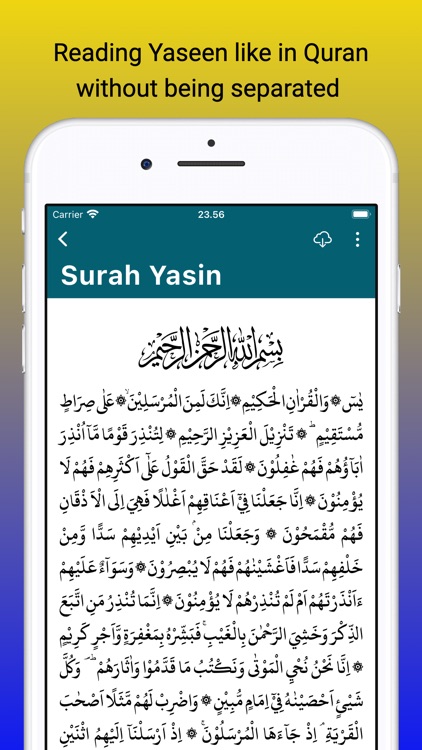
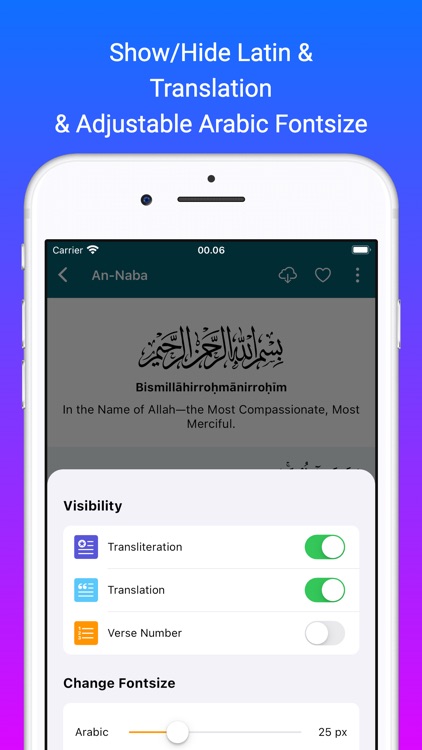
What is it about?
This app contains reading of Surah Yasin, Tahlil, Istighosah, Dhikr and Islamic Prayer with transliteration and translation. You can use this app offline so you can use it anytime and anywhere. It also makes it easier for you when visiting the grave or Talqin Mayit without having to carry the book. Apart from that, we get many benefits from it.

App Screenshots

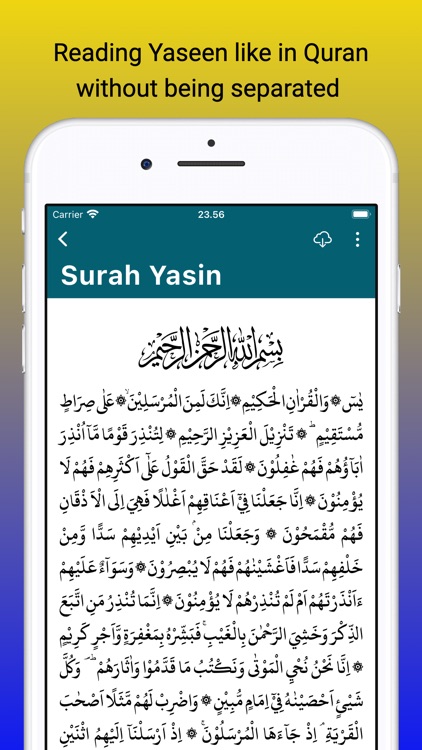
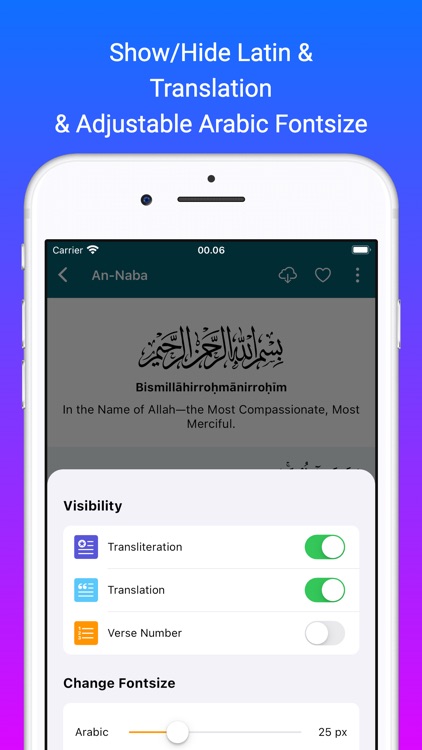

App Store Description
This app contains reading of Surah Yasin, Tahlil, Istighosah, Dhikr and Islamic Prayer with transliteration and translation. You can use this app offline so you can use it anytime and anywhere. It also makes it easier for you when visiting the grave or Talqin Mayit without having to carry the book. Apart from that, we get many benefits from it.
The Arabic writing in the Surat Yasin and Tahlil application is original text, aka not images or PDFs. Apart from that, there are also Digital Tasbih, Istighosah, dhikr and a collection of Islamic prayers. For ease of use.
Contents:
• Yasin Surah and Mp3 Audio
• Complete Tahlil Offline
• Talqin
• Istighosah KH. Muhammad Romly Tamim
• Juz Amma Short Letter from the Koran
• Collection of Islamic Dhikr and Prayers
• Asmaul Husna
• Digital Prayer Beads
We have included several superior features in it. are as follows:
1. Changing Text Size
You can adjust the size of the Arabic letters by touching the T icon at the top right of the screen. Then a slider will appear at the bottom of the screen. Slide the slider to adjust the size of the letters
2. Features Latin Reading & Translation
Allows you to display or hide Latin readings and translations, so that when reading Arabic writing it is as if you were reading the Koran without being separated by meaning. The way to show or hide Latin translations and readings is by tapping the eye icon at the top right of each page. Or via the drawer which is just below night mode
3. Save to Favorites
You can add the page you are reading to your Favorites page by tapping the Heart icon at the top of the screen. If the Heart icon is red, it indicates that the page has been entered into the Favorites page. To access Favorite Prayers, you can tap the Heart icon on the Home page (main page) at the top of the screen. The Favorites feature makes it easy for you to quickly open pages that you save without having to go all the way into the page directory.
4. Audio Mp3
To be able to play sound an internet connection is required. After it is downloaded on the device, it no longer requires an internet connection, aka offline. Downloading sounds can be done by tapping the download icon at the top of the page. Make sure not to close the page during the download process, because this will result in the downloaded audio not being able to be played completely. If that happens, you have to delete the application data and re-download the mp3 audio.
5. Night Mode
Night Mode is a feature to change the screen display from light to dark. So it protects your eyes from too bright light when reading text at night and the Arabic text and translation looks cool to the eyes. The way to activate/deactivate Dark Mode is to tap the Moon icon at the top right of the screen.
AppAdvice does not own this application and only provides images and links contained in the iTunes Search API, to help our users find the best apps to download. If you are the developer of this app and would like your information removed, please send a request to takedown@appadvice.com and your information will be removed.