
Yellowstone Mileage lets you calculate the mileage & shortest route between 2 end points in Yellowstone National Park (NP)

Yellowstone Mileage
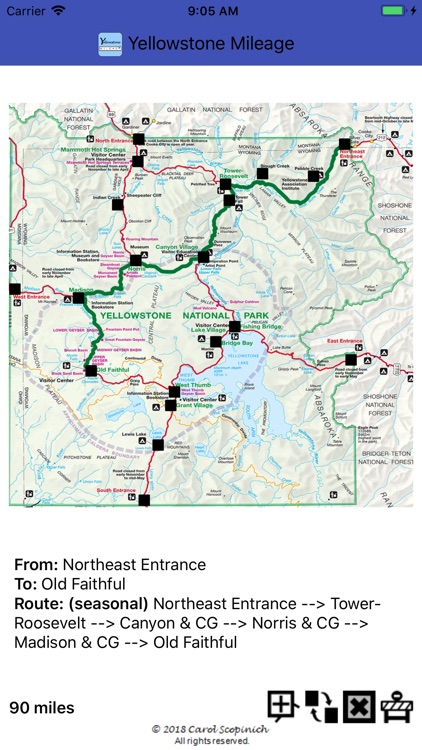
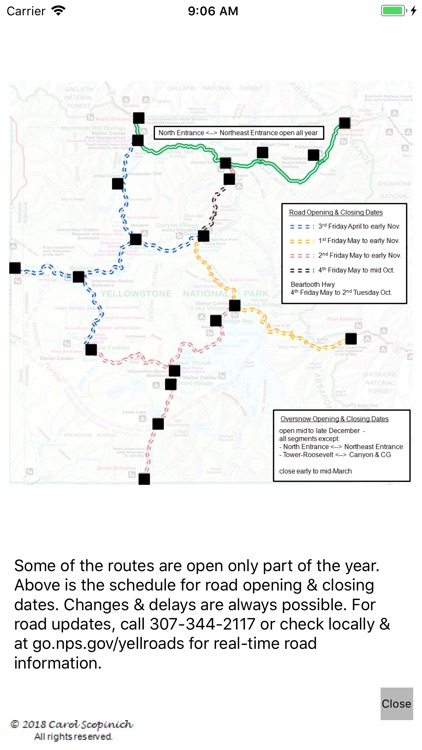
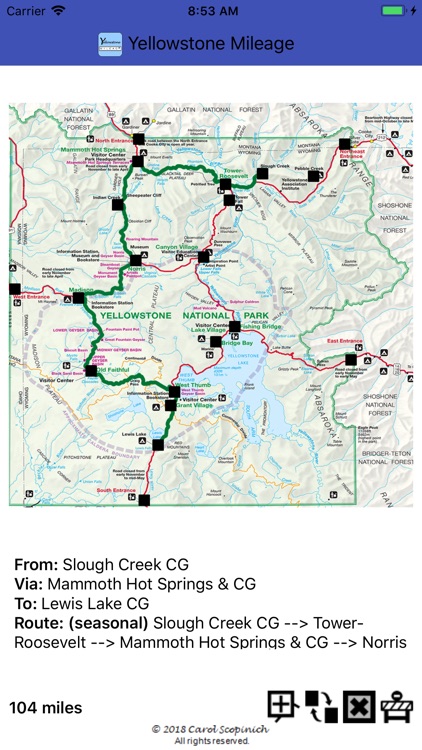
What is it about?
Yellowstone Mileage lets you calculate the mileage & shortest route between 2 end points in Yellowstone National Park (NP). You can choose these end points from entrances, major intersections and campgrounds shown on the NP map. The app highlights the route on the map & shows you the waypoints & mileage from your origination to destination. The app also shows whether the route is open seasonally. You can find the schedule for the road opening & closing information in the app. In addition, you can select up to 5 waypoints to be added in this route. This lets you adapt the route so you can see attractions along the way or bypass road construction or closures. Another function lets you swap end points to adapt your plan.
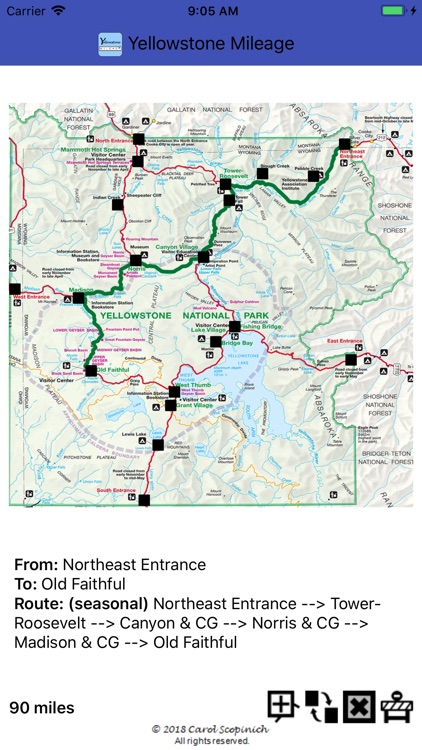
App Screenshots
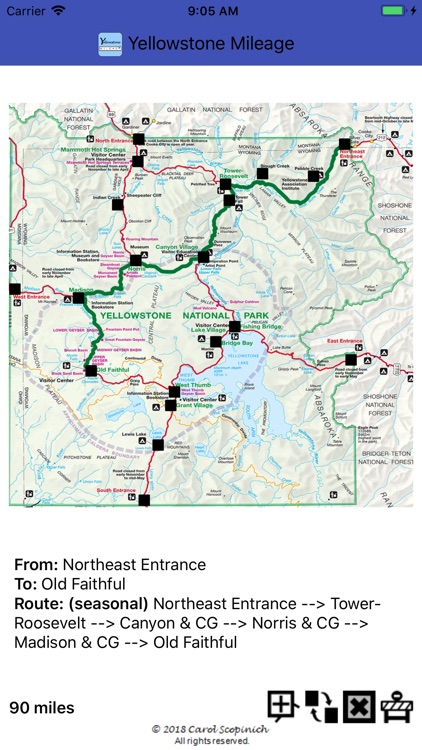
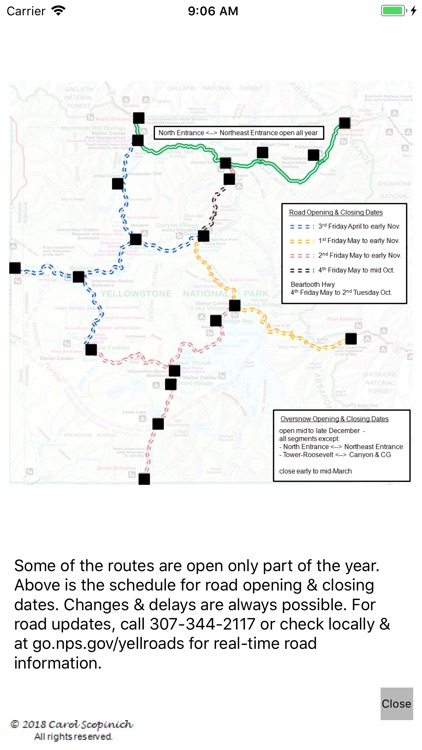
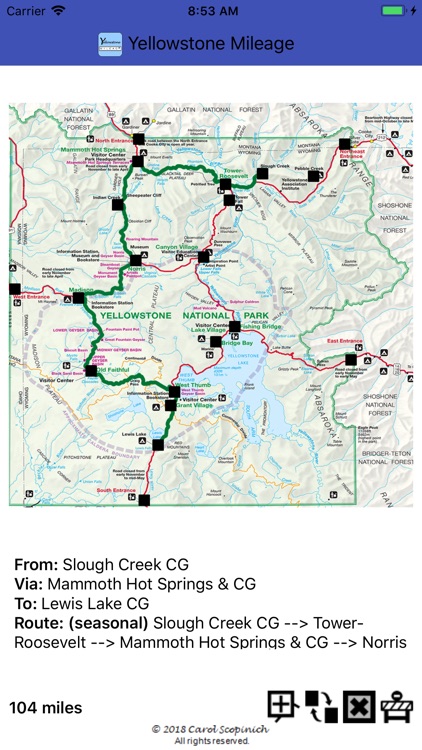
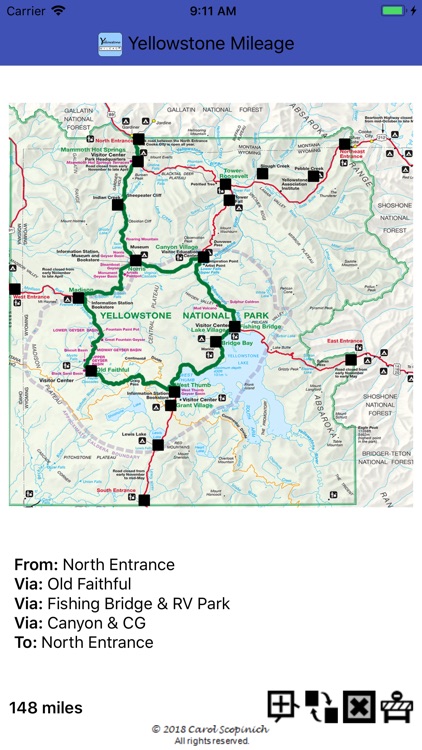
App Store Description
Yellowstone Mileage lets you calculate the mileage & shortest route between 2 end points in Yellowstone National Park (NP). You can choose these end points from entrances, major intersections and campgrounds shown on the NP map. The app highlights the route on the map & shows you the waypoints & mileage from your origination to destination. The app also shows whether the route is open seasonally. You can find the schedule for the road opening & closing information in the app. In addition, you can select up to 5 waypoints to be added in this route. This lets you adapt the route so you can see attractions along the way or bypass road construction or closures. Another function lets you swap end points to adapt your plan.
You don't need a cellular or Wi-Fi connection to obtain this scheduled road & mileage information. The cellular & Wi-Fi coverage in Yellowstone NP is limited. Unlike apps that require a cellular or Wi-Fi connection, Yellowstone Mileage works anywhere.
The app is based on the Yellowstone NP map with squares added to indicate user-selectable points. You begin by touching one of these squares to select the origination point. Next you touch the square for the destination point. The app calculates the mileage & shortest route between these 2 points. The app highlights the route on the map & shows you the waypoints & mileage from your origination to destination. The app also shows whether the route is open seasonally. To find planned road opening & closing information, you touch the Road Dates button. The app shows you:
- a different map on which the roads are color-coded
- a schedule showing opening & closing dates
- contact information for obtaining real-time updates.
To add a waypoint to the route, touch the Add Waypoint button. The app adds a line between the origination and destination points, indicating to touch a square for a point to be added as a waypoint. After you touch a square, the app:
- recalculates the route and mileage
- highlights this updated route on the map.
You can swap end points and any waypoints you added by touching the Swap Endpoints button.
Even though much better mapping apps exist, the apps won't operate successfully for you in the park because they depend on an Internet connection. Yellowstone Mileage contains the data necessary to calculate the mileage & shortest route, so you don't need a cellular or Wi-Fi connection to use the app.
You can use the park maps and newspapers to derive mileage and routes but this app is much faster and simpler to use.
AppAdvice does not own this application and only provides images and links contained in the iTunes Search API, to help our users find the best apps to download. If you are the developer of this app and would like your information removed, please send a request to takedown@appadvice.com and your information will be removed.