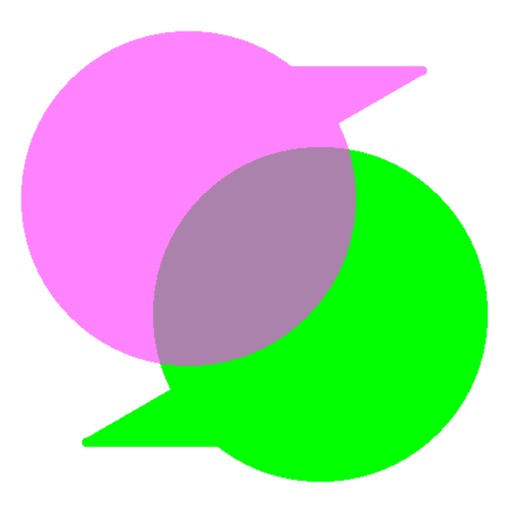
The main app screen provides four buttons for tracking conversational turn length in terms of strict time and overall percentage of time

You Done, Bro?
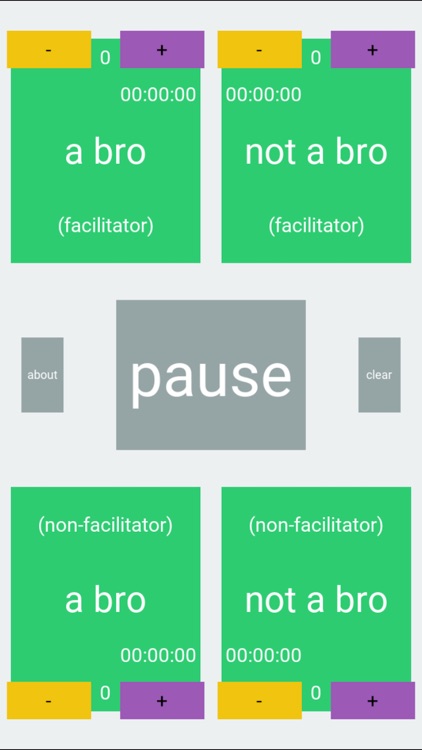

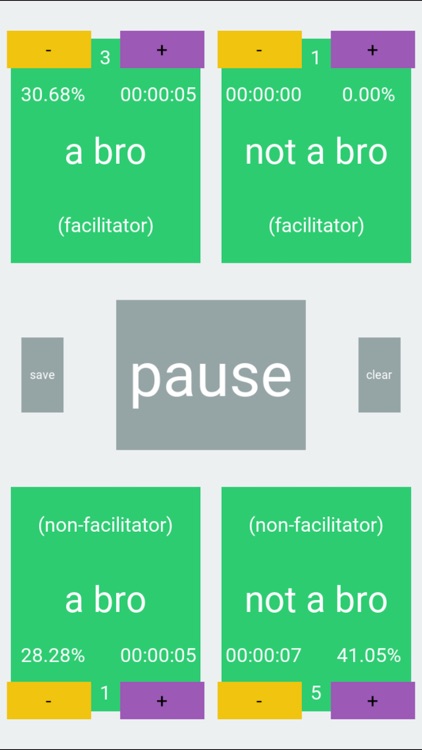
What is it about?
The main app screen provides four buttons for tracking conversational turn length in terms of strict time and overall percentage of time.
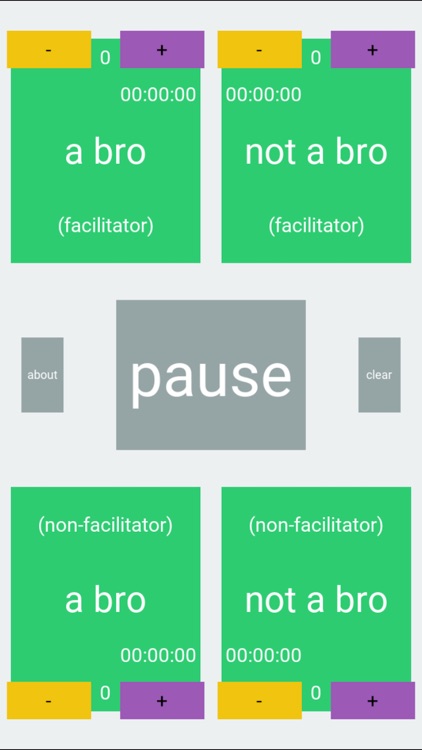
App Screenshots
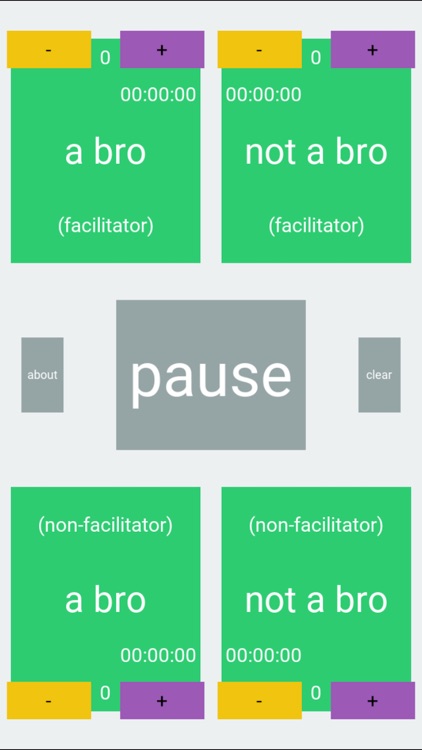

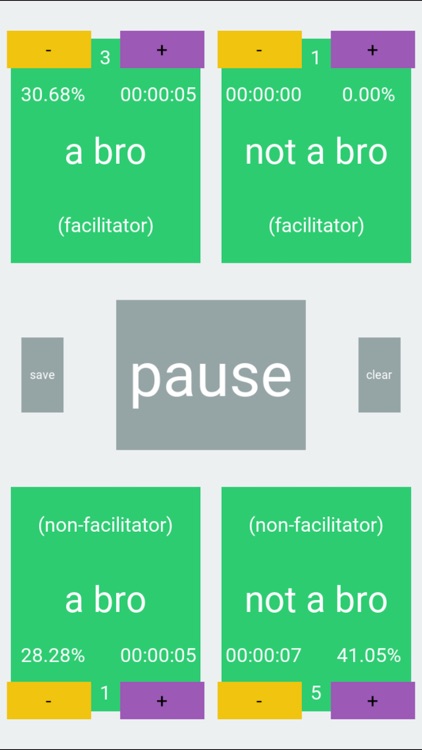
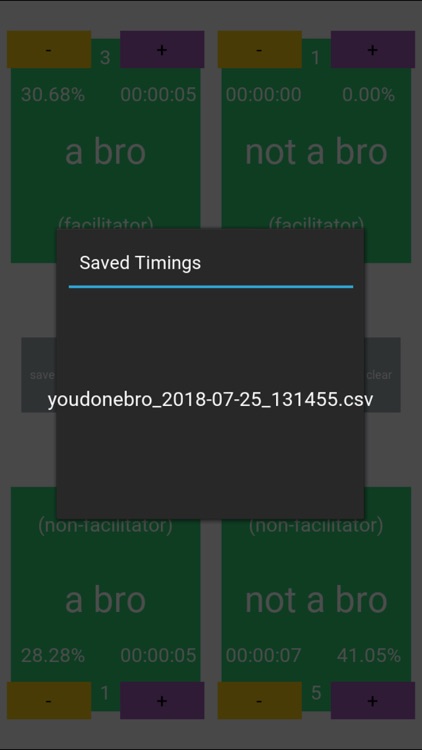
App Store Description
The main app screen provides four buttons for tracking conversational turn length in terms of strict time and overall percentage of time.
The buttons are superficially split into a 2x2 grid. High- vs. low-status contributions can be compared by looking at total time facilitators speak vs. non-facilitators. Gendered contributions can be compared by looking at total time bros vs. non-bros speak.
This 4-way division can be recast to other categories as your needs require.
Tapping a main button starts or stops that particular category's timer. If you start the timer for one category, all other categories' timers will be stopped.
The 'Pause' button will stop all timers.
A long-press on the 'clear' button will clear all timers of any accrued time.
The 'about' screen is only available when all timers are at zero.
If any timers have any time on them, the 'save' button is available. It stops (pauses) all timers, updates the displayed calculations, and save all timers to disk. The pop-up tells you the new file's name. The 'save' button requires a long-press.
A count of group members is displayed near the outside edge of each category. You can adjust the tally for each group using the +/- buttons beside the count.
For more information or to post bugs, issues, and recommendations, please visit the app's GitHub pages:
- https://github.com/paulheider/YouDoneBro
- https://github.com/paulheider/YouDoneBro/issues
AppAdvice does not own this application and only provides images and links contained in the iTunes Search API, to help our users find the best apps to download. If you are the developer of this app and would like your information removed, please send a request to takedown@appadvice.com and your information will be removed.