
BUSINESS BANKING AT YOUR FINGERTIPS

Your PremierBank App for iPad

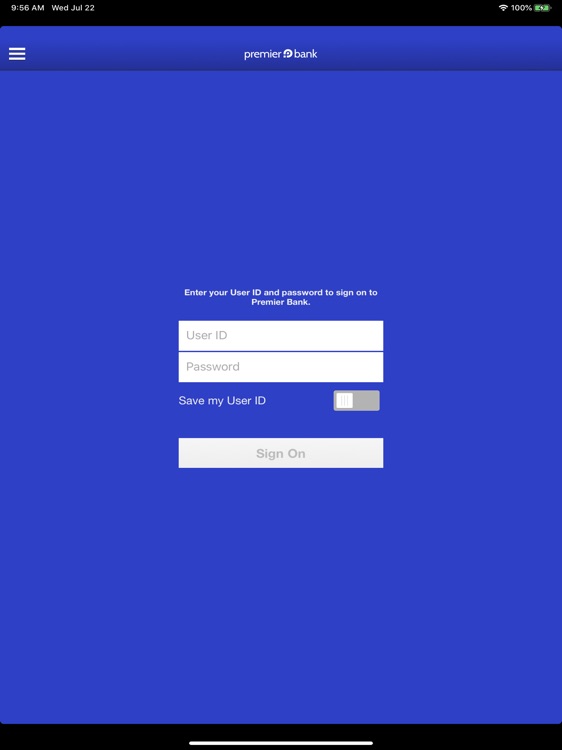
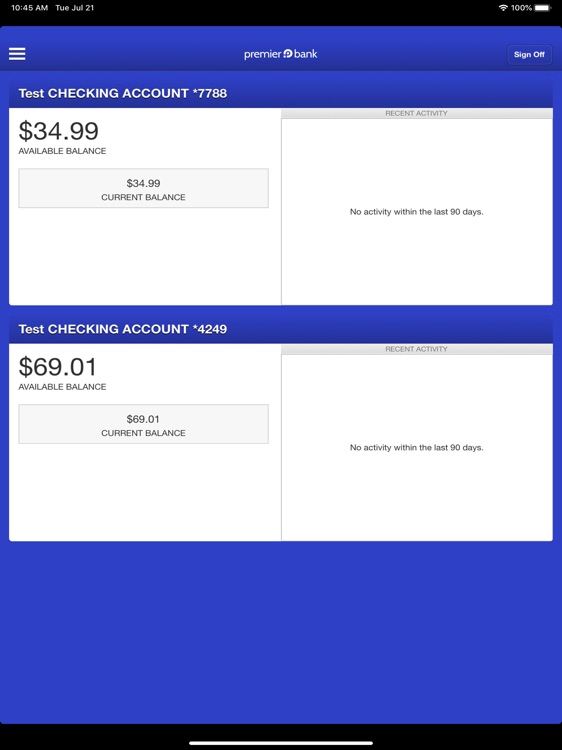
What is it about?
BUSINESS BANKING AT YOUR FINGERTIPS

App Screenshots

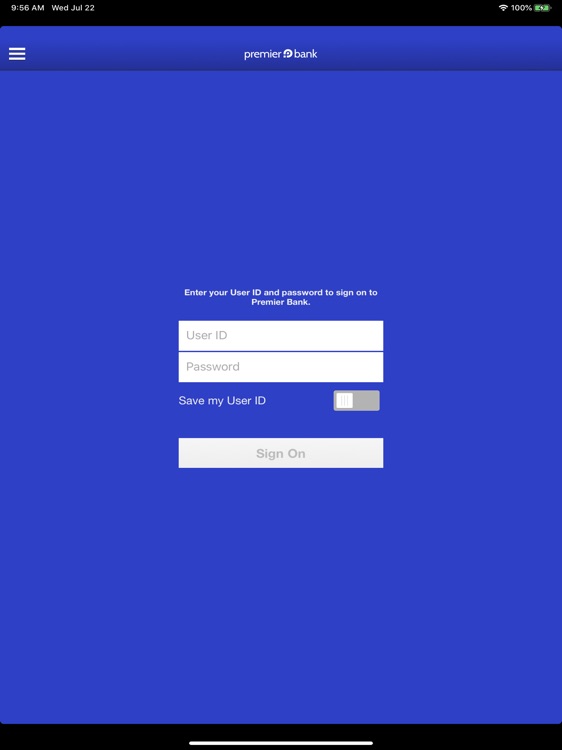
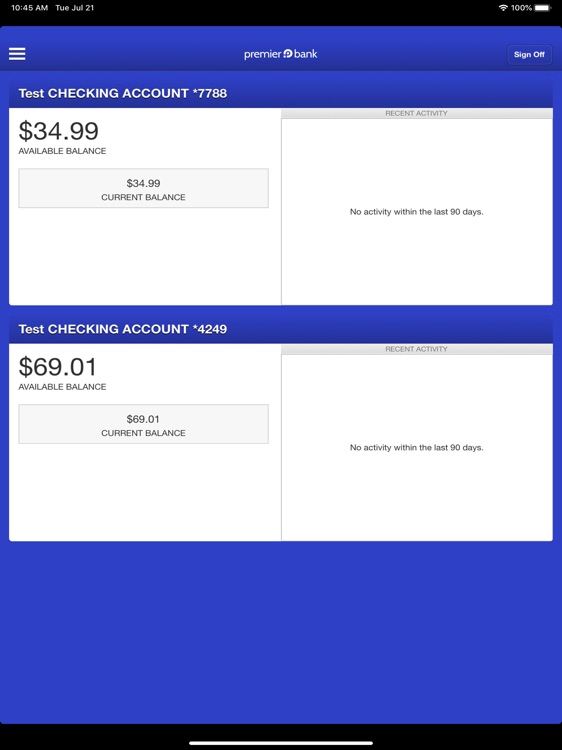
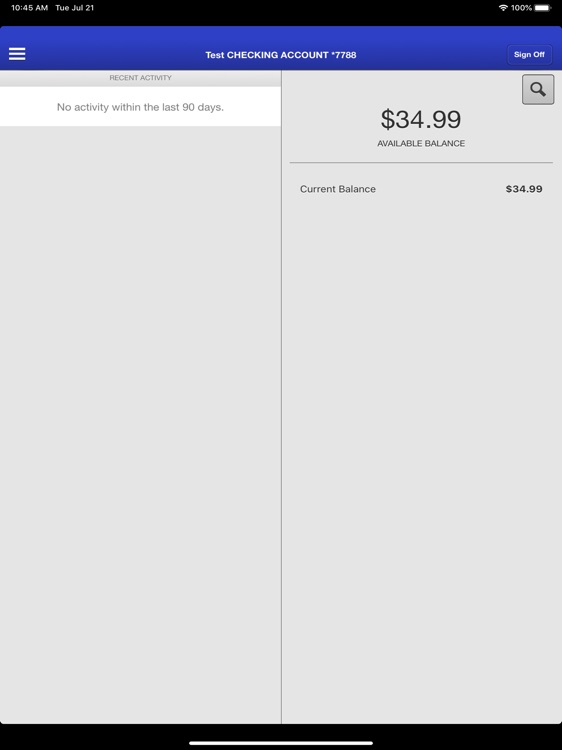
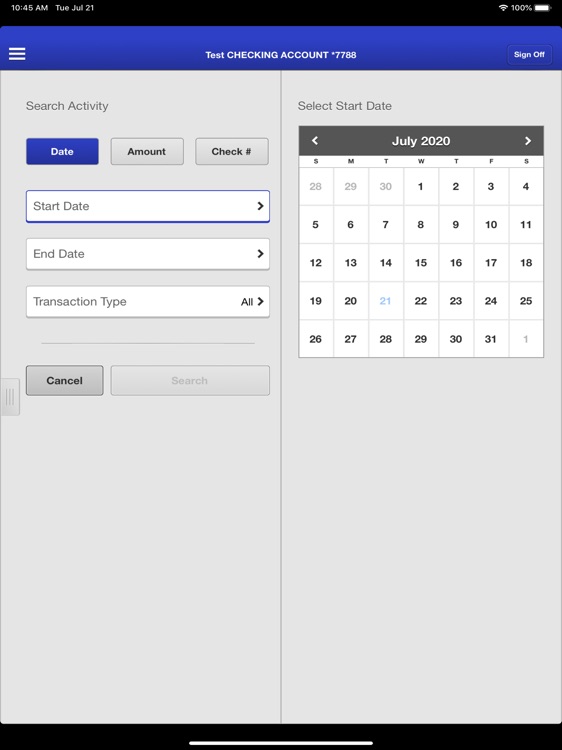
App Store Description
BUSINESS BANKING AT YOUR FINGERTIPS
The Premier Bank business banking mobile app lets you easily view your accounts, pay bills and manage your money through account transfers and mobile check deposits all safely and securely from your device.
Manage Your Money:
• MONITOR your account balances
• PAY BILLS from the convenience of your phone
• DEPOSIT checks easily using your phones camera
• TRANSFER FUNDS between your Premier Bank accounts
Safety & Security:
• Enjoy the same high-level security that used for Online Business Banking at Premier Bank
• No information is stored on your device in case it’s lost or stolen
Have questions or need help?
Call: 1-866-871-6487
Please Note: Your use of Premier Bank Mobile Banking services are governed by the Terms & Conditions document given during enrollment. Standard data rates from your wireless provider may still apply. Member FDIC
AppAdvice does not own this application and only provides images and links contained in the iTunes Search API, to help our users find the best apps to download. If you are the developer of this app and would like your information removed, please send a request to takedown@appadvice.com and your information will be removed.