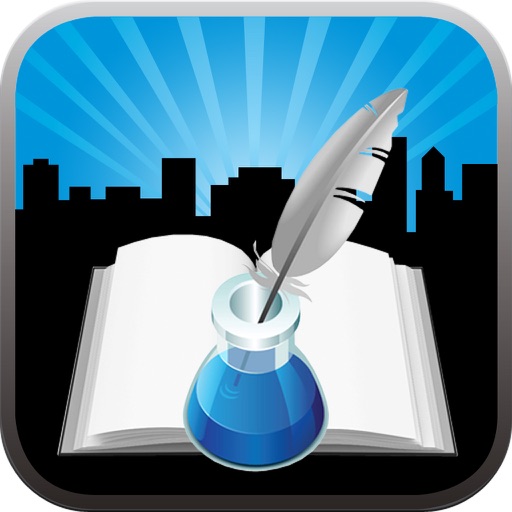
ZAP IN 2

ZAP IN 2
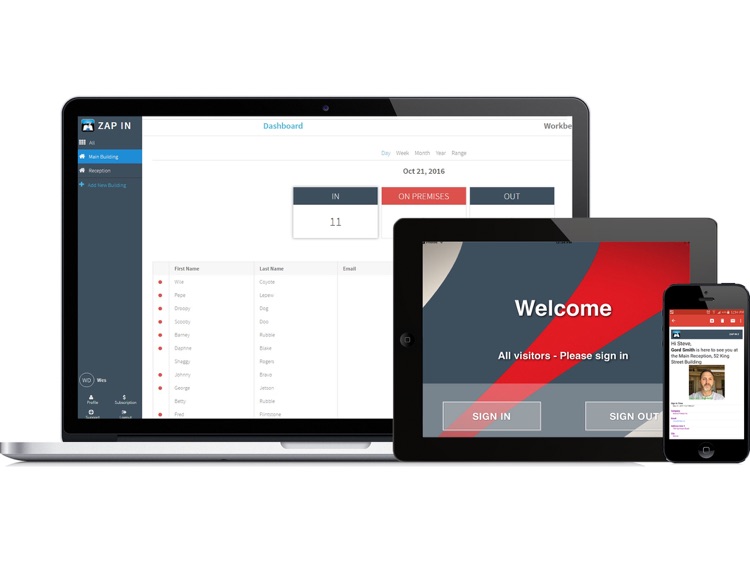
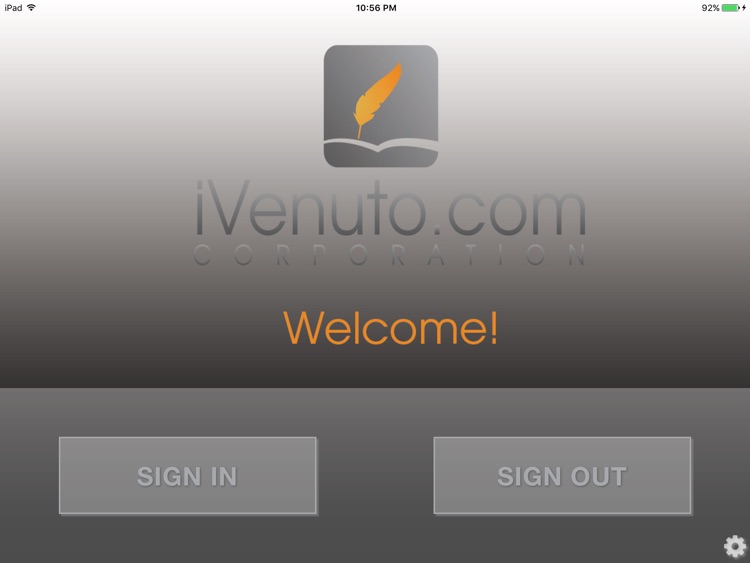
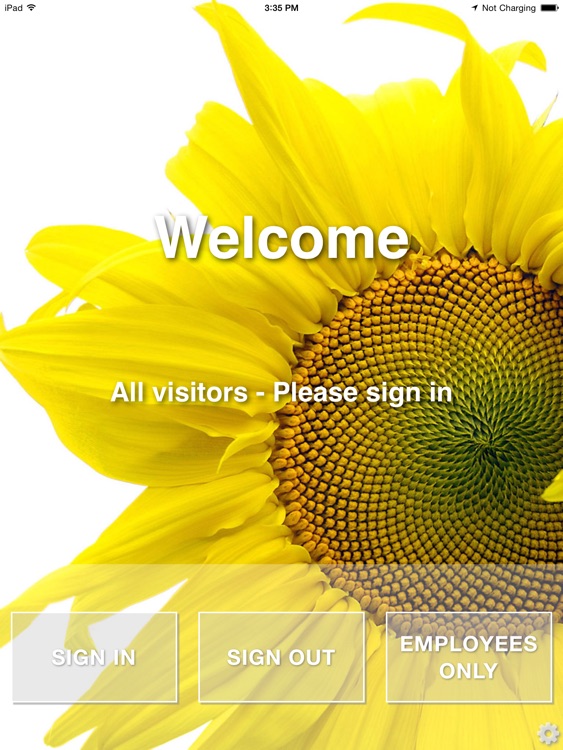
What is it about?
ZAP IN 2.1 makes your iPad an easy-to-use visitor registry keeping all information private & secure. Monitor all visitor traffic from your computer through the web-based dashboard. Modern, discreet, elegant and easy-to-use.
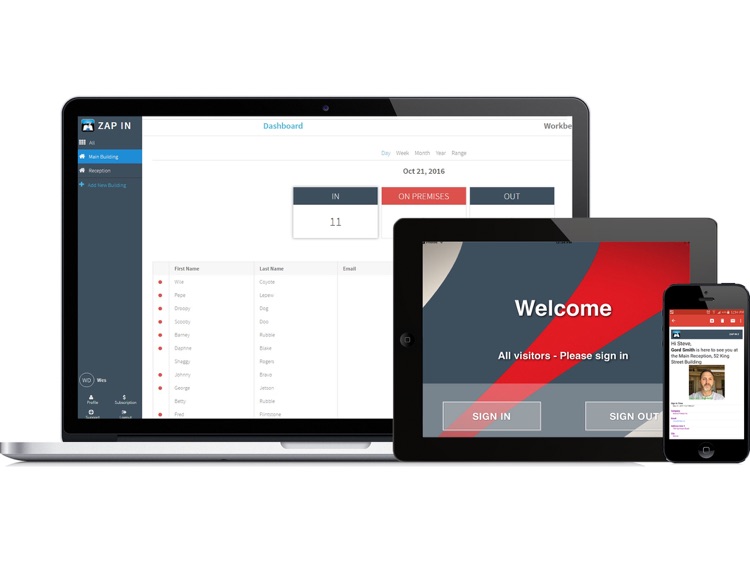
App Screenshots
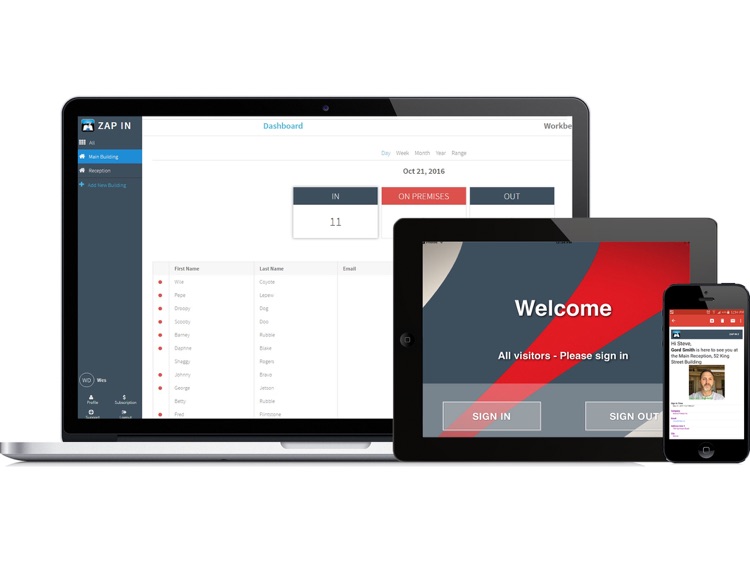
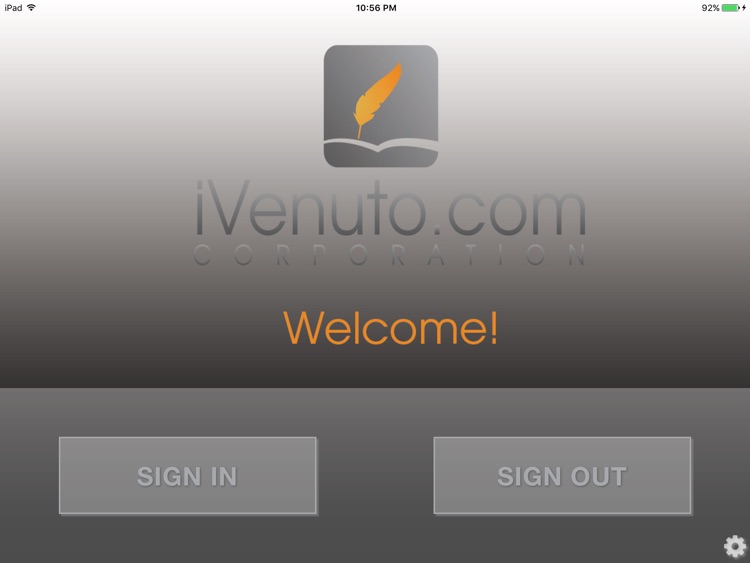
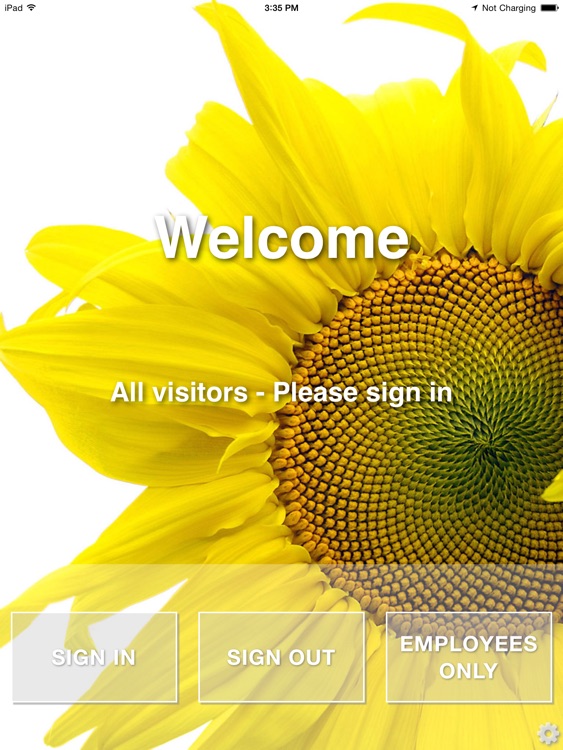
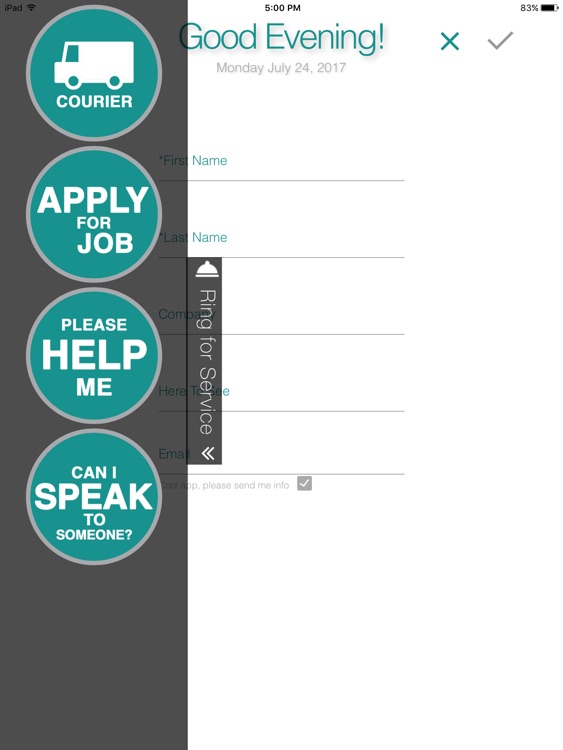
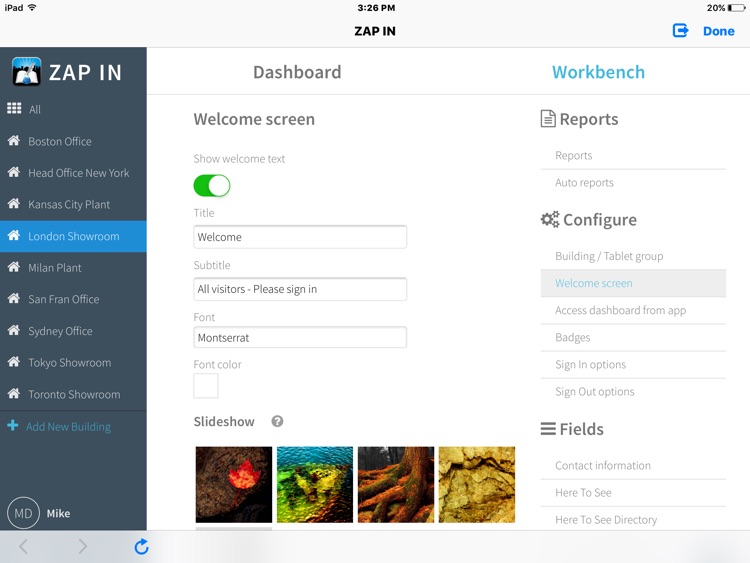
App Store Description
ZAP IN 2.1 makes your iPad an easy-to-use visitor registry keeping all information private & secure. Monitor all visitor traffic from your computer through the web-based dashboard. Modern, discreet, elegant and easy-to-use.
A welcome addition to any reception area. Great for businesses, schools or waiting rooms.
Get the most features, the most function, the simplest visitor registry on the market.
THROW OUT THE SIGN IN BINDER!
FEATURES INCLUDE:
ARRIVAL NOTIFICATIONS - sends by email or SMS text message alerting you that your guest has arrived, it can even tell you where they are waiting if you have multiple entry points.
WEB-BASED DASHBOARD - Instantly see who's currently on-site. Great for evacuation row call. Monitor visitor traffic and system setting from any computer / laptop. View your visitor information. View reports. Export visitor data in .CSV file format. Cast dashboard to large TV display for office or waiting room visibility.
SLIDESHOWS - Use your own images to make the welcome screen unique. Use your company logo, brand colors or any other images you wish to display.
RE-VISITORS - Repeat visitors won’t have to enter the same data twice, ZAP IN will remember them.
UNATTENDED MODE: express buttons allow visitors with no appointment to "ring for service". Courier's or drop-ins can page for assistance.
BADGES - automatically print personalized badge for each visitor instantly. Badges display your company logo, date, visitor's name and the visitor’s photo. Supported printers: Brother QL710W, QL720NW & QL820NBW
PHOTO CAPTURE - Enable photo capture to take a photo upon visitor sign in. This picture is then automatically stored, together with the visitor’s information, and sent along with the arrival notification. See who is here to see you before the meeting even begins. Photo's are watermarked with date & time stamp for authenticity.
SIGNATURE CAPTURE - Using just your finger on the touch screen, ZAP IN can prompt each visitor for a signature. Authenticate each visitor with their signature mark.
VISITOR AGREEMENTS: Have visitors review and accept your company's visitor policy (i.e. liability waiver, safety waiver, policy statements, NDA etc.). A popup window will display your requirement for entry and visitors will need to acknowledge acceptance. For safety training, display requirements, training videos and diagrams. Use this feature upon sign out to display salutation or exit policy reminders.
FOLLOW-UP EMAILS: Automatically send an email to each visitor after signing in or signing out (or both). Great for sending each visitor your guest WIFI access, or facilities policies - or just a warm greeting requesting if there is anything they need to make their visit more comfortable.
REPORTS: Visitor data can be viewed or downloaded. Choose from a complete report in .pdf format, or in .CSV format
MULTIPLE ENTRY/EXIT POINTS - Have a visitor sign in at a main entrance but sign out at different exit. The web based dashboard will keep track of visitor traffic at each point.
AppAdvice does not own this application and only provides images and links contained in the iTunes Search API, to help our users find the best apps to download. If you are the developer of this app and would like your information removed, please send a request to takedown@appadvice.com and your information will be removed.