The ZC CarSound App is mainly used for interactive control of Bluetooth Mediaplayer in Car , Soundbar etc
ZC CarSound


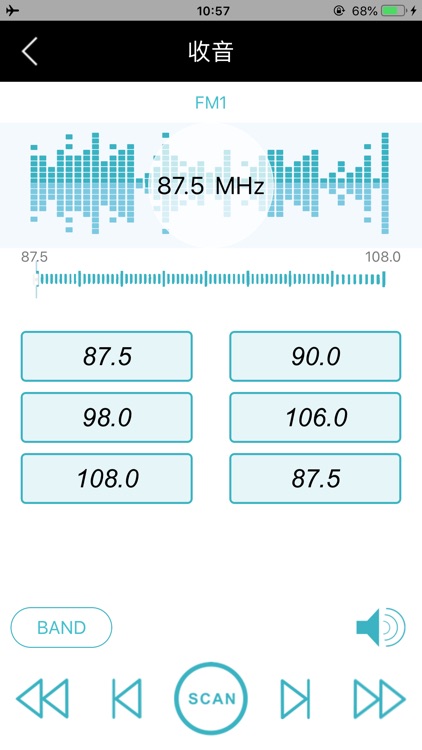
What is it about?
The ZC CarSound App is mainly used for interactive control of Bluetooth Mediaplayer in Car , Soundbar etc. The App gives the user full control over the Music Play, Controlling the source of music(Bluetooth,Music, EQ,Radio ,Light,UDisk,SDCard,AUX), Equalizer control, Color control of the light, Radio and AUX control. The app is used for Car and SoundBox.

App Screenshots


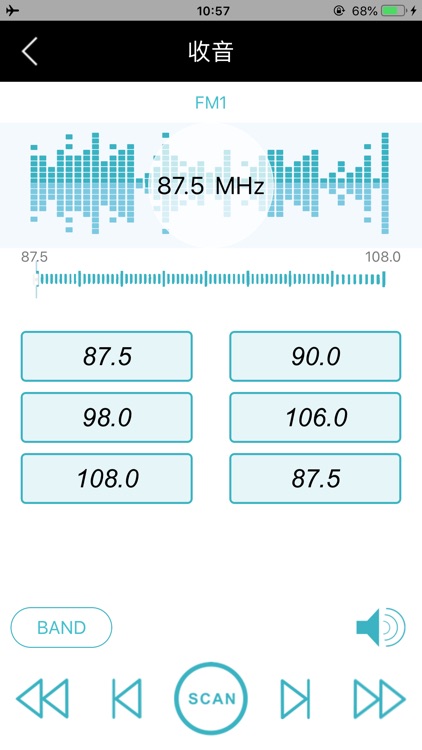
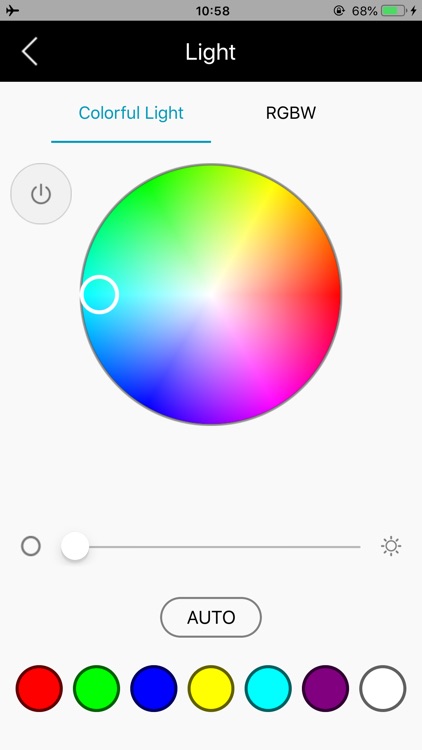
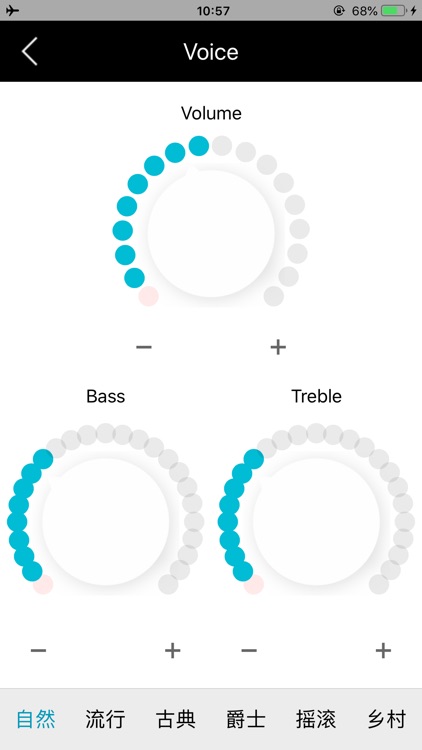
App Store Description
The ZC CarSound App is mainly used for interactive control of Bluetooth Mediaplayer in Car , Soundbar etc. The App gives the user full control over the Music Play, Controlling the source of music(Bluetooth,Music, EQ,Radio ,Light,UDisk,SDCard,AUX), Equalizer control, Color control of the light, Radio and AUX control. The app is used for Car and SoundBox.
1、Bluetooth: Bluetooth le search/connect/disconnect.
2、Music: Source Local/Demo for music play.
3、EQ:Equalizer.Volume,Bass,Treble and eq type select.
4、Radio: FM ,AM and frequency/channel search.
5、Mode: click mode button for device to auto mode select,not enter. SPDIF mode: Source SPDIF for music play.
6、LED:light color control.
7、USB:Source USB for music play.
8、SDCard:Source SDCard for music play.
9、AUX:Select source AUX for music play,not enter.
AppAdvice does not own this application and only provides images and links contained in the iTunes Search API, to help our users find the best apps to download. If you are the developer of this app and would like your information removed, please send a request to takedown@appadvice.com and your information will be removed.