
Zed

Zed!
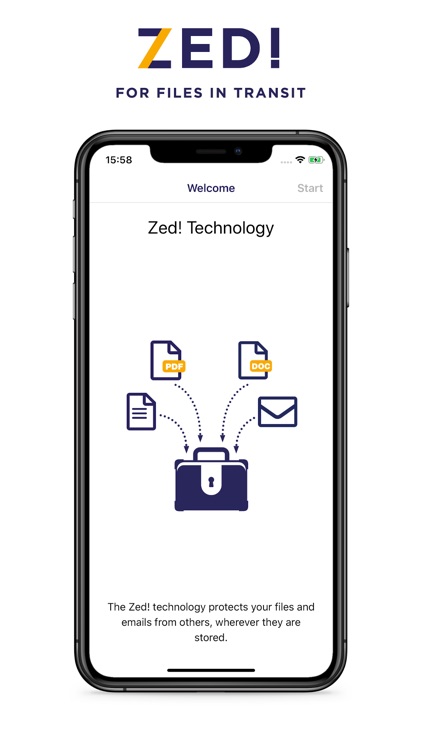
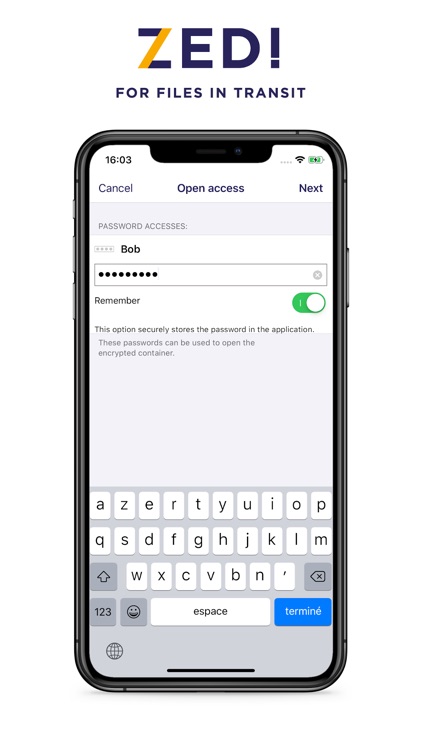
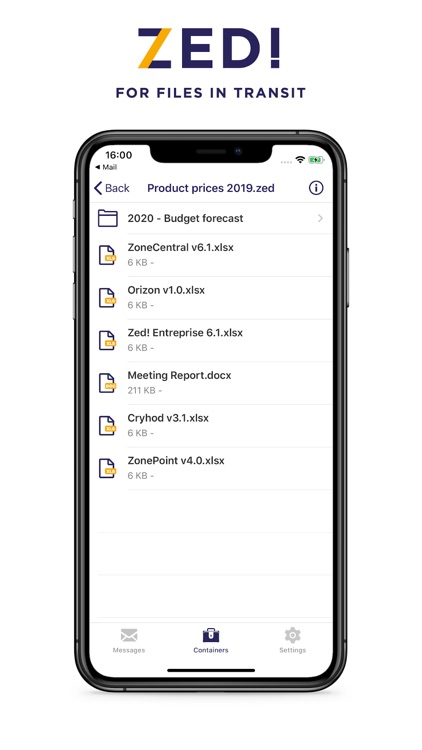
What is it about?
Zed! app allows you to open and read encrypted Zed! containers and encrypted emails. It belongs to the Zed! software range (available at www.zedencrypt.com).
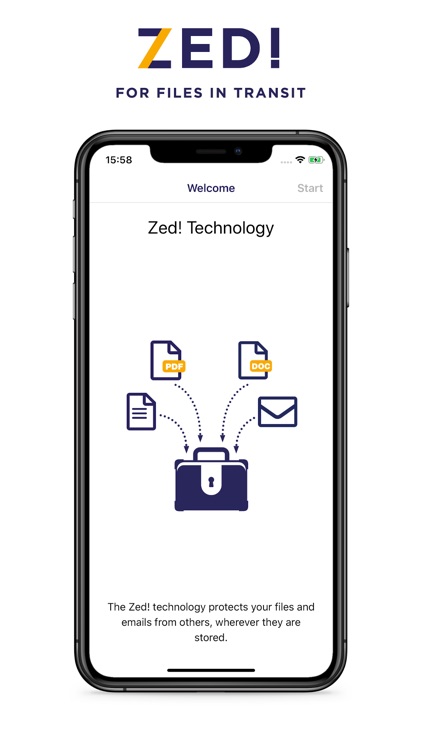
App Screenshots
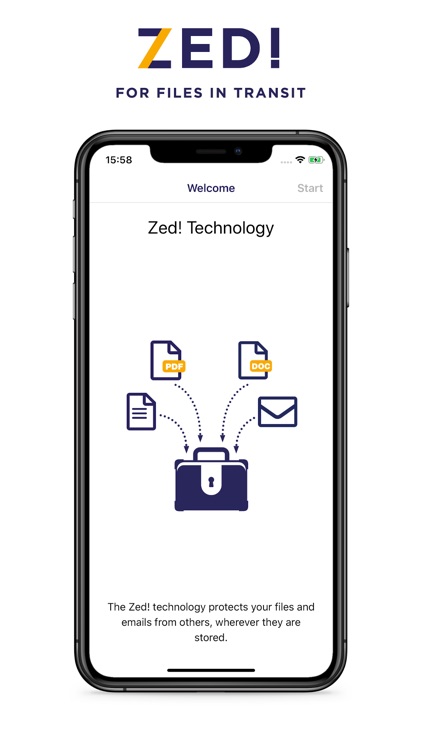
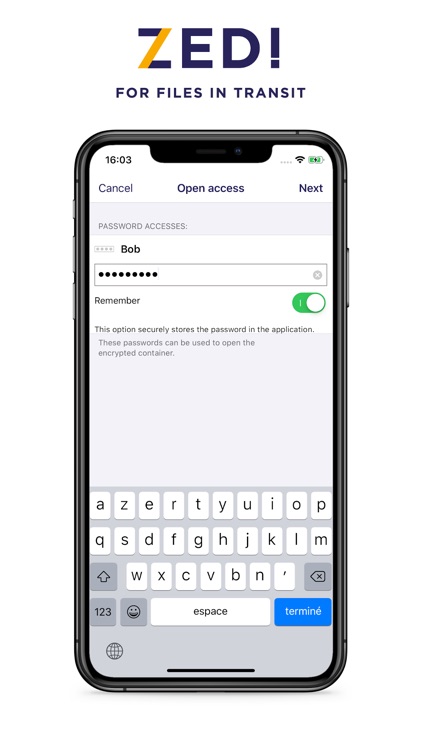
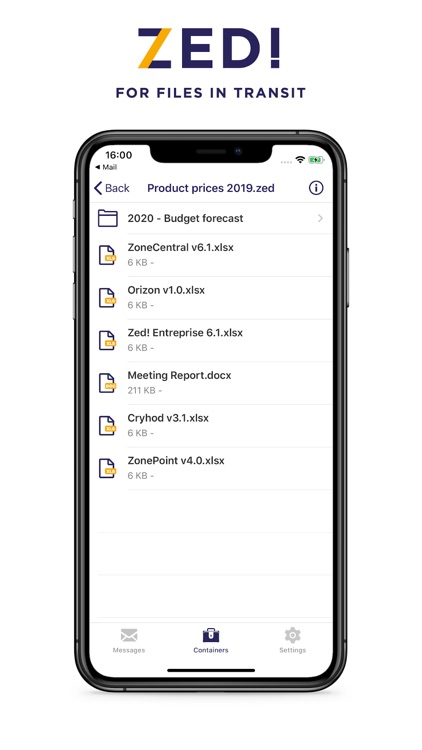

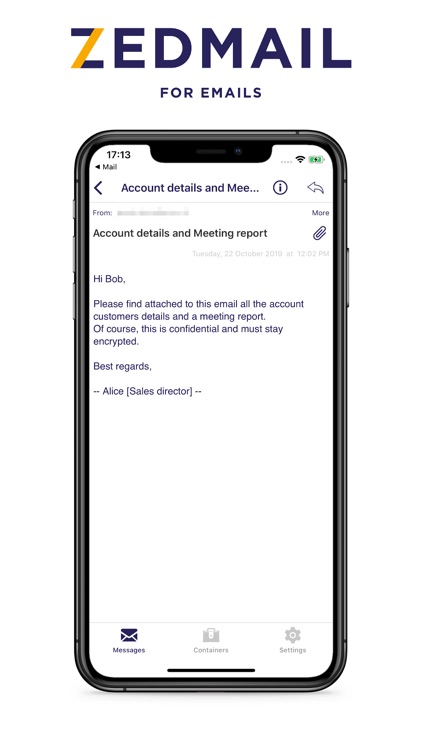
App Store Description
Zed! app allows you to open and read encrypted Zed! containers and encrypted emails. It belongs to the Zed! software range (available at www.zedencrypt.com).
Zed! can be used to create .zed files, which are encrypted containers into which all your confiential documents are encrypted and protected. A .zed file is an electronic safe that can only be opened by allowed users (using a personal password or a PKCS#12 key file).
Prim'X publishes Zed! and ZedMail products on Windows, Mac OS X and Linux platforms on which these .zed diplomatic bags can be created, enabling you to protect your data and to safely exchange them by e-mail.
The Zed! app lets you, directly from your iPhone/iPad:
- open and read encrypted containers;
- open, read and reply to encrypted e-mails.
When you are traveling, it is very useful to be able to look at your e-mails on your mobile device.
For ZedMail users, the Zed! application is the perfect addition for reading an replying to encrypted e-mails on your mobile and to ensure constant safety.
The .zed containers generated with a password, a PKCS#12 key files (.p12, .pfx) or a access list (.zaf) can easily be automatically decrypted on your mobile device.
AppAdvice does not own this application and only provides images and links contained in the iTunes Search API, to help our users find the best apps to download. If you are the developer of this app and would like your information removed, please send a request to takedown@appadvice.com and your information will be removed.