With Zen Planner's app, stay connected with your gym from anywhere
Zen Planner Member App

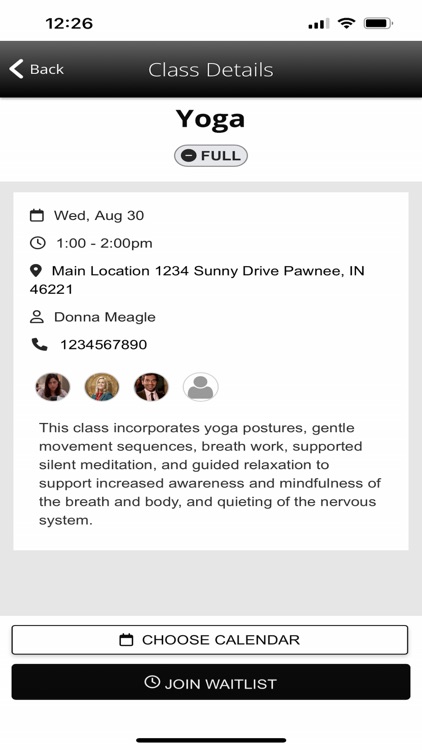

What is it about?
With Zen Planner's app, stay connected with your gym from anywhere!

App Screenshots

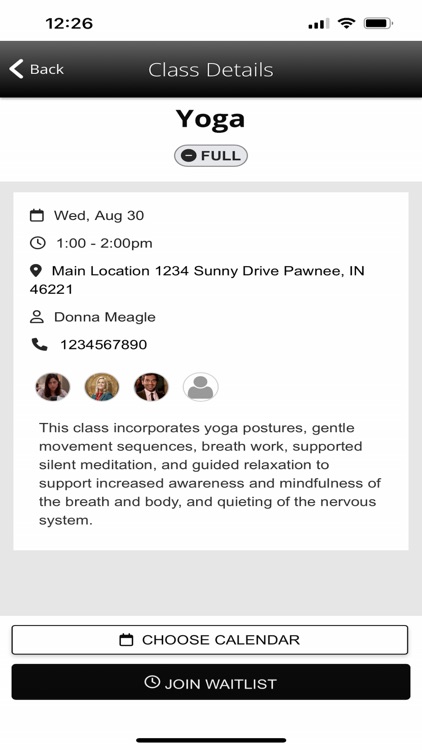

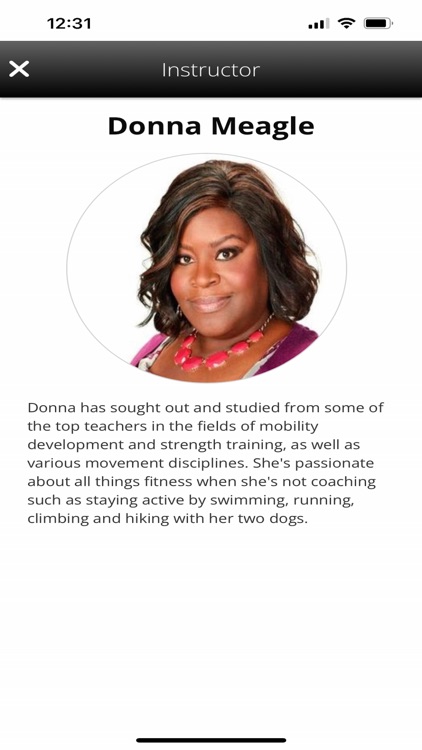
App Store Description
With Zen Planner's app, stay connected with your gym from anywhere!
Use the Zen Planner app to:
- View your gym, school or studio's calendar
- Reserve your spot in class or join a waitlist
- View class details and instructor bios
- See who else is coming to your favorite class
- Add and manage your saved credit cards
- View details about your membership access
- Update your profile and display options
- View and manage your upcoming reservations
- Go to multiple gyms? Log in to all of your Zen Planner accounts, in one place
- Workout Tracking: View a workout, log results, view your gym's leaderboard, like or comment on others' results
- Use your “account balance” to pay for items (you can now hold money on your account to use later)
Note: your gym, school or studio must use Zen Planner, and you must login with your valid member credentials. Need help with our app? Contact support@zenplanner.com
Your gym doesn't use Zen Planner? Tell your business owner to check it out.
AppAdvice does not own this application and only provides images and links contained in the iTunes Search API, to help our users find the best apps to download. If you are the developer of this app and would like your information removed, please send a request to takedown@appadvice.com and your information will be removed.