
The delightfully simple native blocker for your web browser on iOS 9 lets you block your own access to distracting websites of your choice

Zero Willpower - block distracting websites
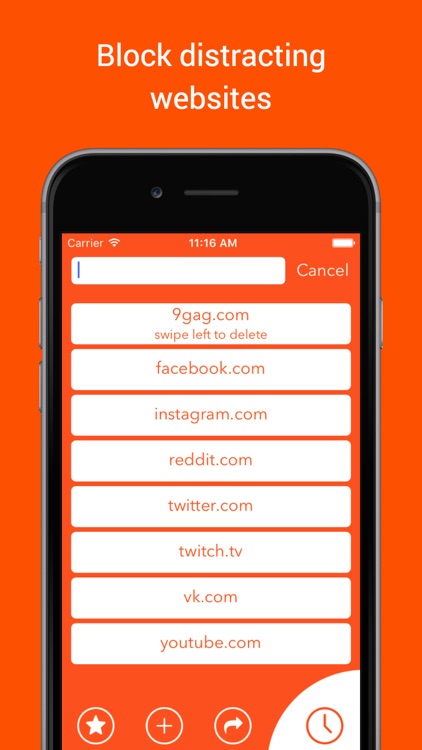

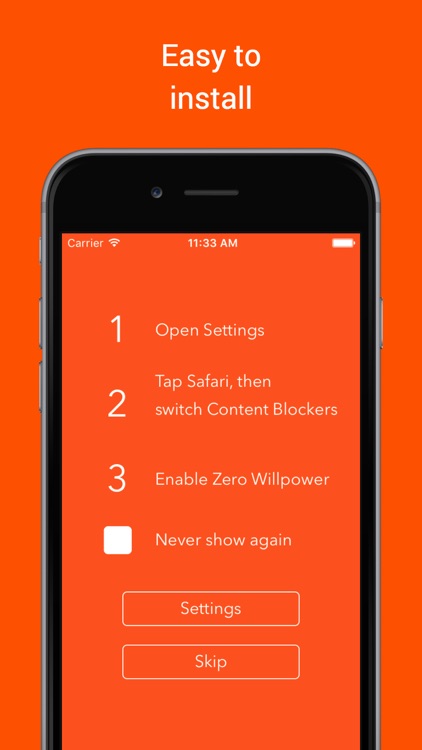
What is it about?
The delightfully simple native blocker for your web browser on iOS 9 lets you block your own access to distracting websites of your choice. By default these are: 9gag.com, facebook.com, instagram.com, reddit.com, twitter.com, twitch.tv, vk.com, youtube.com.
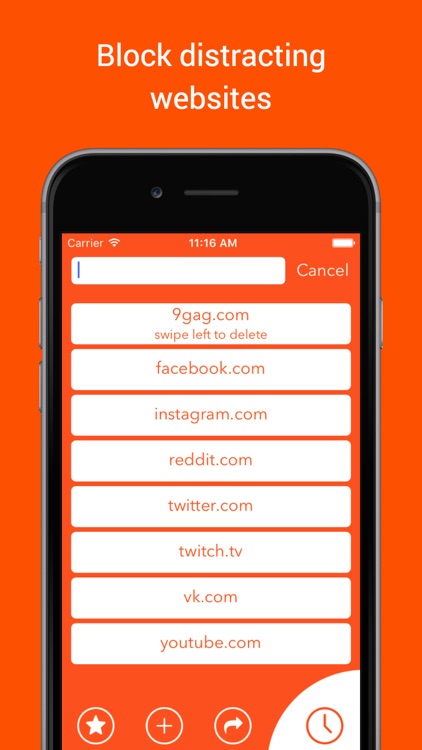
App Store Description
The delightfully simple native blocker for your web browser on iOS 9 lets you block your own access to distracting websites of your choice. By default these are: 9gag.com, facebook.com, instagram.com, reddit.com, twitter.com, twitch.tv, vk.com, youtube.com.
Now instead of depleting your willpower and exercising self-control, you can block time wasting sites, avoid procrastination, regain productivity and accomplish more in life.
To enable Zero Willpower, just do the following 4 things:
0. Install the app
1. Open Settings
2. Tap Safari, then switch Content Blockers
3. Enable Zero Willpower
*DISCLAIMER* Zero Willpower does NOT block any apps, it ONLY blocks websites on Safari.
AppAdvice does not own this application and only provides images and links contained in the iTunes Search API, to help our users find the best apps to download. If you are the developer of this app and would like your information removed, please send a request to takedown@appadvice.com and your information will be removed.