ZerOS Remote connects to any Zero 88 lighting console running ZerOS*, and enables wireless control of your rig, allowing you to manipulate, control and playback your shows from your iOS device
ZerOS Remote
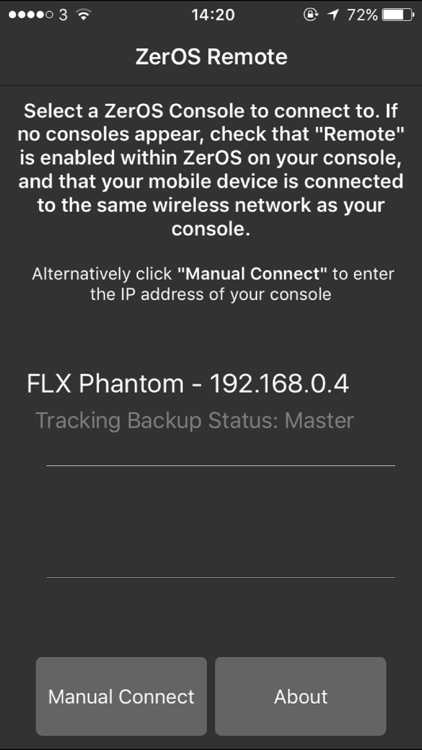

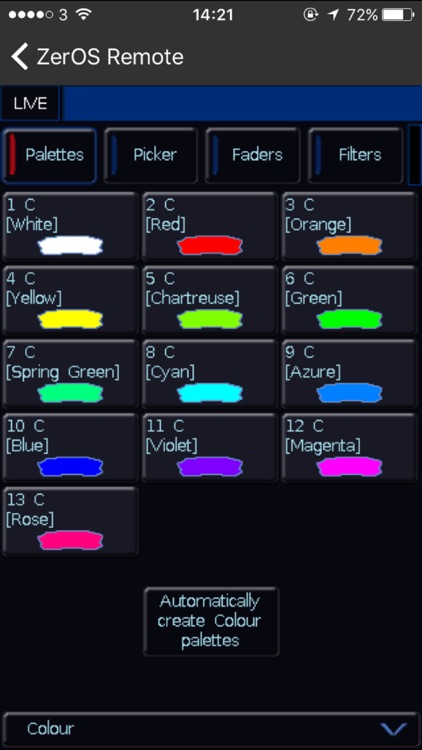

Check the details on WatchAware
What is it about?
ZerOS Remote connects to any Zero 88 lighting console running ZerOS*, and enables wireless control of your rig, allowing you to manipulate, control and playback your shows from your iOS device. It's especially useful during a focus session.
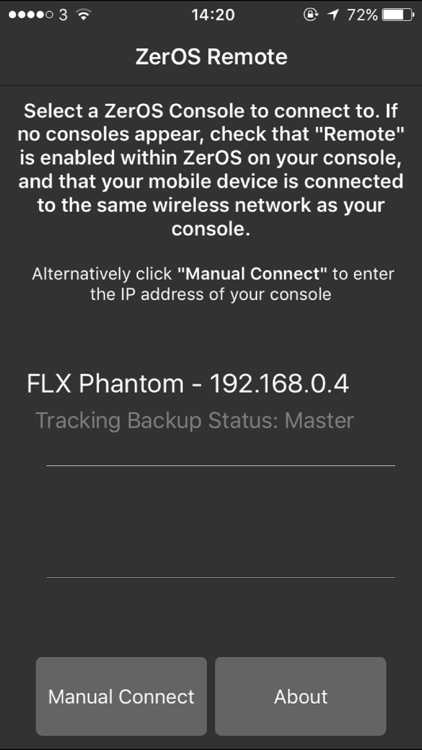
App Screenshots
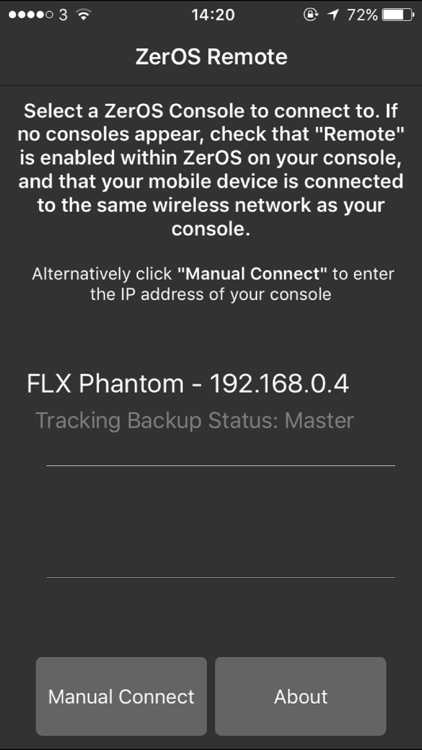

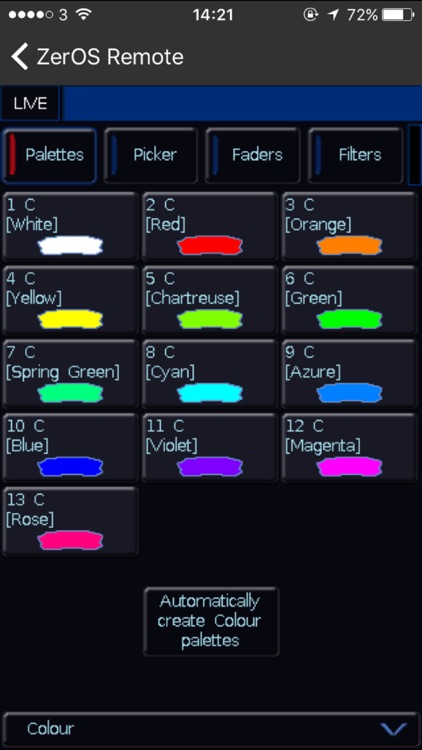
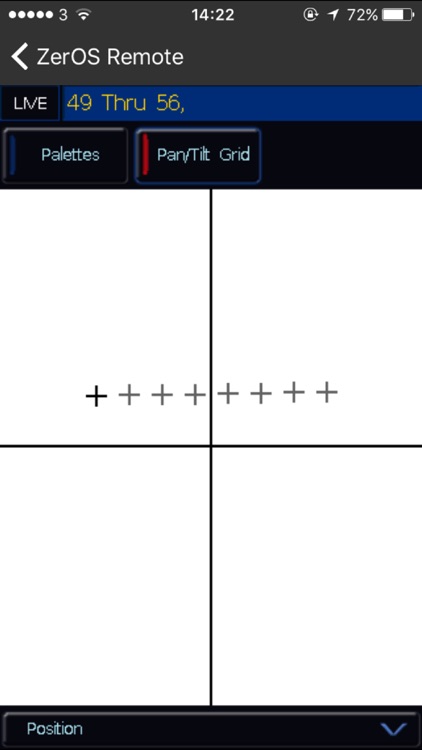
App Store Description
ZerOS Remote connects to any Zero 88 lighting console running ZerOS*, and enables wireless control of your rig, allowing you to manipulate, control and playback your shows from your iOS device. It's especially useful during a focus session.
ZerOS Remote is designed for iPhone and iPod Touch, but can also be used on iPad if required. There's an additional app available, ZerOS Monitor, specifically designed for iPad.
*Current ZerOS consoles are FLX S24, FLX S48, FLX, Solution, Solution XL and ORB XF. Legacy ZerOS consoles which are also supported include ORB, Leap Frog 48 & 96 and Frog 2 consoles.
AppAdvice does not own this application and only provides images and links contained in the iTunes Search API, to help our users find the best apps to download. If you are the developer of this app and would like your information removed, please send a request to takedown@appadvice.com and your information will be removed.