ZeroTouch Order and Pay is the smartest, free Point of Sale (POS) for F&B concessionaires
ZeroTouch Order and Pay
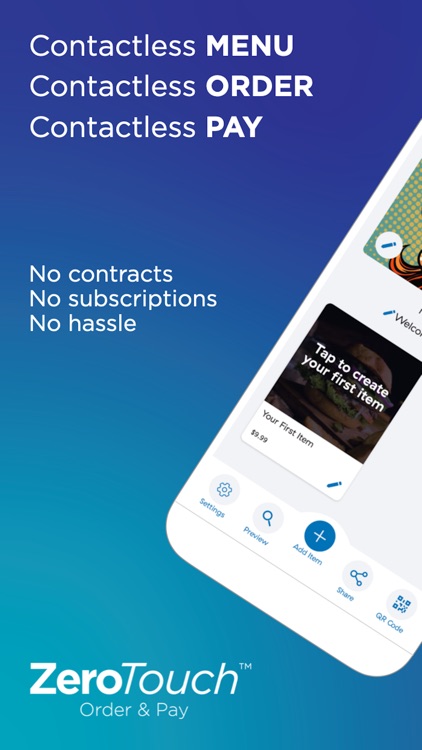
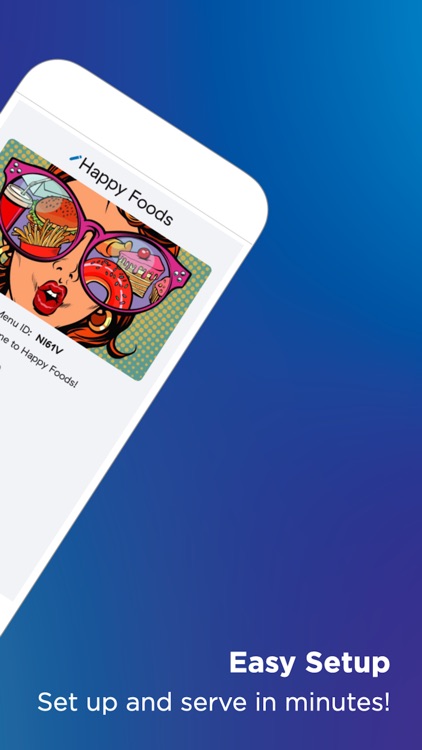
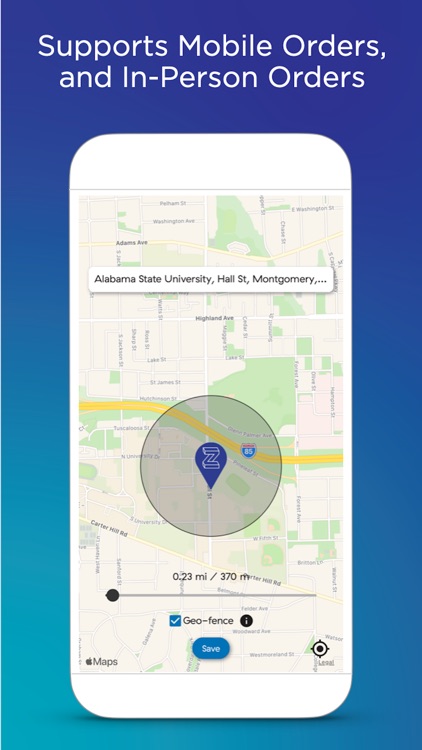
What is it about?
ZeroTouch Order and Pay is the smartest, free Point of Sale (POS) for F&B concessionaires. The app supports contactless mobile orders and in-person orders using cash and credit card payments, automated reports, and many other use-cases.
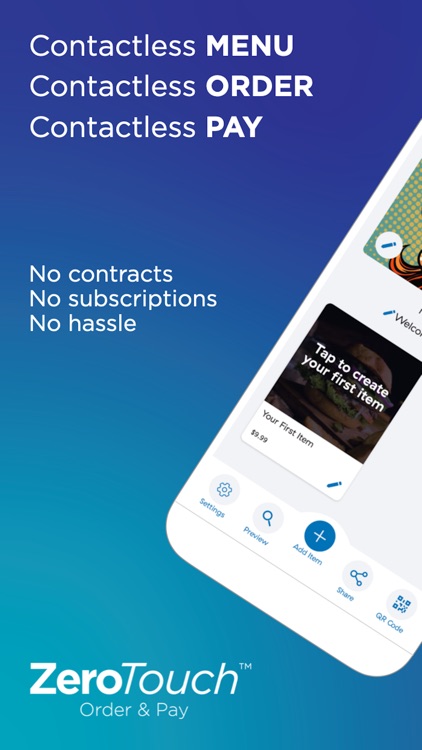
App Screenshots
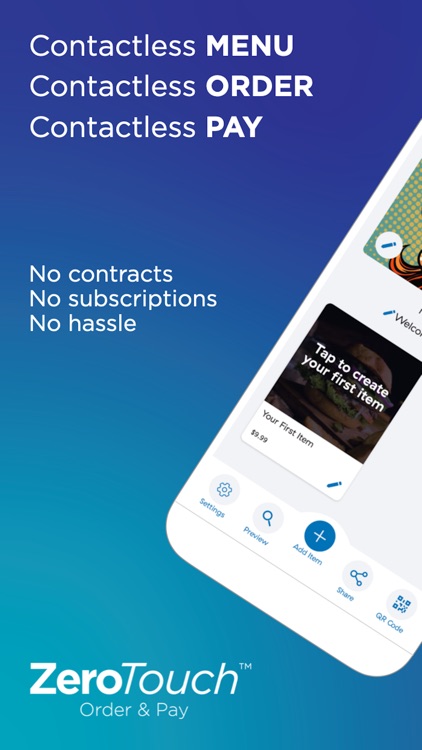
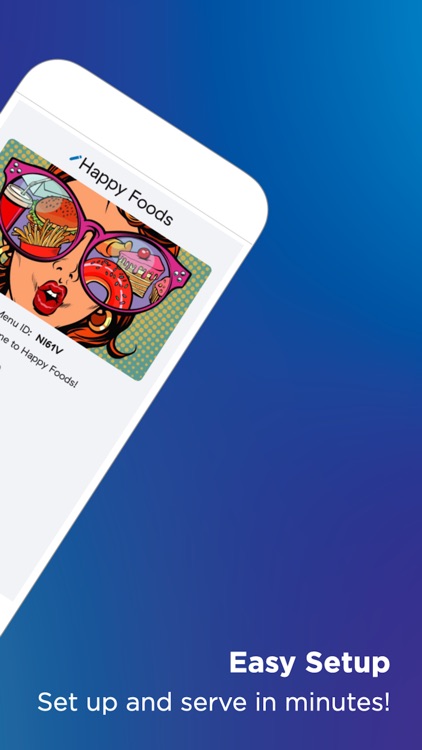
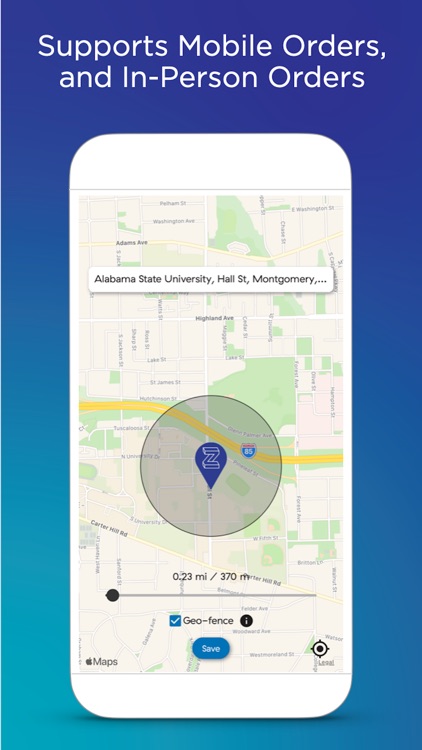
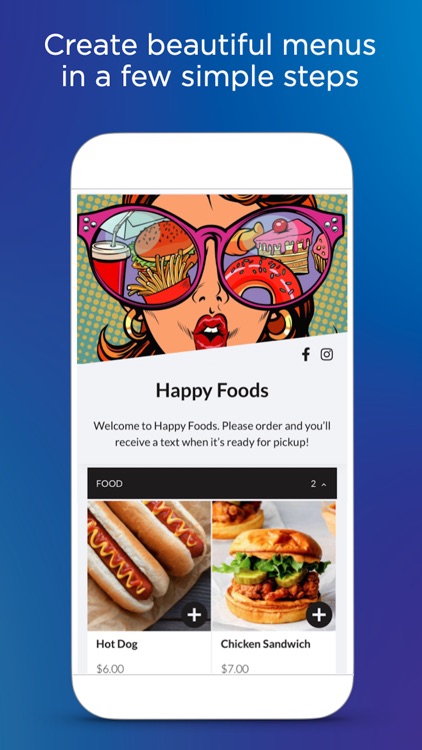
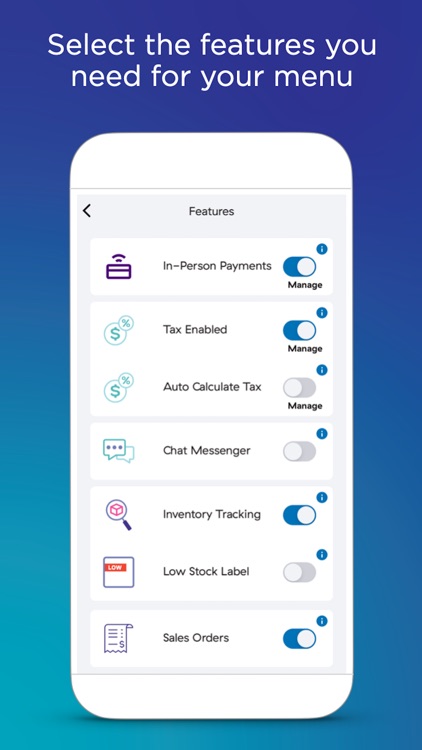
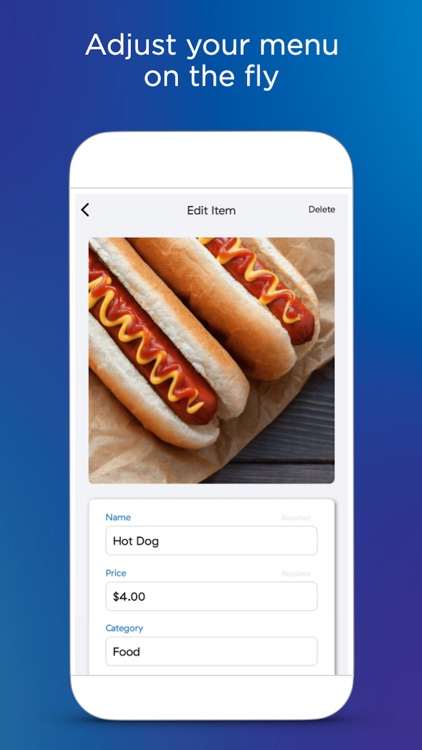
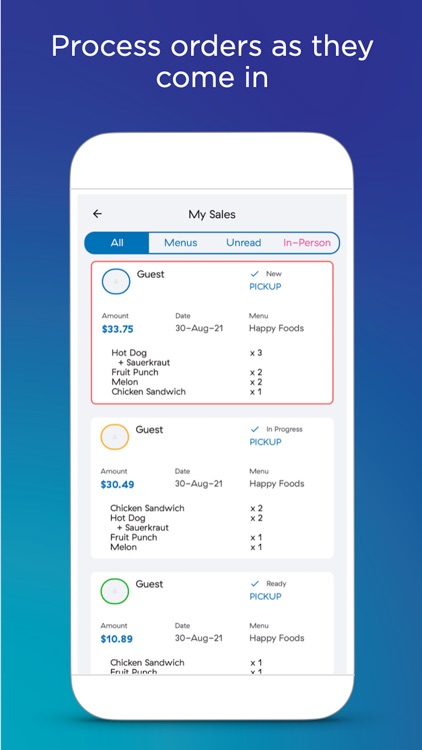
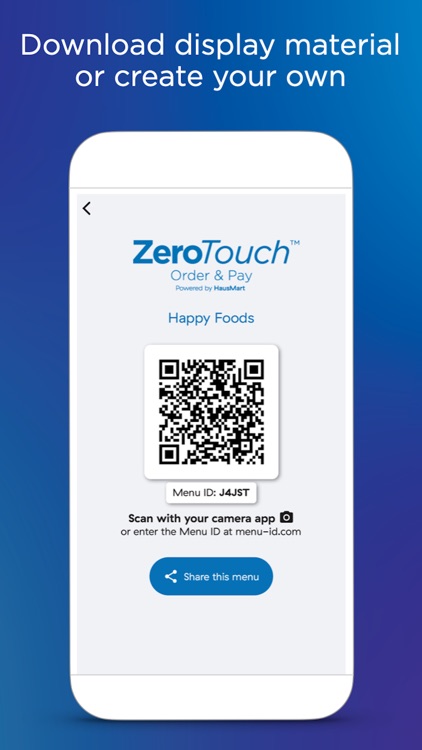
App Store Description
ZeroTouch Order and Pay is the smartest, free Point of Sale (POS) for F&B concessionaires. The app supports contactless mobile orders and in-person orders using cash and credit card payments, automated reports, and many other use-cases.
CREATE A MENU AND START SERVING IN MINUTES. Download the ZeroTouch app, create an account, select a payment account to receive your funds, select popular concession menu items or add custom menu items, and start selling immediately.
FEES. The app is free, no payment required to create an account or access features. Transaction fees apply, please visit www.gozerotouch.com/pricing for the most up to date fees.
MOBILE ORDERS. Ideal for F&B concession operations where your guests scan your QR code to visit your menu, order and pay (no app required). Your guest will receive a text when the order is ready for pick up.
IN-PERSON ORDERS. Ideal for walk-up orders at your concession stand or other location specific operations. As a cashier you enter your guest’s order directly into the app, and your guest is able to pay with cash, card, or any of the mobile pay platforms.
REPORTS. The app offers a quick and easy way to receive custom date range reports, or automated reports at set intervals (daily, weekly, monthly). Reports offer detailed product count details, and revenue details with a clear breakdown of all fee types, and amounts paid in your account and in cash. You can add multiple email recipients to the report, to keep your management, accounting, or other team members up to date on the latest financial details and performance.
PAYOUTS. ZeroTouch Order and Pay never holds on to your funds, all transactions are paid instantly with no hidden fees.
HARDWARE. ZeroTouch does not need any additional hardware to get started with mobile orders, just download on your device and start selling. If you like to process in-person orders, you’ll need a separate card reader. In addition, ZeroTouch supports the use of a receipt printer, ideal for printing orders directly in your kitchen. For hardware suggestions, please visit www.gozerotouch.com/support.
MULTI USER. Invite as many team members as necessary to operate your menu, and process incoming orders. Invited users receive an email with an app download link to get started immediately. You can determine permissions per invited user, either they have admin controls, or they are limited to just taking and processing new orders.
FEATURES. ZeroTouch is the only provider that allows you to set up your menus and payments entirely by yourself, in just a few minutes. In addition to the above, the app supports a wide variety of advanced features that are activated with a simple on/off toggle or in a single tap: Inventory Tracking (to add ‘countdown’ menu items), Tax Calculation, Geo-fence, Chat Messenger, Categories, Sub-Options, Learning Center (short how-to-use-the-app video clips), and QR Display Templates for download right from the app to get started.
AppAdvice does not own this application and only provides images and links contained in the iTunes Search API, to help our users find the best apps to download. If you are the developer of this app and would like your information removed, please send a request to takedown@appadvice.com and your information will be removed.