With the zigfred app, you can set up your zigfreds and connected smart home devices according to your preferences
zigfred

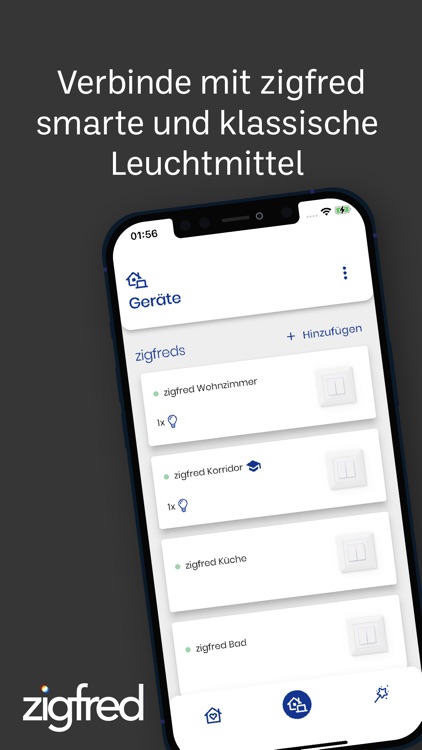

What is it about?
With the zigfred app, you can set up your zigfreds and connected smart home devices according to your preferences. After the set up you can easily control them with your smartphone. In no time at all, you customize the functions of your zigfred's front buttons.

App Screenshots

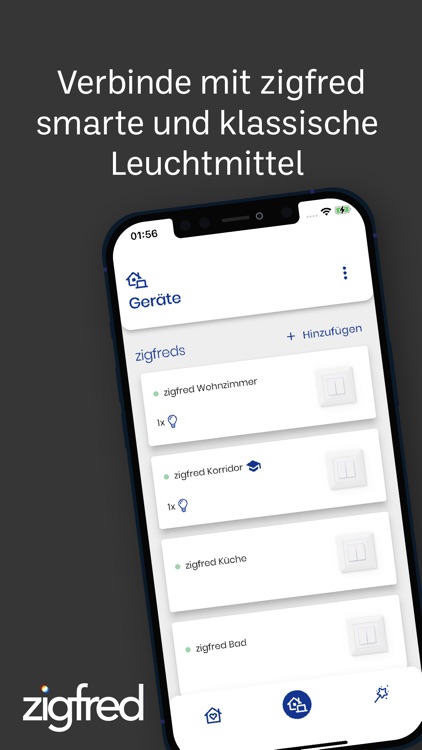


App Store Description
With the zigfred app, you can set up your zigfreds and connected smart home devices according to your preferences. After the set up you can easily control them with your smartphone. In no time at all, you customize the functions of your zigfred's front buttons.
Replace your old light switch with zigfred and wire it to your existing lights or devices. Then control the connected lights with the zigfred app or with your existing smart home solution.
With zigfred, you can also add other compatible lights and devices to your smart home network and control them with the app, such as Philips Hue or IKEA Tradfri.
In a nutshell:
• You can freely assign the functions of your zigfred's buttons and "virtually wire" your home as you wish.
• You can control zigfred and many other zigbee devices with this app via Bluetooth Low Energy*.
• You can use zigfred as a standalone Zigbee gateway or use your existing compatible gateway**.
• You can control zigfred directly from the Philips Hue app or by voice***.
• You can integrate existing conventional lamps into your Philips Hue network***.
For more information, visit https://zigfred.ch.
* Requires at least 1 zigfred uno or plus
** e.g. Philips Hue Bridge, see https://help.zigfred.ch
*** Requires Philips Hue Bridge
AppAdvice does not own this application and only provides images and links contained in the iTunes Search API, to help our users find the best apps to download. If you are the developer of this app and would like your information removed, please send a request to takedown@appadvice.com and your information will be removed.