
Zip Manager - Unzip & Archive is a great archive management tools that is built for great and intuitive archive management abilities on your mobile device

Zip Manager - Unzip & Archive
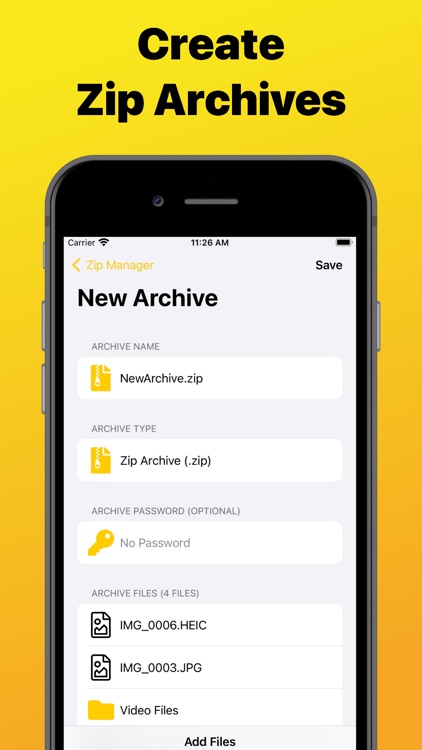
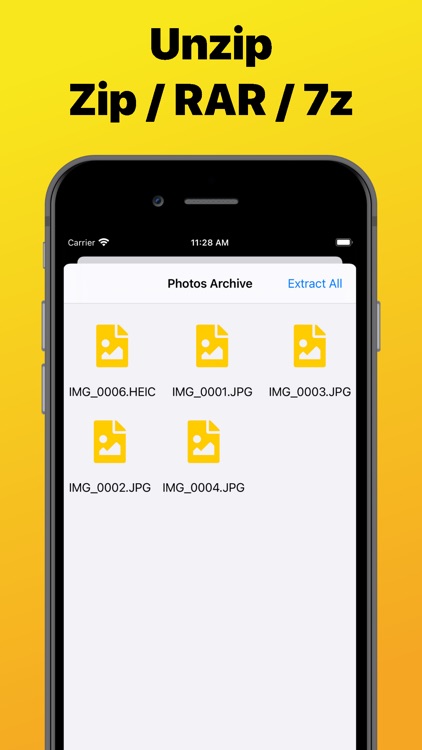
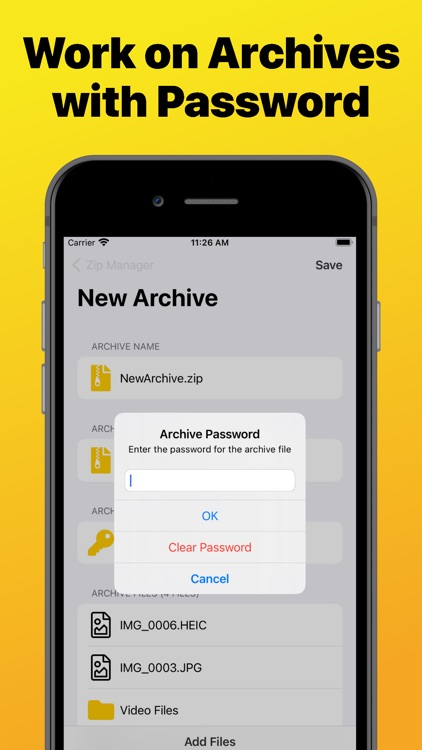
What is it about?
Zip Manager - Unzip & Archive is a great archive management tools that is built for great and intuitive archive management abilities on your mobile device.
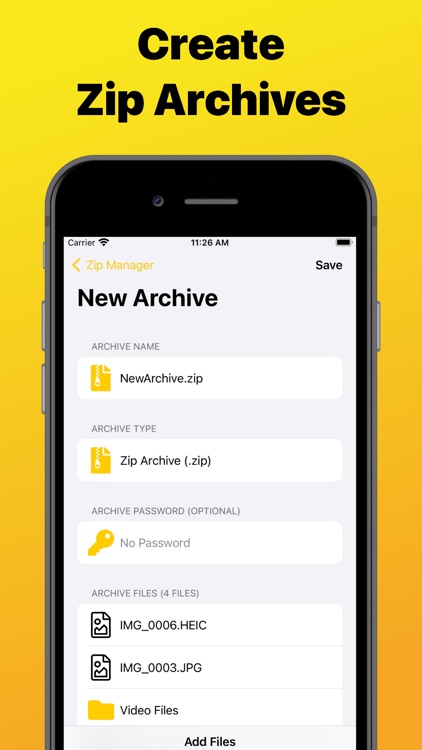
App Screenshots
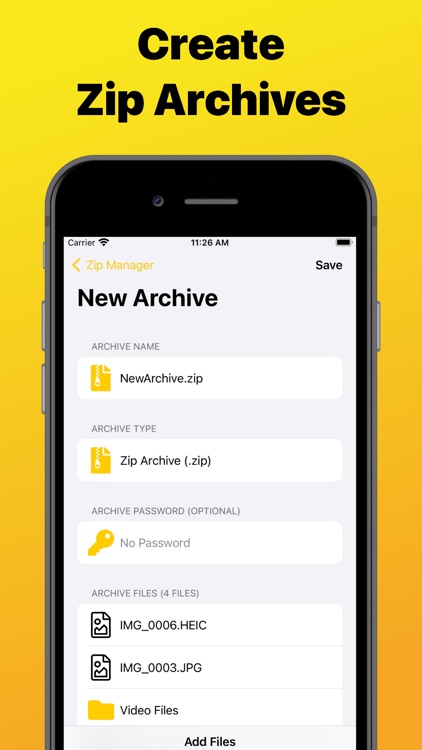
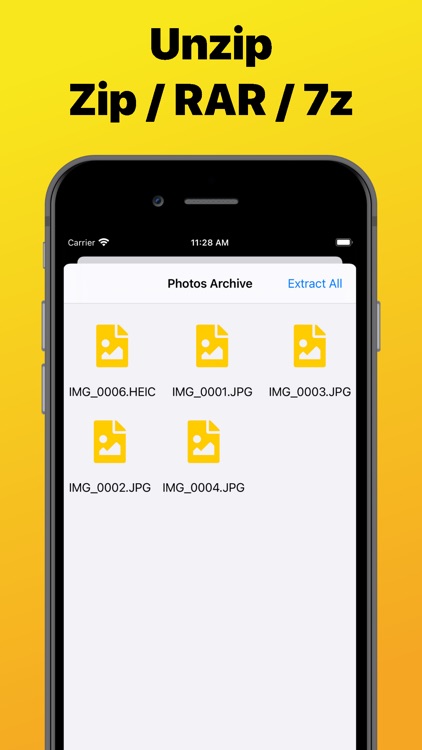
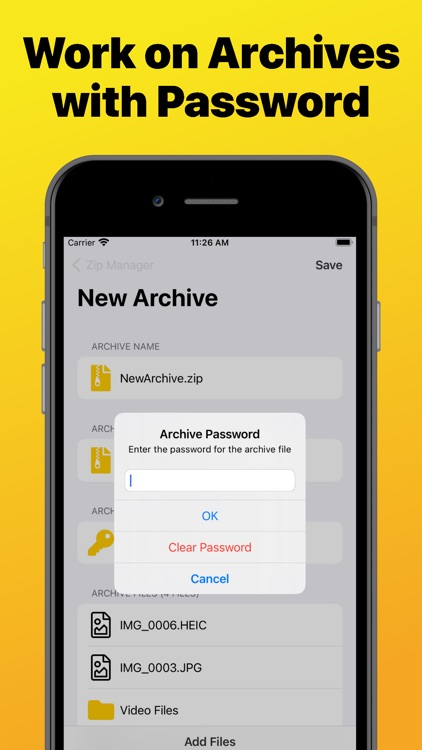
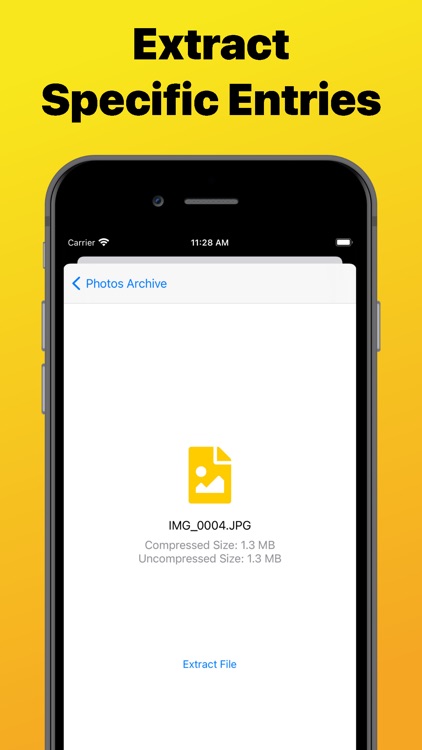
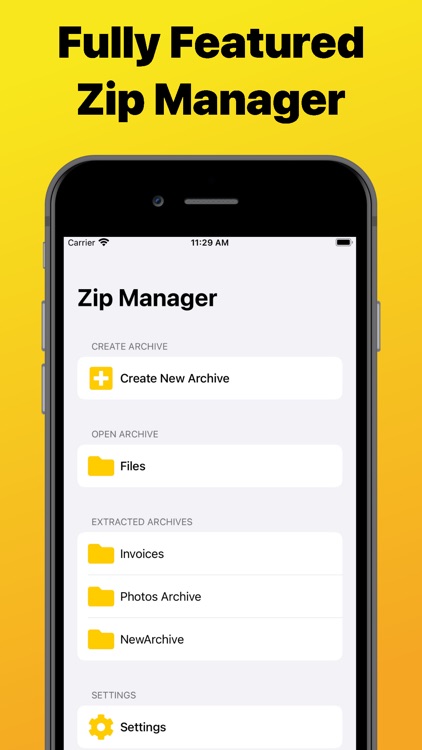
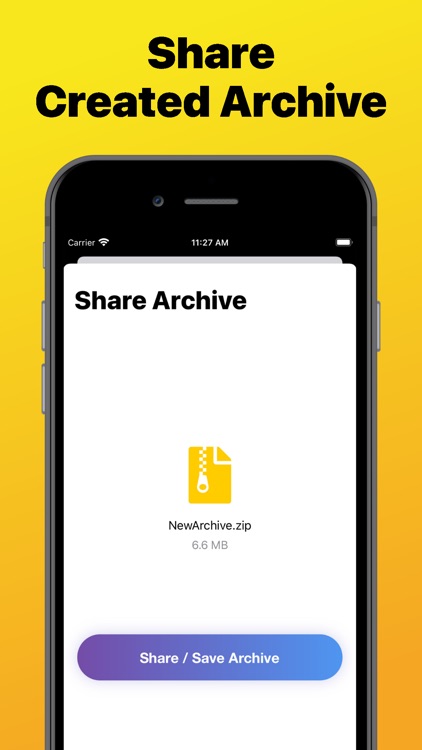
App Store Description
Zip Manager - Unzip & Archive is a great archive management tools that is built for great and intuitive archive management abilities on your mobile device.
No more complicated interfaces to create, view or extract archive files!
Using Zip Manager - Unzip & Archive you can easily create zip and 7z files, import files, create folders and add password to your zip or 7z archive files!
You can also view ZIP, RAR and 7Z files and either extract all the archive or extract specific files from the archive.
You can view and navigate in archives files even if you don't want to extract them!
Main Features:
∙ View files of ZIP, RAR & 7Z archives
∙ Extract the entire ZIP, RAR & 7Z archives
∙ Extract specific file from the archives
∙ Open ZIP, RAR & 7Z archives with passwords!
∙ Create ZIP & 7Z archives
∙ Add photos from the Photos gallery to your new archives
∙ Add files from the Files app to your new archives
∙ Add folders in your new archives
∙ Password support for new archives
∙ Share extracted files / archive files
And it is really that simple, even simpler than you may think.
Don't waste your time, start using Zip Manager - Unzip & Archive today to make your archive creation and navigation much simpler!
**************************
Subscriptions & Terms
**************************
The usage of the Zip Manager - Unzip & Archive app requires a valid subscription.
Our monthly subscription plan is starting with 7 days of FREE trial, without any charge during the trial period. Cancel anytime.
Free trial automatically converts to a paid subscription unless canceled at least 24-hours before the end of the trial period.
Payment will be charged to iTunes Account at confirmation of purchase.
All subscriptions automatically renew if it is not cancelled within 24 hours before the end of the current subscription period. Your account will be charged for the next subscription period up to 24 hours prior to the current subscription expiring. It is not possible to cancel an existing in-app subscription. You can disable the automatic renewal function at any time by adjusting your account settings.
Any unused portion of a free trial period, if offered, will be forfeited when the user purchases a subscription to that publication, where applicable.
Subscriptions may be managed by the user and auto-renewal may be turned off by going to the user's Account Settings after purchase.
Privacy Policy and Terms of Use:
https://inturnex.io/zip-manager/privacy-policy-and-terms-of-use
AppAdvice does not own this application and only provides images and links contained in the iTunes Search API, to help our users find the best apps to download. If you are the developer of this app and would like your information removed, please send a request to takedown@appadvice.com and your information will be removed.