Zoho BugTracker for your iPhone and iPad lets you keep a check on bugs or issues even as you are on the move
Zoho BugTracker
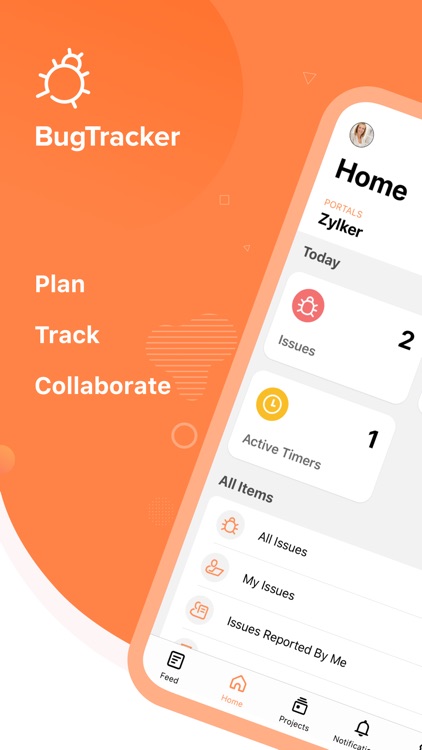

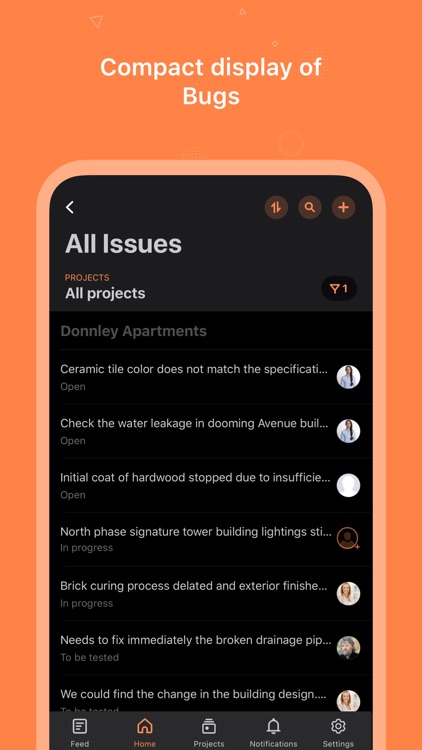
What is it about?
Zoho BugTracker for your iPhone and iPad lets you keep a check on bugs or issues even as you are on the move. Record bugs in your projects, assign them to team-mates, prioritise as required, and fix them quickly and effectively.
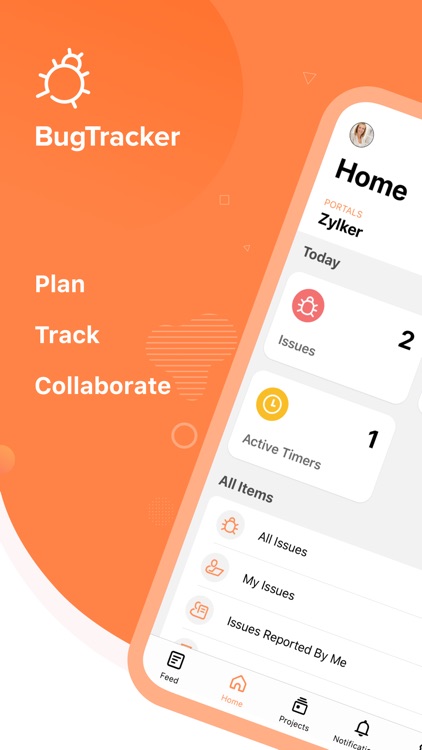

Zoho BugTracker supports Siri commands
App Screenshots
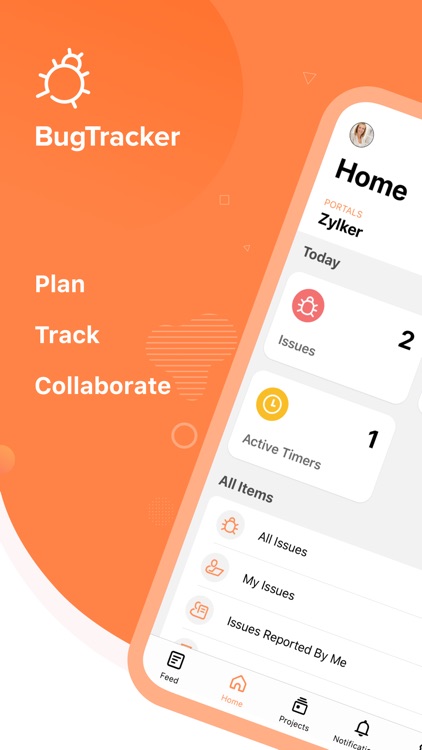

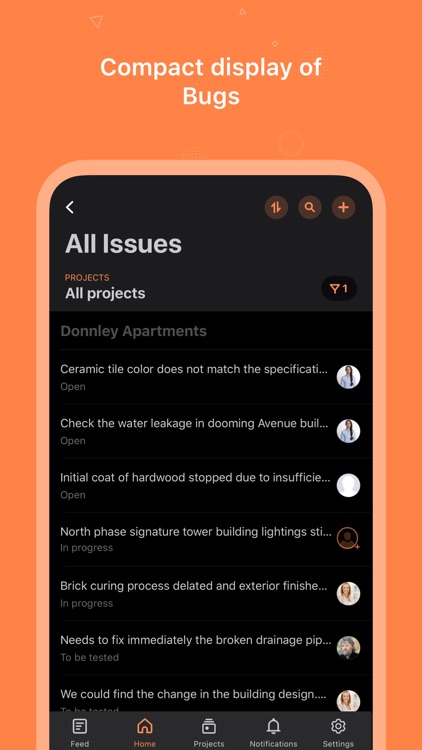


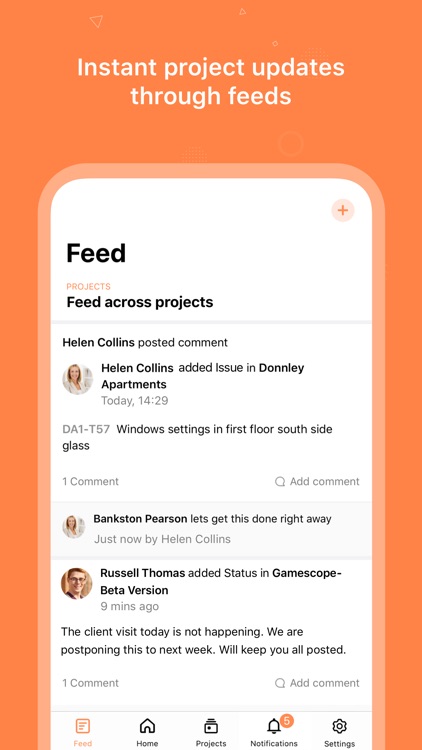
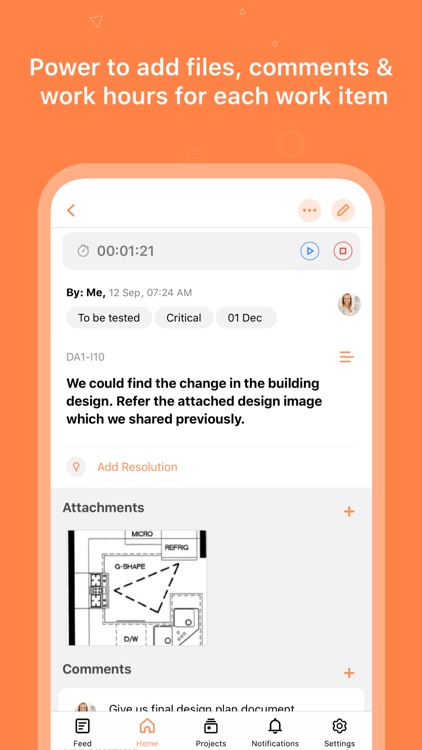

App Store Description
Zoho BugTracker for your iPhone and iPad lets you keep a check on bugs or issues even as you are on the move. Record bugs in your projects, assign them to team-mates, prioritise as required, and fix them quickly and effectively.
Zoho BugTracker is a collaborative bug tracking app that monitors and eliminates bugs to help you ship a great product. Issues can crop up any time, and the mobile app makes sure you stay in control even when you are travelling or away from the desk.
- Quickly record bugs with a due date and assignee, or give elaborate details like severity, module, flags, and more, to provide a clearer understanding.
- You can organize the bugs by a List view or a Kanban view. Group them by status, severity, or other default fields. Kanban view also supports dragging and dropping of issues across different boards.
- Filter issues that match your criteria, to only view issues of a particular type or assigned to a particular member. Grasp details like number of bugs under each assignee or under different severity levels.
- Add attachments to better explain the issues, give resolutions, or make comments under each issue. Have focused conversations and drive better results.
- Take to Feeds to discuss details, or post important updates about the progress of your project.
- Time spent on fixing bugs shouldn't go unnoticed. Wherever you work from, log your hours in the Timesheet module.
- View all your documents in a single place, as a list or as thumbnails.You can upload documents or new versions to existing documents.
AppAdvice does not own this application and only provides images and links contained in the iTunes Search API, to help our users find the best apps to download. If you are the developer of this app and would like your information removed, please send a request to takedown@appadvice.com and your information will be removed.