
Want to check internet while in a meeting

zPad - use browser in ZOOM
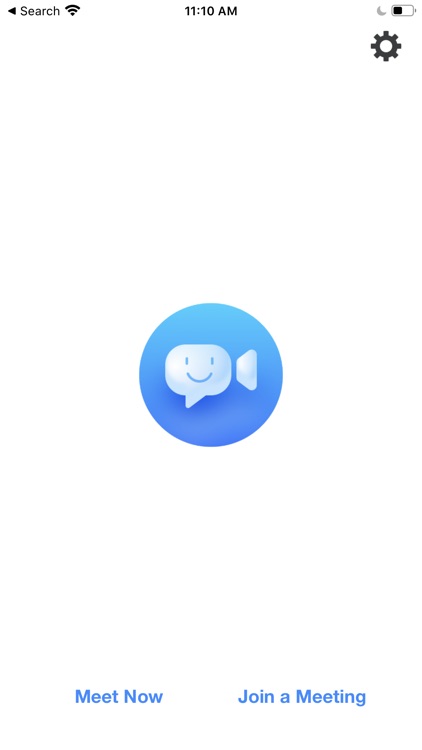

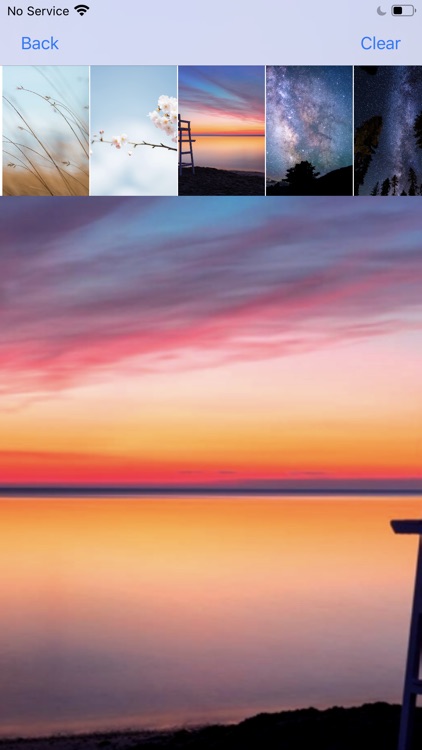
What is it about?
Want to check internet while in a meeting? Now you don't need to put ZOOM app in background and start browser, do all these things in one app.
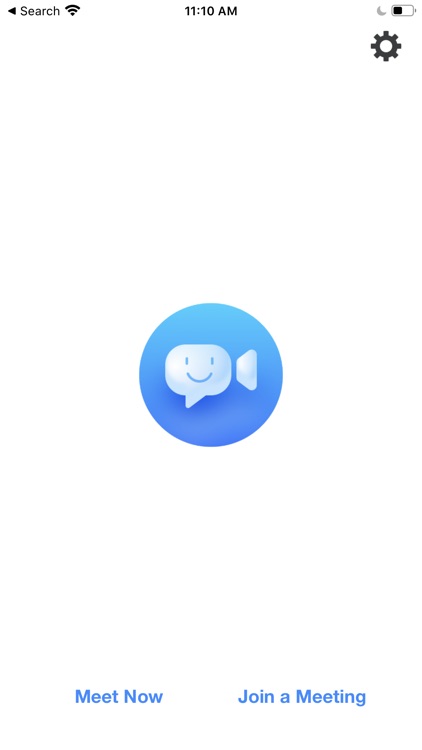
App Store Description
Want to check internet while in a meeting? Now you don't need to put ZOOM app in background and start browser, do all these things in one app.
If you host a meeting, you can use the browser to check your notes.
If you join a meeting, you can use the browser to study related information.
All while maintaining the video feed.
zPad is built upon official ZOOM SDK, so you can use most ZOOM features, like host/join a meeting, chat and virtual background.
zPad only supports login with email and password, you can't login ZOOM meetings with Facebook/Google/Apple account.
You can use zPad for free for 3days, then you can choose a subscription if you want to keep using the app.
AppAdvice does not own this application and only provides images and links contained in the iTunes Search API, to help our users find the best apps to download. If you are the developer of this app and would like your information removed, please send a request to takedown@appadvice.com and your information will be removed.