
ZudVPN makes it easy to deploy a personal VPN server on major Cloud Providers with DNS ad-blocking

ZudVPN - personal VPN on cloud
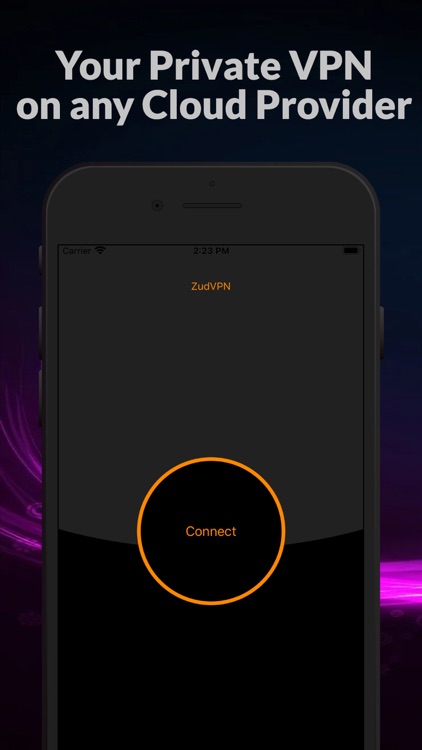
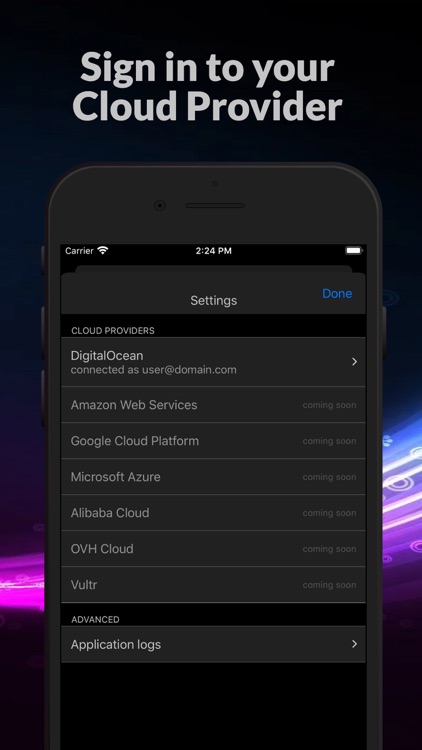

What is it about?
ZudVPN makes it easy to deploy a personal VPN server on major Cloud Providers with DNS ad-blocking.
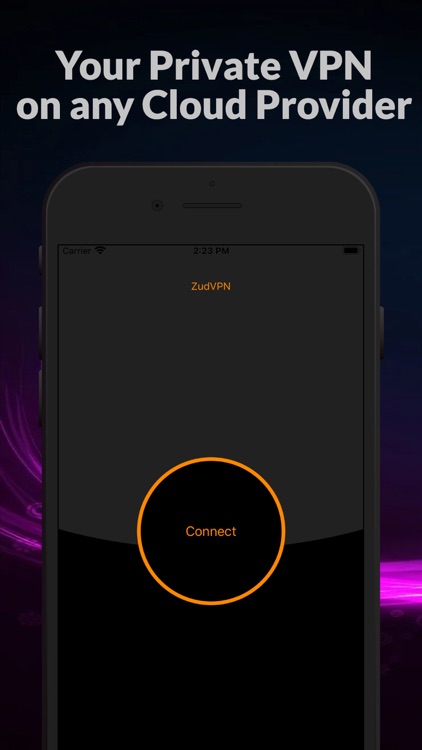
App Screenshots
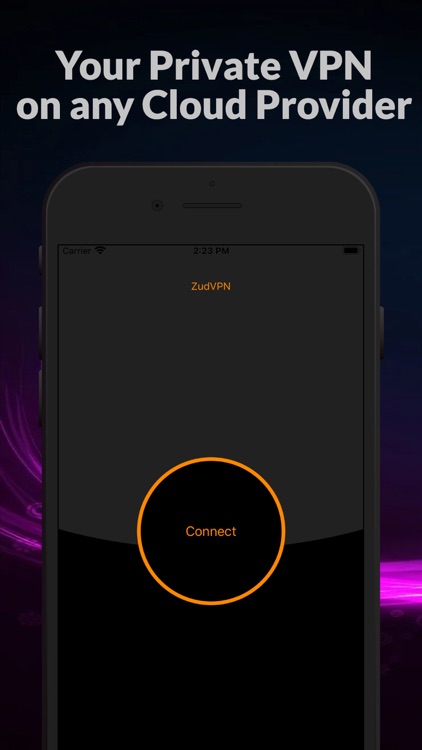
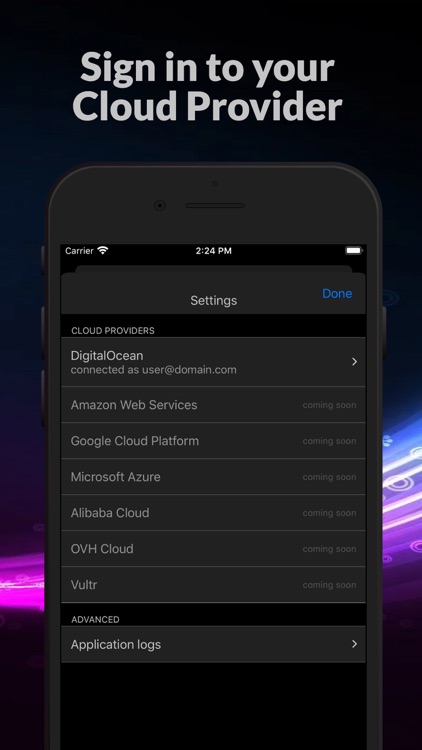

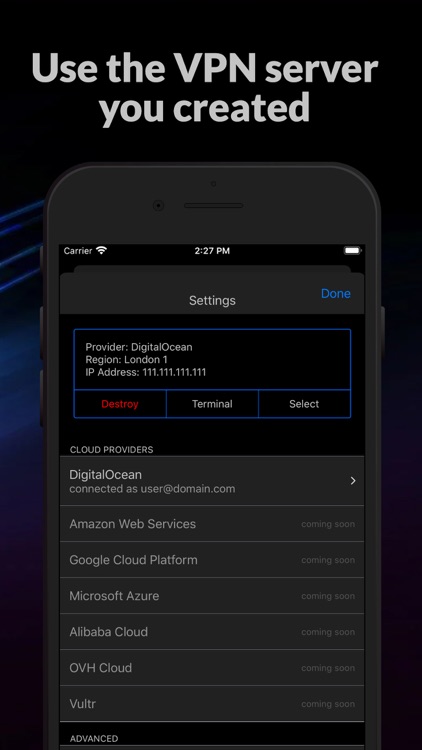
App Store Description
ZudVPN makes it easy to deploy a personal VPN server on major Cloud Providers with DNS ad-blocking.
Features:
- Deploy a private VPN server to major Cloud Providers
- Connect to Cloud Providers using OAuth2 or an existing API token
- Use IKEv2 IPSec-based VPN solution (strongSwan)
- Setup an ad-blocking DNS resolver (Pi-hole)
- Install VPN profile with SSL/TLS certificate (Let's Encrypt)
- Use the native VPN client
- SSH connect to the server using in-app Terminal
How to use?
- Launch the app and connect to a Cloud Provider using OAuth2 or an existing API token.
- Choose your cloud provider and select a region to start the deployment.
- It usually takes 3 minutes to get the VPN server up and running.
- After the deployment, a VPN Profile will be loaded automatically.
- Voila! Start the connection. Now you are behind your personal VPN server.
AppAdvice does not own this application and only provides images and links contained in the iTunes Search API, to help our users find the best apps to download. If you are the developer of this app and would like your information removed, please send a request to takedown@appadvice.com and your information will be removed.