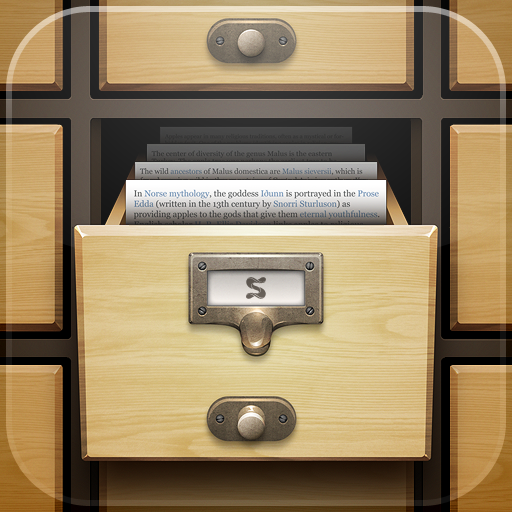Articles Wants To Optimize Your iPhone Wikipedia Experience
March 16, 2010

 Pages and pages of content can be scrolled through with ease by double tapping and holding on the screen to bring up a Chapter Index. Pinching and pulling within an article will increase and decrease the text size in a snap. Pulling down on an article will lock and unlock the current screen orientation. Tapping and holding on a link will open an article up in an new page Mobile Safari-style, allowing you to view multiple pages of content without digging through menus.
But these are just the nifty iPhone-optimized features. Articles also features a very responsive interface, the ability to choose your preferred language, access recently viewed articles while offline, bookmarks and bookmark management, article of the day, random articles, and much more.
Although it may not be as feature-rich as Wikipanion Plus, Articles is an elegant, speedy, and cheaper ($2.99) Wikepedia viewing alternative. The only major downside is that you absolutely must pay for it just to try it out, as there is currently no lite version available. However, if you were going to purchase a Wikipedia app anyway, it's probably worth the risk.
Pages and pages of content can be scrolled through with ease by double tapping and holding on the screen to bring up a Chapter Index. Pinching and pulling within an article will increase and decrease the text size in a snap. Pulling down on an article will lock and unlock the current screen orientation. Tapping and holding on a link will open an article up in an new page Mobile Safari-style, allowing you to view multiple pages of content without digging through menus.
But these are just the nifty iPhone-optimized features. Articles also features a very responsive interface, the ability to choose your preferred language, access recently viewed articles while offline, bookmarks and bookmark management, article of the day, random articles, and much more.
Although it may not be as feature-rich as Wikipanion Plus, Articles is an elegant, speedy, and cheaper ($2.99) Wikepedia viewing alternative. The only major downside is that you absolutely must pay for it just to try it out, as there is currently no lite version available. However, if you were going to purchase a Wikipedia app anyway, it's probably worth the risk.