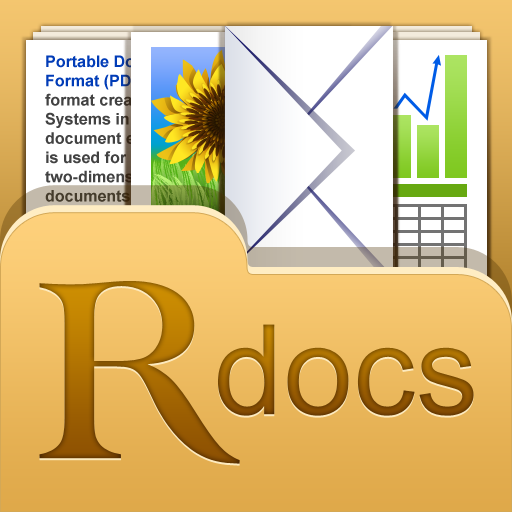iPad PDF Viewer Showdown

GoodReader for iPad ($0.99) by Good.iWare Ltd. lets you read pdfs on your iPad in a full screen interface. That's not all though as the app supports most file types you can think of including iwork, ms office, txt, jpeg, html, audio, and video. On top of that the app can connect with your mail, dropbox, idisk, and more.

Uploading the various files can be done in a few ways, and each one is easy and streamlined. For wirelessly simply connect via a browser as FTP or via Bonjour. You can also transfer files over USB through itunes. The interface to access your files, and the built in browser is straight forward.
Once you actually view your files the app provides full screen view of each file. The navigation isn't the smoothest, but easily manageable. You have to flick down or up pretty hard to flip the page, and there is no sitting viewing half of one page and half of another.
With that said this PDF viewer provides everything you could want in one for only $1.

Air Sharing HD ($9.99) by Avatron Software, Inc. lets you view any kind of file format you can possibly think of in a streamlined interface.
Connecting is effortless over wifi either via a web browser or bonjour. USB transfer is available trough iTunes. You can even print out documents directly from the app as long as you have a wireless printer.

In testing the app does not print to printers set up wirelessly using an airport extreme base station. It has to actually be a wireless printers, and not just printers that you can print wirelessly from your your computer.
The UI is great, and super smooth to use. You can go through long pdfs effortlessly, and you can view part of two different pages at once like a true pdf reader. On top of that you have access to all kinds of FTP servers, excluding dropbox, but including mail.
The app provides the best interface, feature set, file support, and is also the most expensive. Unless you have a true wireless printer, and intend to use that feature the app is not worth the premium price because the other cheaper ones are so good.

ReaddleDocs for iPad (PDF viewer/attachments saver/file manager) ($4.99) by Readdle Readdle Docs supports every file format you can think of. You can connect wirelessly in a web browser or via Bonjour, and over usb via iTunes.

The app has an identical feature set to Good Reader including support for mail as well as dropbox. You can view microsoft office, iwork, txt, images, audio, and video to name a few. The interface is well done though it’s a bit of a hassle to turn pages, and you can’t view parts of two pages at once.
You can view all of the files in full screen with easy navigation between files. Connecting to the various servers is easy as well as uploading the various files. Readdle Docs is very similar to Good Reader in almost every way. For $4.99 it just isn't recommended simply because of the comparison to Good Reader.

PDF Reader Pro Edition for iPad ($3.99) by iTech Development Systems is similar to the apps above, but only supports PDFs. It’s a pdf reader with no support for microsoft office, iwork, txt, jpeg, etc. With that said it provides the best reading experience of any of the apps for PDFs.

You can transfer files wirelessly or over usb through iTunes. It also offers the feature of saving files from a web browser. Like all the rest it’s easy to jump to certain pages, add bookmarks, and search for specific words. Also included is the ability to send e-mails from within the app, and can save attachments from mail.
The app features a streamlined UI, and easy scrolling through large pdfs. You can scroll to a stop in the middle of two pages. You view files in full screen, and the app can handle large pdfs well.
Overall PDF Reader Pro gives you a great interface for just PDFs. For $3.99 it’s not worth it with more capabilities for $1 more in Readdle or for only $1 in Good Reader.